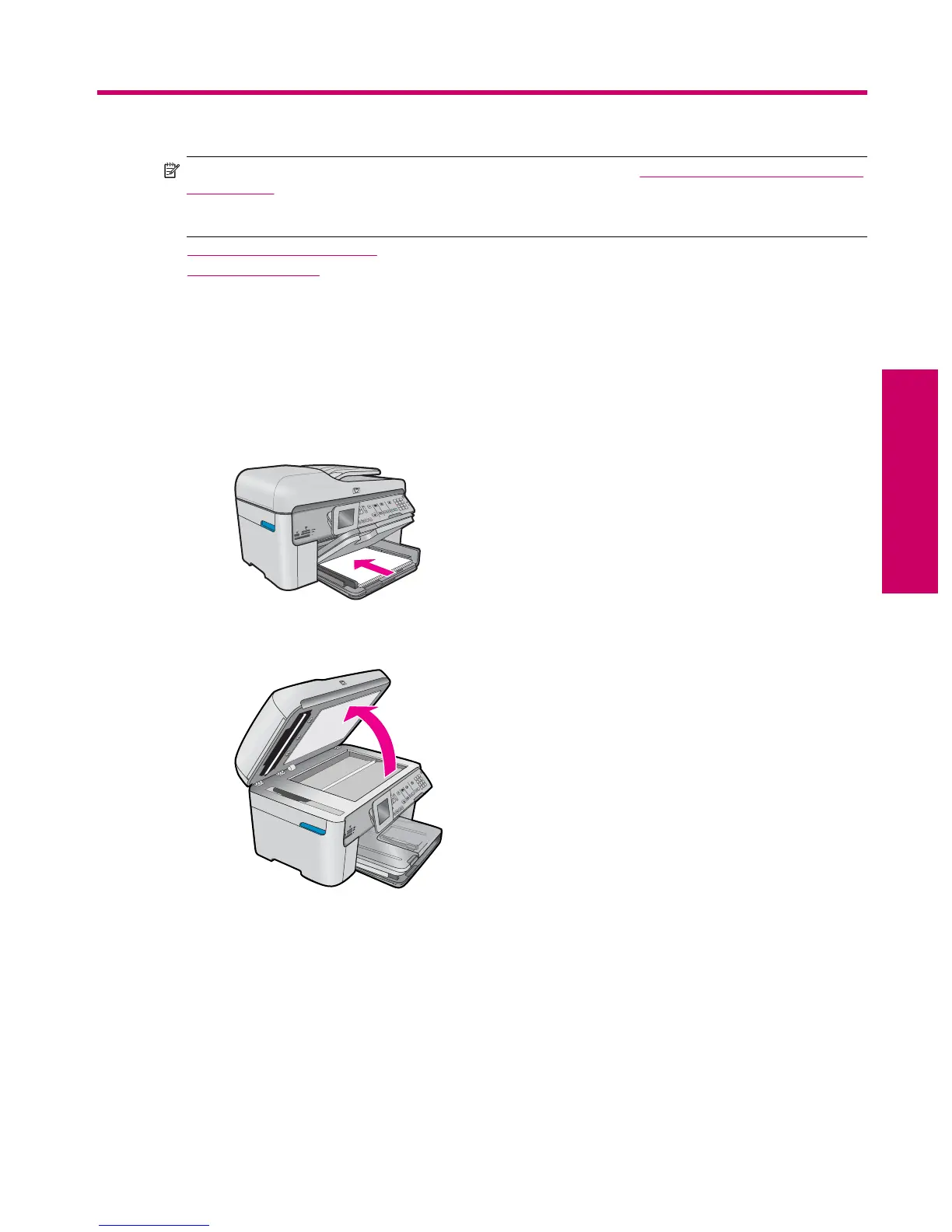7 Copy
NOTE: If you have the HP Photosmart Premium Fax C309b series, see Copy (HP Photosmart Premium Fax
C309b series) to learn about that product's copy features.
Refer to the label in the cartridge access area to determine the model number.
• Copy text or mixed documents
•
Copy photos (reprint)
Copy text or mixed documents
▲ Do one of the following:
1-sided original to 1-sided copy
a. Load paper.
❑
Load full-size paper in the main input tray.
b. Load original.
❑
Lift lid on product.
❑
Load original print side down on right front corner of glass.
Copy 67
Copy
