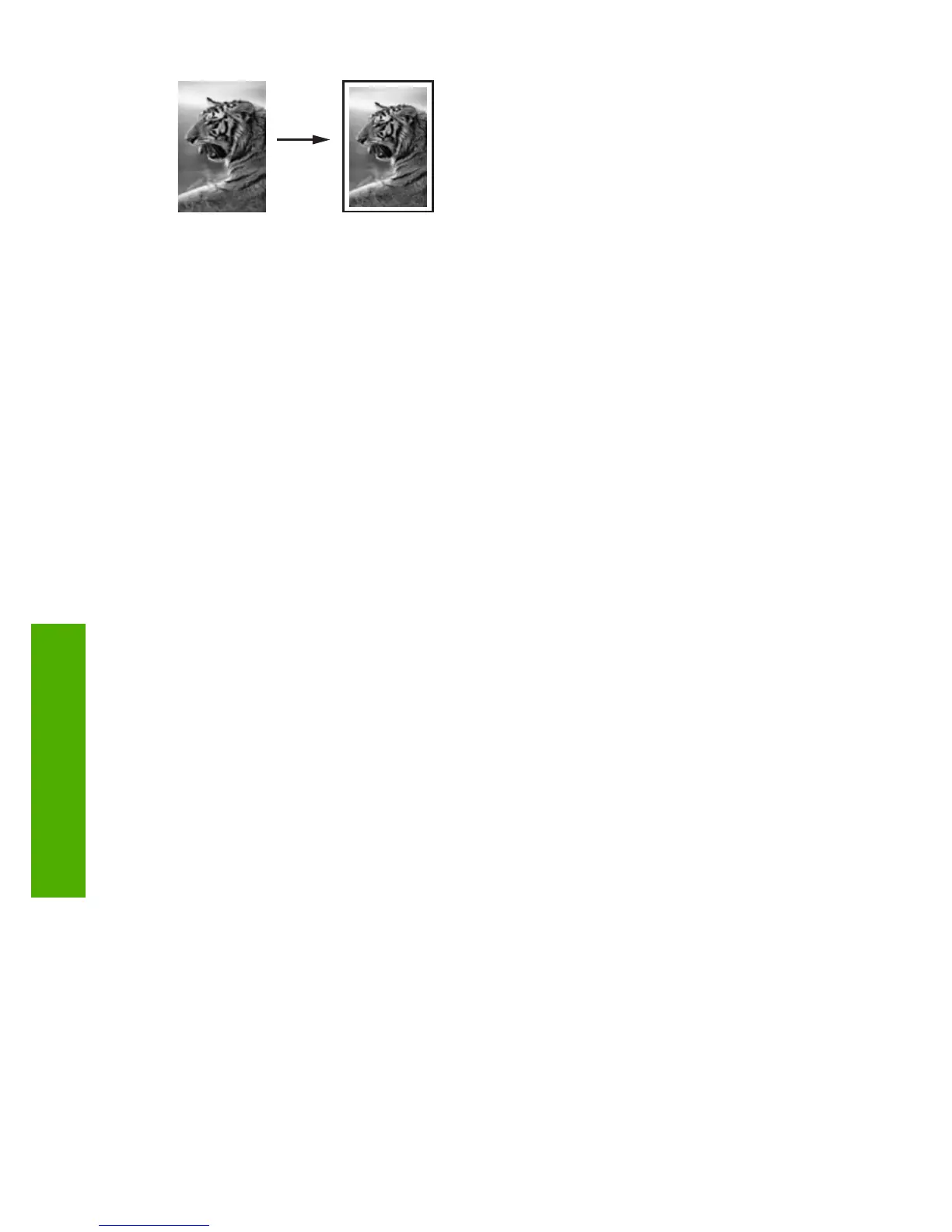To resize a document from the control panel
1. Make sure you have paper loaded in the input tray.
2. Load your original print side down on the right front corner of the glass.
3. Press the Size button to select Resize to Fit.
4. Press Start Copy Black or Start Copy Color.
Stop copying
To stop copying
▲ Press Cancel on the control panel.
Chapter 10
74 Use the copy features
Use the copy features
