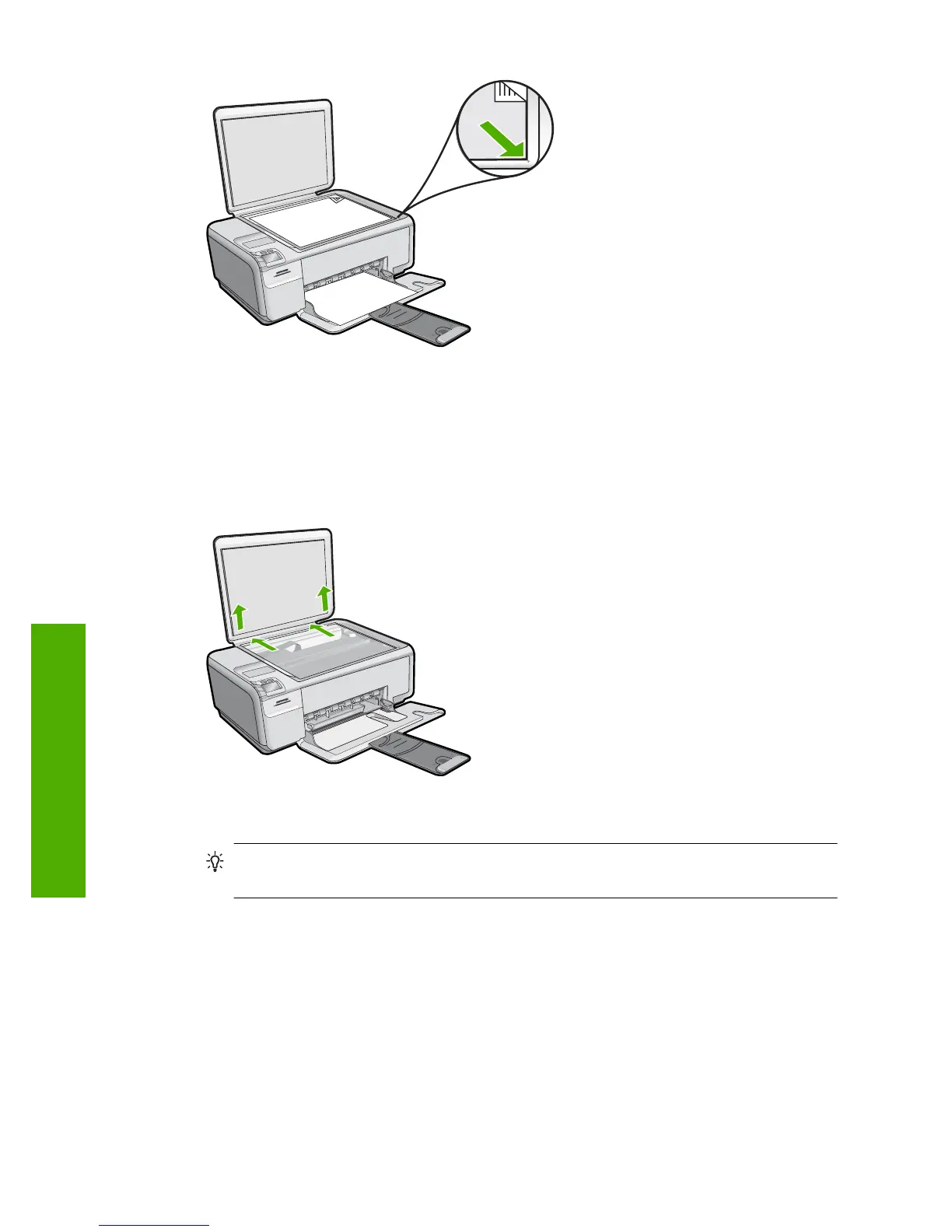3. Close the lid.
To load a thick publication on the glass
1. Lift the lid to the open position, grasp the sides of the lid, and then push the lid away
from the product until it comes off.
2. Load the thick publication print side down on the right front corner of the glass.
TIP: For more help on loading the thick publication, refer to the engraved guides
along the edge of the glass.
Chapter 6
16 Load originals and load paper
Load originals and load paper
