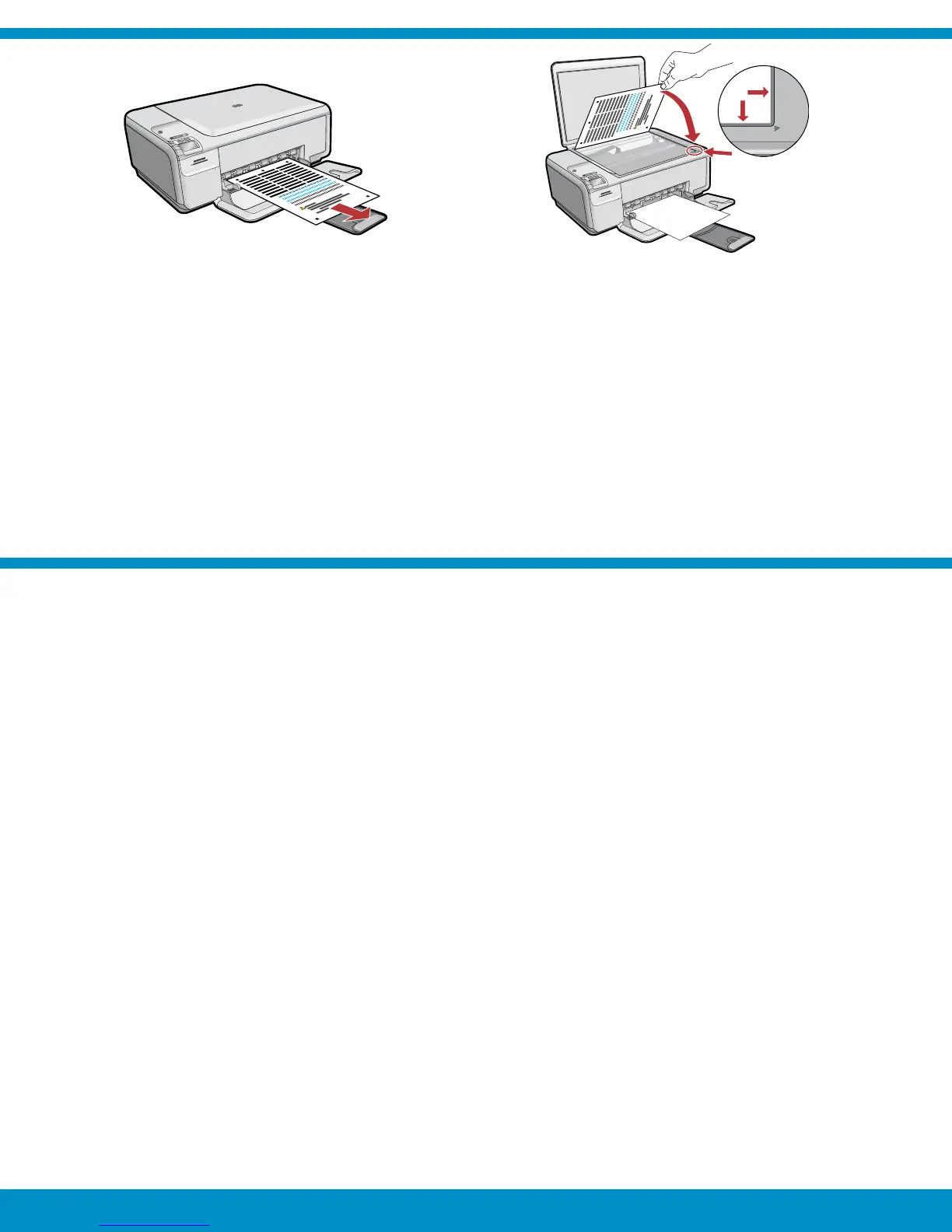HP Photosmart C4500 All-in-One series • 5
10
11 – (Windows Only)
Follow the instructions on the display to print the
alignment page.
Lift the lid. Place the top of the alignment page
face down in the front right corner of the glass.
Close the lid.
Press OK .
a.
b.
c.
NOTE : Do not plug in the USB cable until prompted.
Make sure the device is located close to the
computer, to allow the USB cable to be connected.
Turn on your computer, login if necessary, and
then wait for the desktop to appear.
Insert the HP All-in-One CD.
IMPORTANT : If the startup screen does not appear,
double-click My Computer, double-click the CD icon
with the HP logo, and then double-click setup.exe.
a.
b.
ཱ௬ᇧࡕʼᄉଡᇧӾಢэᮅnj
ᄥߔnj࠱ಢэᮅൣ᭦మʽஉڙလၔʼὋ
ᮆᦉᤂԾґᝇnjᄥʼᄥߔnj
þOKÿ nj
a.
b.
c.
ซ ὙឯӇᤋଋ USB ጲὋᬓ᭣ጆፑѢဗଡᇧnj
ᆷγܫˀኪ˧ᄉᡯሎὋΦᑞܴᤋଋ
USB ጲnj
ըҮኪࣲᄅݟథ᜵ὈὋཨՐኍ
ಷ᭦Ѣဗnj
உЙ HP All-in-One CDnj
ซ Ὑݟ౦థѢဗըҮࡕ࣪ὋឯΙԤѣ
þᄉႂᑧÿNjࣛ HP ಕᄉ CD ڎಕ֖
þsetup.exeÿnj
a.
b.
㏪᠊⓮#❖⯾ⓚ#ᔒ#▫ᗂ#ㄮ┊❖ᜒ#┎㋿
ၞၺ1
ᐲ౧ⓚ#⎓ၞၺ1 ▫ᗂ#ㄮ┊❖⓮#⒭#ᬖᬚ┊#
Ⓐᝂ⓮#⋴⡓#⎺ᜎ⡓#ᠾẲᝂ⏖#⚒#ᅚᗳ#
ᧆ⯮㋿ၞၺ1 ᄄলᜒ#ႁ⁋ၞၺ1
OK(㬿Ɫ) ᜒ#ྚၞၺ1
a.
b.
c.
ㄢᇊ : Ἶ⟆⺪ც#ᖂ㖪ᖊ#ᨶጶ⺪ USB ㏪ⱞ⋾Ⱞ#
⫚ᆚ㩂⺪#Ẳ⟗⟆⬎1
USB Ⲗ┊᮪ⓚ#⎆㋶#ᾮ#┞ᅚᗳ#┻⯮ᜒ#
Ⲋ㉾⻆#খ┊#ᇦ₃⎺1
#Ⲋ㉾⻆⓮#▚⑦ⓚ#Ⲳ#㋚㋲#⑆#
ᗲஎ┎㋲#㑚#ᦪ#㏪᠊┊#ฮ⹖ึ#ዢ❖#
ெၺᝓၞၺ1
HP All-in-One CDᜒ#ฒၞၺ1
##ⷻ⭾ : ┧#㏪᠊┊#ฮ⹖ฮ❖#⋠ⓒ᠊#๊#Ⲋ㉾
⻆/ HP ᗲখ#┞ဪ CD ⋚┊ⳮ#ᦥ setup.exeᜒ#
⦾ᗖᗲ#ᇦ#᨞⊿#ྚၞၺ1
a.
b.
⦼ᤫㆴḻݽʀ᱿྆ḻӬ֬ዮᔌㅪȯ
ང⬚╾ኈȯ૽ዮᔌㅪᔌㄇʁᄍ߱ᬶኈ
ʀŊ₣ㅫⵒ⫅ⲖԊ⤑ȯʀ╾ኈȯ
ྈ ȵOKȶ ȯ
a.
b.
c.
ᘜา 㖈 ߱₇ӛဏḻʠԊŊ⦼խⳐ
USB ↿ℬ ȯહ⡶⇦߱ヅ〉ᅣⴗ˫͵Ⳑ
USB ↿ℬȯ
ۓヅ〉Ŋൕ⣬ᆹ⦼ᱸҘŊ┮ᾀα
ግㄇӛȯ
တҘ HP All-in-One CDȯ
⸅⣬ʶㅮ 㖈ኞۓՒᯉㄇᗞሷӛŊ⦼ྈ
қʁȵໟ᱿ヅ〉ȶȮሷ HP ᐻ⦒᱿ CD ߧḻȮ
ȵsetup.exeȶȯ
a.
b.
