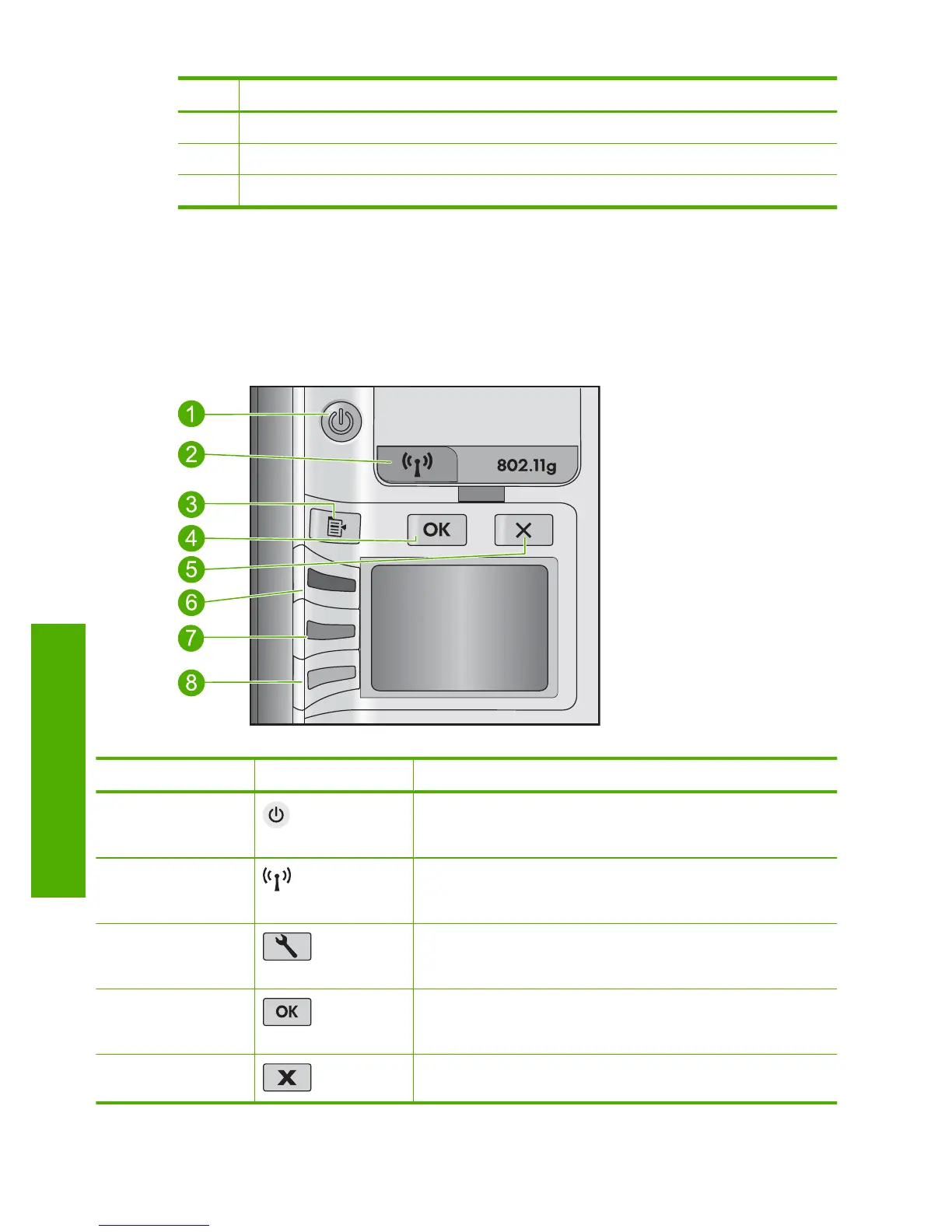Label Description
11 Rear door
12 Rear USB port
13 Power connection*
* Use only with the power adapter supplied by HP.
Control panel features
The following diagram and related table provide a quick reference to the HP All-in-One
control panel features.
Label Icon Name and Description
1 On: Turns the product on or off. When the product is off, a
minimal amount of power is still used. To completely remove
power, turn off the product, and then unplug the power cord.
2 Wireless: Opens the Wireless menu. By default, the wireless
feature is off. When turned on, it enables wireless printing and
scanning.
3 Settings: Opens the Photo settings menu when a memory
card is inserted. Otherwise, this button opens the Copy
settings menu.
4 OK: Confirms the copy or photo settings. In certain situations
(for example, after clearing a paper jam), this button resumes
printing.
5 Cancel: Stops a task (such as scanning or copying) or resets
settings (such as Quality, Size, and Copies).
Chapter 2
(continued)
6 HP All-in-One overview
HP All-in-One overview
