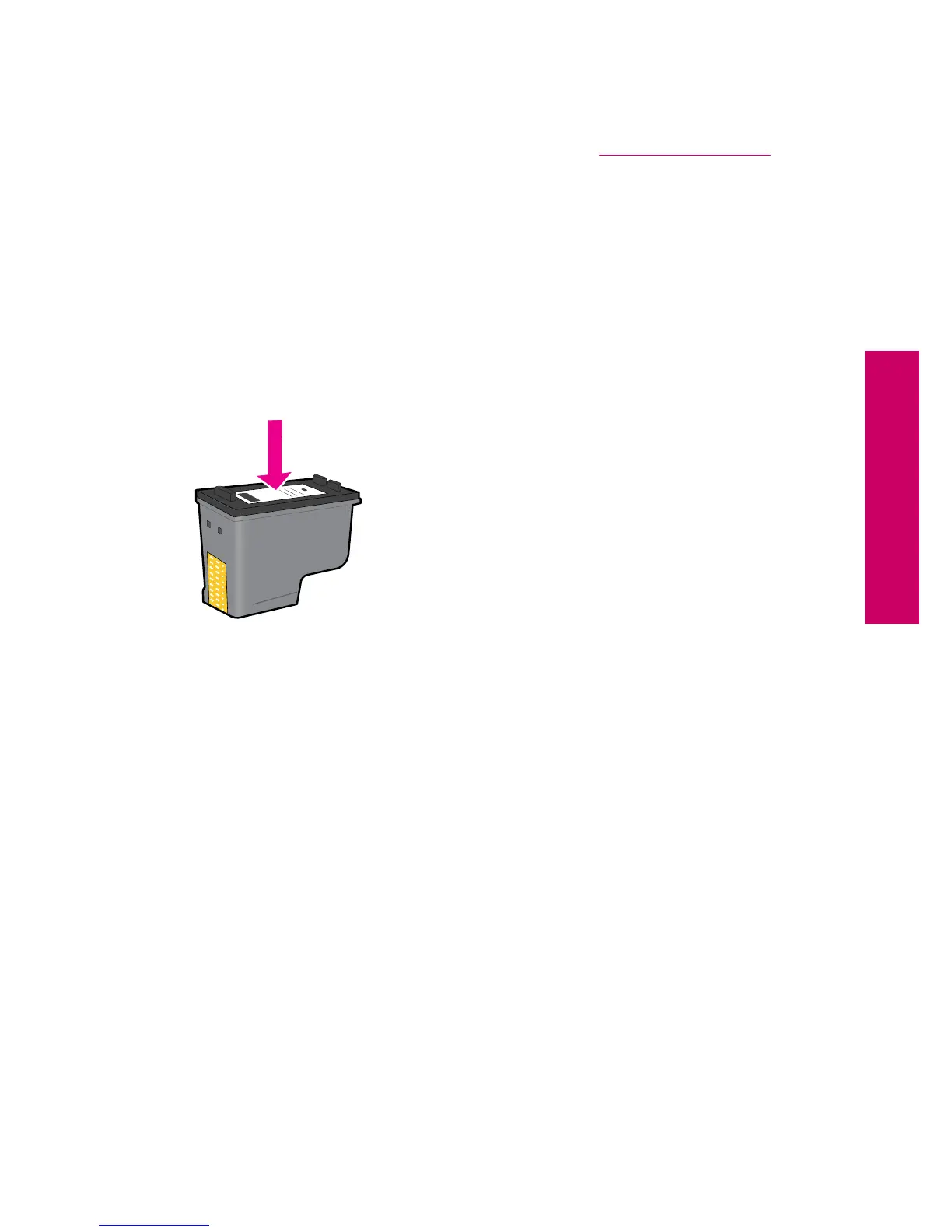Exit ink-backup mode
Install two print cartridges in the HP Photosmart to exit ink-backup mode.
For information about installing a print cartridge, see “
Replace the cartridges”
on page 40.
Cartridge warranty information
The HP cartridge warranty is applicable when the product is used in its designated HP
printing device. This warranty does not cover HP ink products that have been refilled,
remanufactured, refurbished, misused, or tampered with.
During the warranty period the product is covered as long as the HP ink is not depleted
and the end of warranty date has not been reached. The end of warranty date, in YYYY/
MM/DD format, may be found on the product as indicated:
For a copy of the HP Limited Warranty Statement, see the printed documentation that
came with the product.
Cartridge warranty information 43
Work with cartridges
