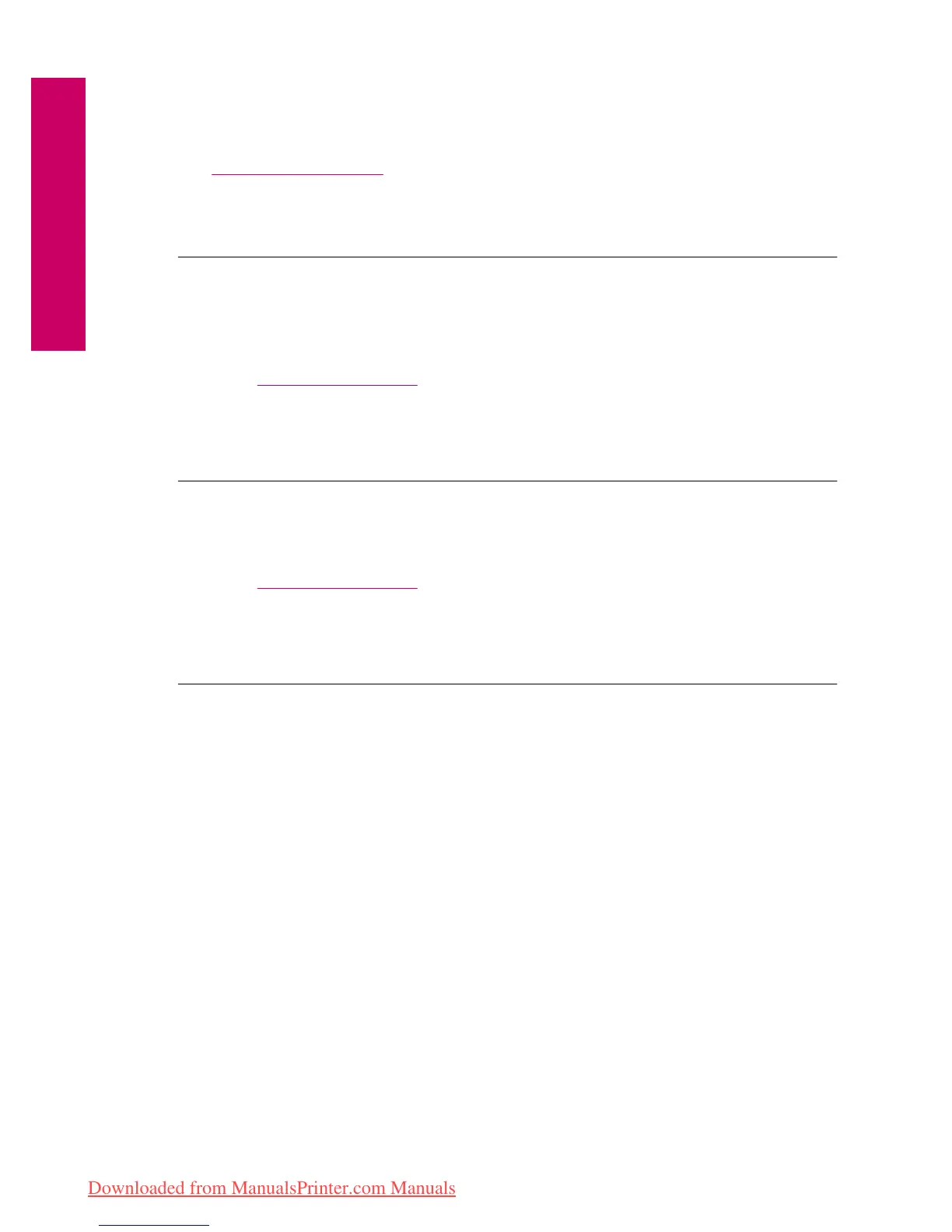If it appears that you are using the correct print cartridges, proceed to the next
solution.
For more information, see:
“
Replace the cartridges” on page 48
Cause: The indicated print cartridges were not compatible with the product.
If this did not solve the issue, try the next solution.
Solution 2: Contact HP support for service
Solution: If you have completed all of the steps provided in the previous solutions
and are still having a problem, contact HP support for service.
Go to:
www.hp.com/support.
If prompted, choose your country/region, and then click Contact HP for technical
support.
Cause: The print cartridges were not intended for use in this product.
Print cartridge is not intended for use in this product
Solution: Contact HP support for service.
Go to:
www.hp.com/support.
If prompted, choose your country/region, and then click Contact HP for information
on calling for technical support.
Cause: The print cartridge was not intended for use in this product.
Print cartridges in wrong slot
Solution: Remove and reinsert the print cartridges and verify that they are fully
inserted and locked in place.
Chapter 12
92 Solve a problem
Solve a problem
Downloaded from ManualsPrinter.com Manuals
