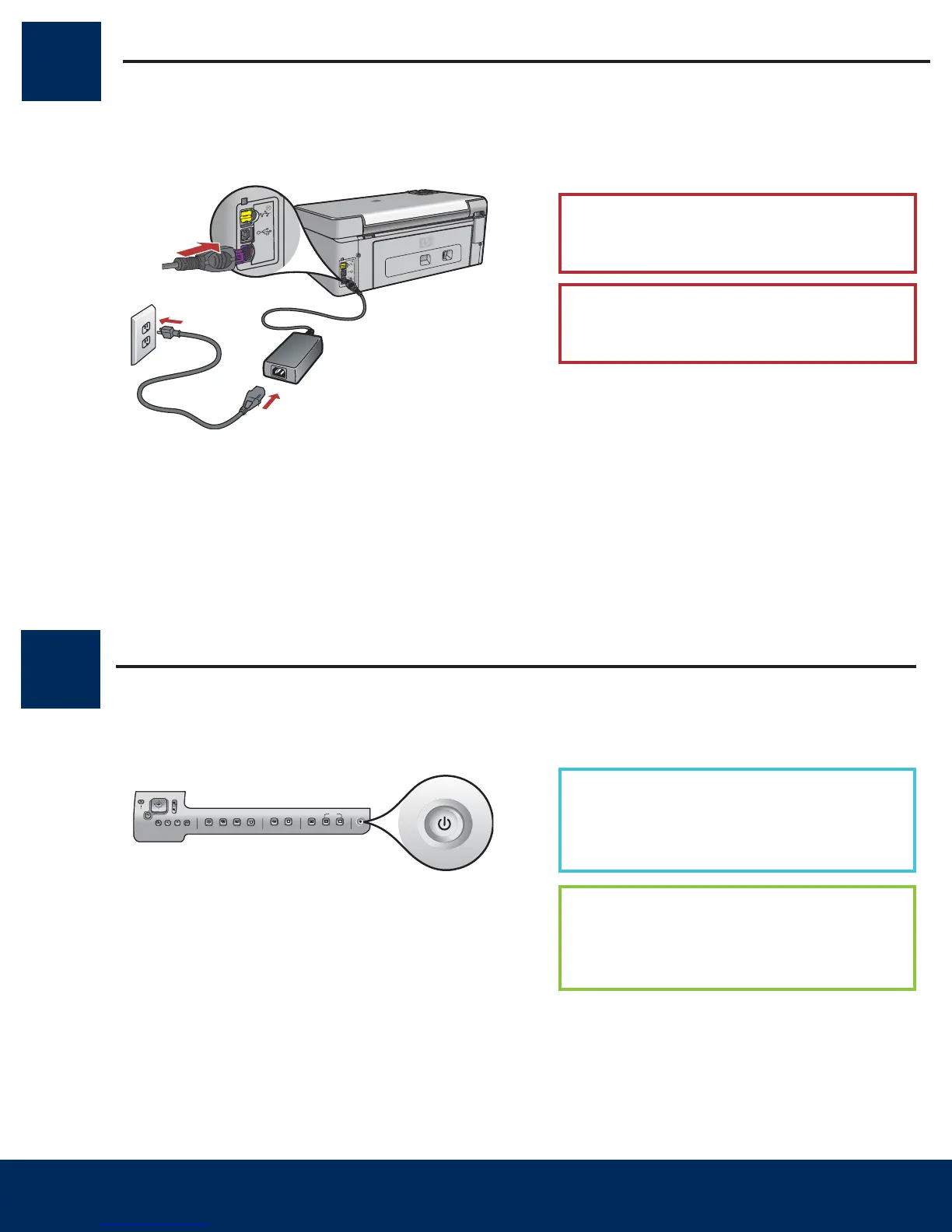4 • HP All-in-One
6
7
After you press the On button, wait for the prompt on
the color graphics display before continuing.
Tras presionar el botón Encender , espere a que
aparezca el mensaje correspondiente en la pantalla
de gráficos en color antes de continuar.
USB cable users: Do not connect the USB cable until
instructed later in this guide.
Connect the power cord and adapter
Press the On button
Usuarios de cable USB: No conecte el cable USB hasta
que se le indique más adelante en esta guía.
Conecte el cable de alimentación y el adaptador
Presione el botón de encendido
