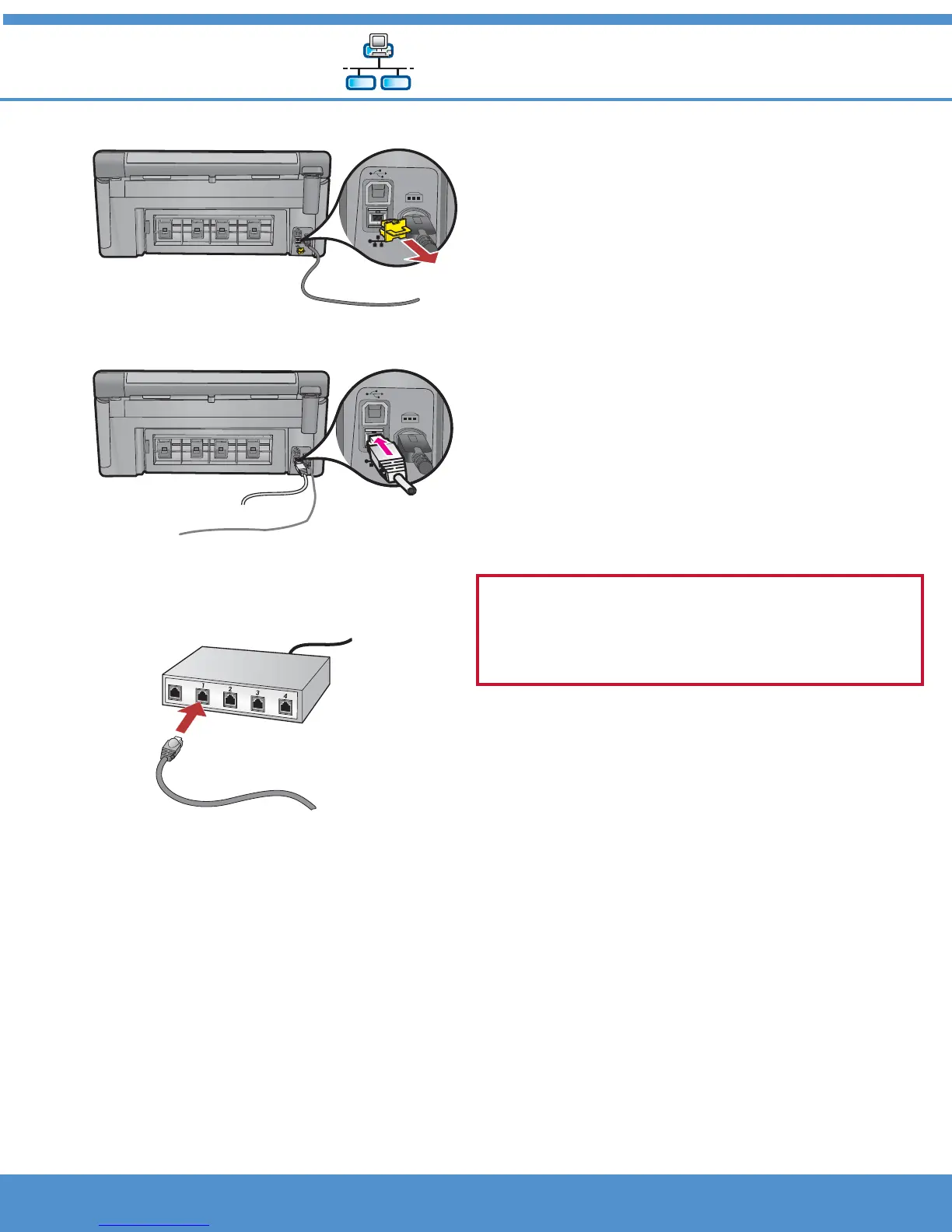B - Ethernet
10 • HP Photosmart C6300 All-in-One series
Locate your Ethernet/network cable.
Remove the yellow plug from the back of the device.
Connect one end of the Ethernet/network cable to the
Ethernet port on the back of the device.
Connect the other end of the Ethernet/network cable to
the router (not in the Internet port).
Go to Section D of this Setup Guide to install your
software.
a.
b.
c.
d.
e.
Important: Your computer and the HP All-in-One must be on the same
active, working network.
If you are using a DSL or cable modem, make sure you do not connect
the Ethernet/network cable from the HP All-in-One to the cable modem.
Connect it to the router only.
