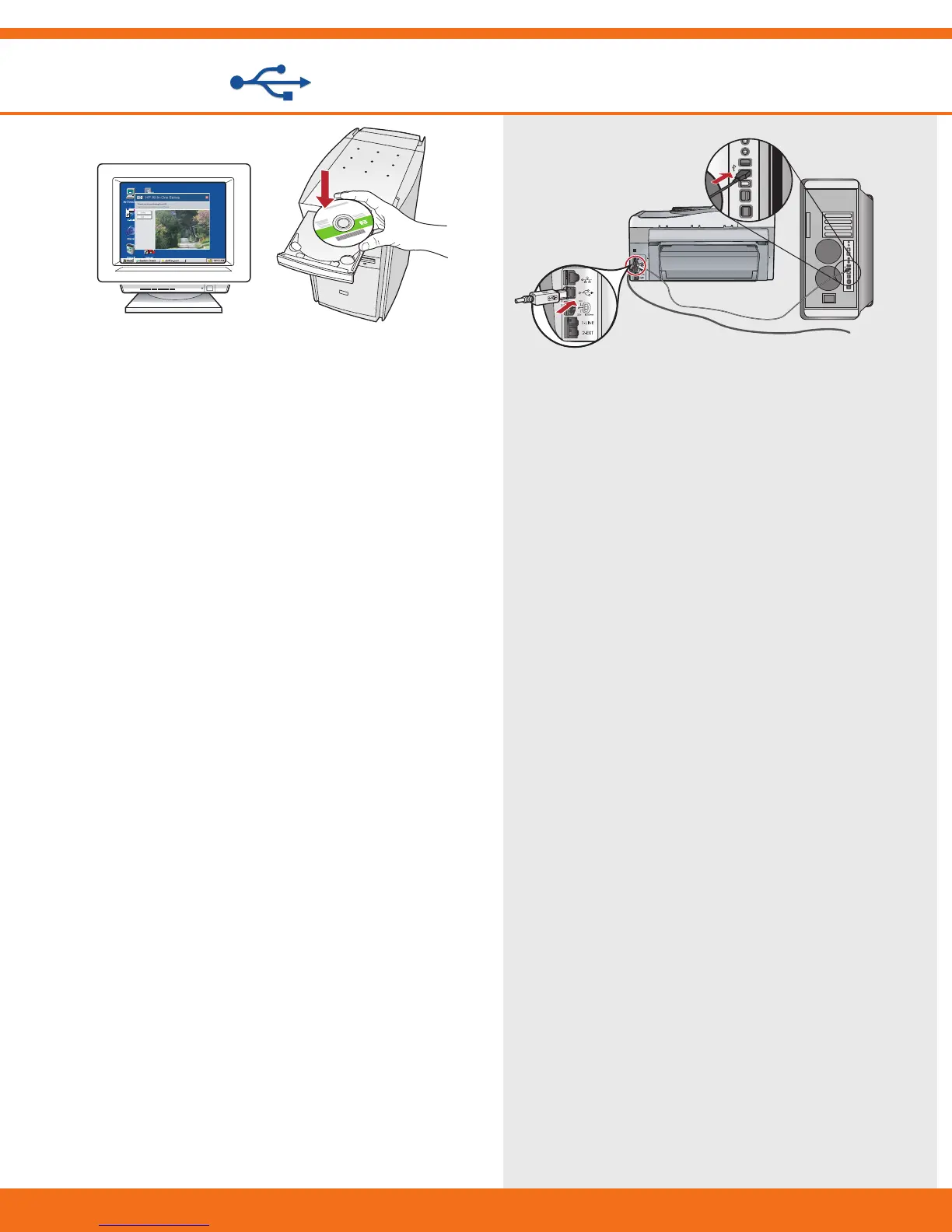Mac: Windows:
A1 - USB
8 • HP Photosmart C7280 All-in-One series
Hidupkan komputer Anda, login jika perlu,
kemudian tunggu sampai desktop muncul.
Masukkan CD hijau dan ikuti petunjuk di layar.
PENTING: Jika layar pembuka tidak muncul, klik
dua kali My Computer [Komputer saya] , klik dua
kali ikon CD-ROM yang berlogo HP, lalu klik dua
kali setup.exe .
a.
PENTING: Belilah kabel USB secara terpisah
jika belum disertakan.
Hubungkan kabel USB ke port di bagian
belakang HP All-in-One, kemudian ke port
USB pada komputer.
a.
เปิดคอมพิวเตอร์ เข้าสู่ระบบหากจำเป็น แล้วรอ
จนกระทั่งเดสก์ท็อปปรากฏขึ้น ใส่แผ่นซีดี สีเขียว
และปฏิบัติตามคำแนะนำบนหน้าจอ
ข้อควรทราบ: หากหน้าจอเริ่มต้นไม่
ปรากฏ ให้ดับเบิลคลิกที่ My Computer
(คอมพิวเตอร์ของฉัน) ดับเบิลคลิกที่ไอคอน
CD-ROM ที่มีโโโลโก้ HP อยู่ แล้วจึงดับเบิลคลิกที่
setup.exe
a.
ข้อควรทราบ: หากสาย USB ไม่ได้มาพร้อมกับ
อุปกรณ์ โปรดสั่งซื้อแยกต่างหาก
เชื่อมต่อสาย USB เข้ายังพอร์ตที่ด้านหลังของ
HP All-in-One แล้วจึงต่อเข้ากับพอร์ต USB
บนคอมพิวเตอร์
a.
IMPORTANT: Purchase a USB cable
separately if it is not included.
Connect the USB cable to the port on the
back of the HP All-in-One, and then to any
USB port on the computer.
a.
Turn on your computer, login if necessary, and
then wait for the desktop to appear. Insert the
green CD and follow the onscreen instructions.
IMPORTANT: If the startup screen does not
appear, double-click My Computer , double-click
the CD-ROM icon with the HP logo, and then
double-click setup.exe .
a.
