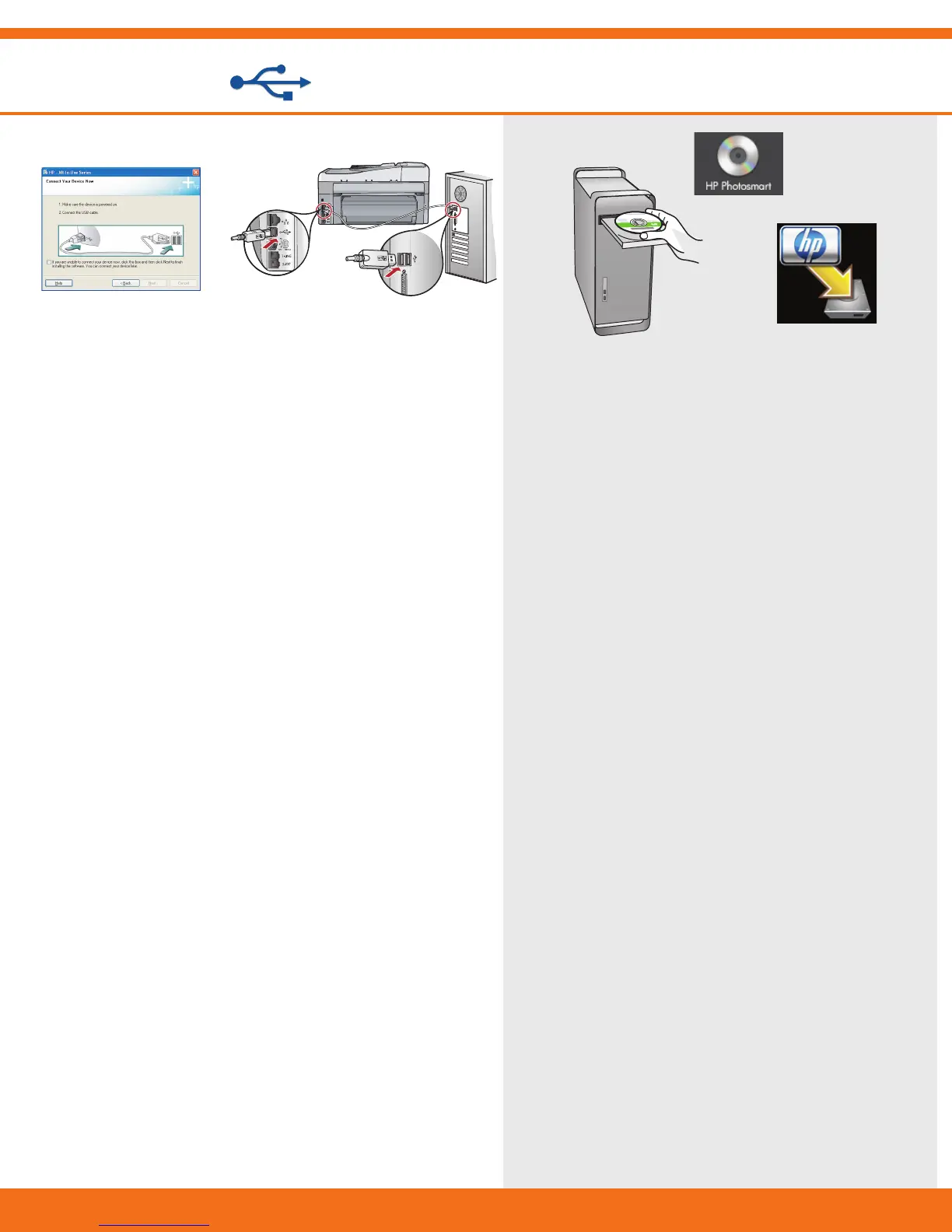Mac: Windows:
HP Photosmart C7280 All-in-One series • 9
A2 - USB
Masukkan CD hijau .
Klik dua kali ikon CD HP Photosmart pada
desktop.
Klik dua kali ikon HP All-in-One Installer .
Ikuti petunjuk di layar.
Lengkapi layar Setup Assistant [Panduan
Pengaturan] .
Bacalah halaman 23 untuk mengenali
lebih jauh HP All-in-One Anda.
a.
b.
c.
d.
e.
PENTING: Belilah kabel USB secara terpisah jika
belum disertakan.
Setelah perintah USB muncul, pasang kabel
USB ke port di bagian belakang HP All-in-One,
kemudian ke port USB pada komputer.
Ikuti petunjuk di layar untuk menyelesaikan
penginstalan perangkat lunak.
Bacalah halaman 23 untuk mengenali lebih jauh
HP All-in-One Anda.
b.
c.
d.
ใส่แผ่นซีดี สีเขียว
ดับเบิลคลิกที่ไอคอนซีดี HP Photosmart
บนเดสก์ท็อป
ดับเบิลคลิกที่ไอคอน HP All-in-One Installer
ปฏิบัติตามคำสั่งที่ปรากฏบน
หน้าจอ
ดำเนินการตามหน้าจอ Setup Assistant
(ช่วยเหลือการติดตั้ง)
ไปที่หน้า 23 เพื่อดู HP All-in-One ของคุณ
a.
b.
c.
d.
e.
ข้อควรทราบ: หากสาย USB ไม่ได้มาพร้อมกับอุปกรณ์
โปรดสั่งซื้อแยกต่างหาก
เมื่อการแจ้งเตือน USB ปรากฏ ให้เชื่อมต่อสาย USB
เข้ายังพอร์ตที่ด้านหลังของ HP All-in-One
แล้วจึงต่อเข้ากับพอร์ต USB บนคอมพิวเตอร์
ปฏิบัติตามขั้นตอนบนหน้าจอเพื่อดำเนินการติดตั้ง
ซอฟต์แวร์
ไปที่หน้า 23 เพื่อดู HP All-in-One ของคุณ
b.
c.
d.
Insert the green CD.
Double-click the HP Photosmart CD icon on
the desktop.
Double-click the HP All-in-One Installer
icon. Follow the onscreen instructions.
Complete the Setup Assistant screen.
Go to page 23 to explore your
HP All-in-One.
a.
b.
c.
d.
e.
IMPORTANT: Purchase a USB cable separately if it is
not included.
Once the USB prompt appears, connect the USB
cable to the port on the back of the HP All-in-One,
and then to any USB port on the computer.
Follow the onscreen instructions to complete the
software installation.
Go to page 23 to explore your HP All-in-One.
b.
c.
d.
