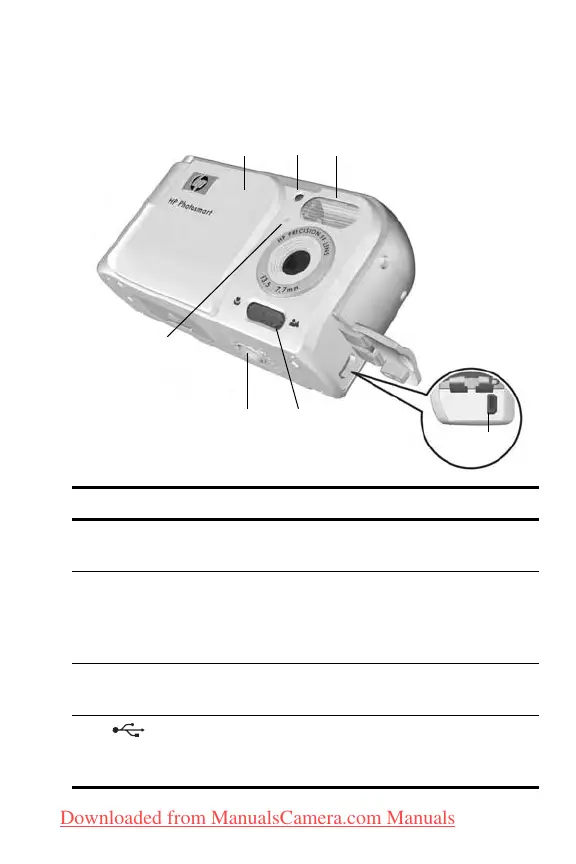17
Getting started
Front, left side, and bottom of the
camera
#Name Description
1Lens cover/Power
switch (page 9)
Turns the camera on and off and protects
the lens when the camera is off.
2Self-Timer/Video
light
(pages 24, 29)
Blinks during the count-down before
taking a picture when the camera is set to
Self-Timer. Also turns on solid when
recording video.
3Flash
(page 26)
Provides additional light to improve
picture-taking.
4
USB
connector
(pages 55, 56)
Allows you to connect a USB cable from
the camera to a USB-enabled computer or
any PictBridge-certified printer.
5
6
1
2
3
4
7
Downloaded from ManualsCamera.com Manuals
