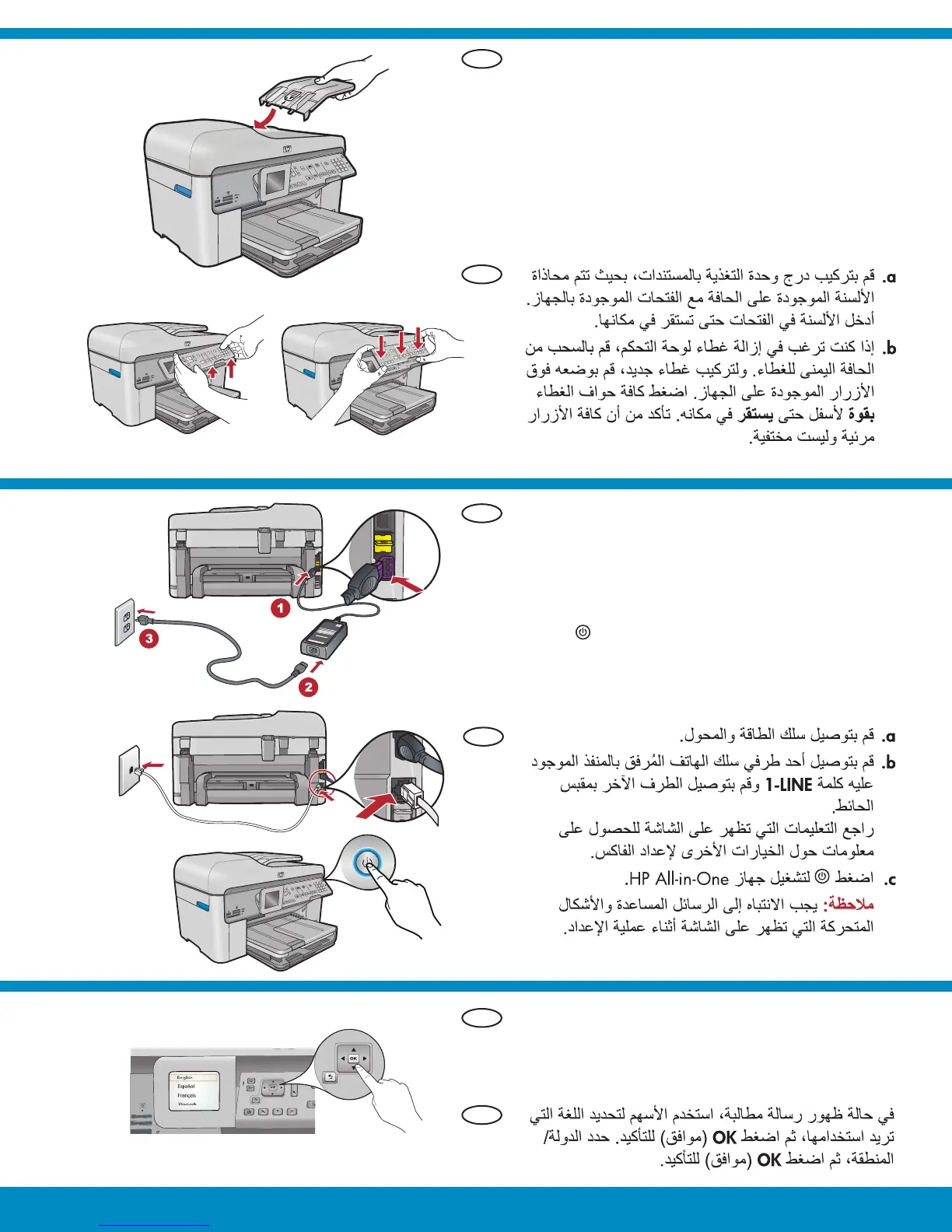2 • HP Photosmart Premium Fax All-in-One series-C309
4
5
6
Connect the power cord and adapter.
Connect one end of the supplied phone cord
to the port labelled 1-LINE and the other to
a wall jack.
See the Onscreen Help for information on other
fax setup options.
Press to turn on the HP All-in-One.
NOTE: Pay attention to the helpful messages and
animations in the display during the setup process.
a.
b.
c.
Install the Document Feeder Tray, lining up the tabs
on the edge with the slots in the device. Insert the
tabs into the slots until they snap into place.
If you need to remove the control panel faceplate,
pull up on the right edge of the faceplate. To
install a new faceplate, position it over the buttons
on the device. Press down fi rmly on all edges
of the faceplate until it snaps into place. Make
sure all buttons are visible and not blocked.
a.
b.
If a prompt appears, use the arrows to select your
language, then press OK to confi rm. Select your
country/region, then press OK to confi rm.
b
c
a
b
a
AR
EN
AR
AR
EN
EN
