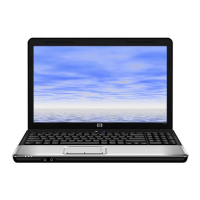Index
A
adjusting webcam properties 20
audio devices, connecting
external 7
audio features 6
audio functions, checking 7
audio-in (microphone) jack 2
audio-out (headphone) jack 2
B
BD
inserting 15
removing 18, 21
Blu-ray disc 14
C
CD
burning 17
inserting 14
removing 18, 21
CD drive 12
checking audio functions 7
D
device drivers
HP drivers 25
Windows drivers 26
digital dual array microphone,
identifying 2
drives, optical drive 12
DVD
burning 17
changing region setting 16
inserting 14
removing 18, 21
DVD drive 12
DVD Play 5, 15
DVD region settings 16
E
earbuds 2
external audio devices,
connecting 7
external monitor port 8
H
HDMI
connecting 9
HDMI port 9
headphone (audio-out) jack 2
headphones 2
high-definition devices,
connecting 9
hotkeys
muting/restoring speaker
volume 3
HP DVD Play 5
I
internal digital dual array
microphone, identifying 2
issues, resolving 21
J
jacks
audio-in (microphone) 2
audio-out (headphone) 2
M
media activity hotkeys 4
microphone, internal 2
monitor, connecting 8
movie, watching 15
multimedia components,
identifying 2
multimedia software 5
multimedia software, installing 5
O
optical disc
Blu-ray 14
inserting 14
removing, with power 18
using 12
optical drive 11, 12
P
ports
external monitor 8
HDMI 9
projector, connecting 8
R
region codes, DVD 16
S
software
installing 5
multimedia 5
Windows Media Player 5
speakers 2
T
troubleshooting
disc burning 24
disc play 22, 23
DVD movie play 23
external display 24
HP device drivers 25
optical disc tray 21
optical drive detection 22
Windows device drivers 26
V
video, using 8
volume, adjusting 3
Index 27

