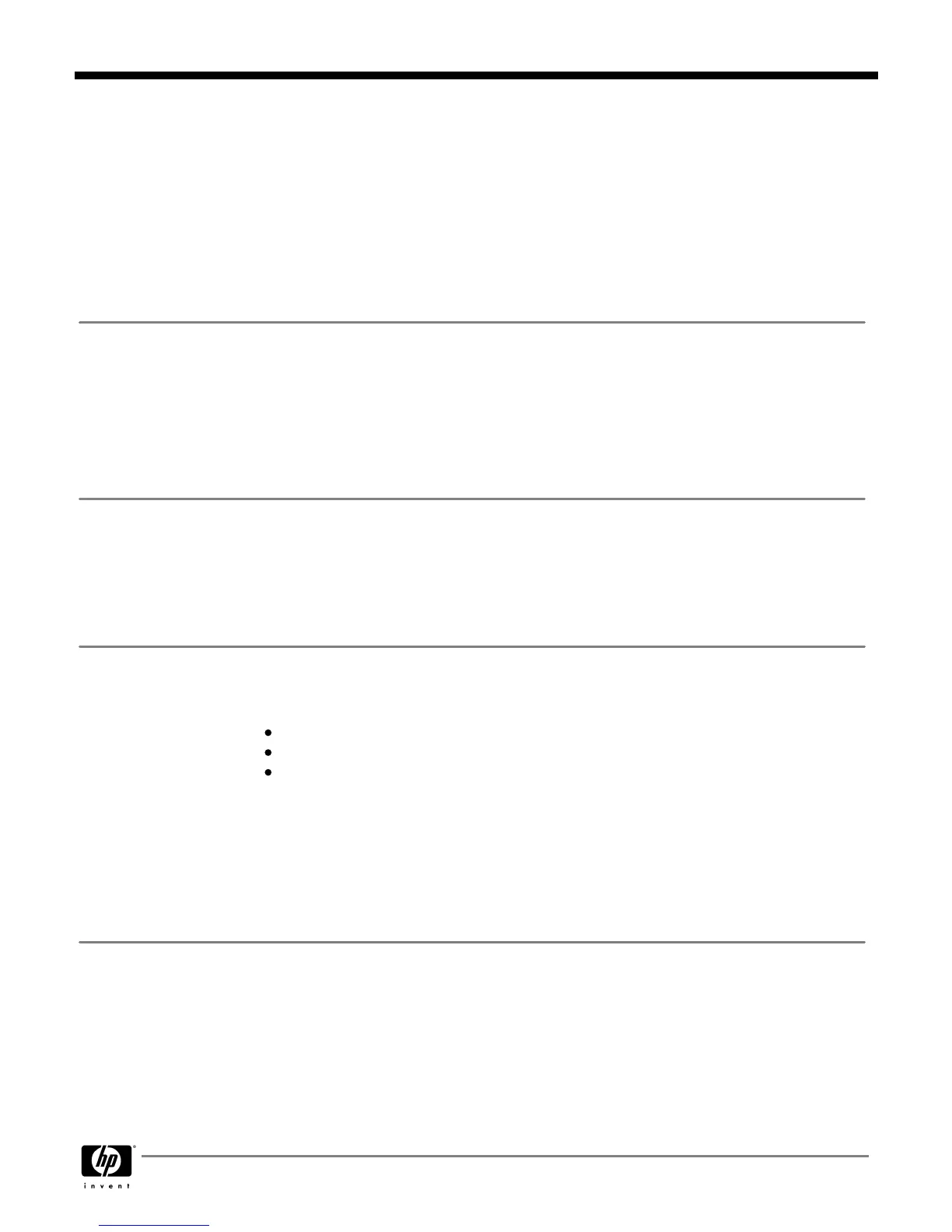Maximum Quantity Supported
Position Supported
Controller
Drive Support
Media Reader
1 3
Internal USB 2.0 port
USB Pocket Media Drive (PMD) 2 1, 2
Internal USB 2.0 port
DVD-ROM Drives
2 1, 2
SATA
SuperMulti LightScribe Drives
2 1, 2
SATA
HP Blu-Ray Writer
2 1, 2
SATA
3.5” Serial ATA Hard Drives
2 4, 5
SATA
Slots
HP Pro Minitower Model
3115 3120 3125 3130
# PCI 2.3 slots
2 0 0 0
# PCI Express x1 slots
1 3 3 3
# PCI Express x16 slots
1 1 1 1
# MiniPCI slots
0 0 1 1
Communication
Integrated Realtek 8111DL Gigabit Ethernet Controller (HP Pro 3115, 3120 and 3130)
Integrated Realtek RTL8105E 10/100 Ethernet Controller (HP Pro 3125)
Intel Gigabit CT Desktop NIC
LSI PCIe x1 56K International SoftModem
HP Wireless 802.11 b/g/n PCIe x1 Card
USB Support
EHCI high-speed USB 2.0 controller
Six (6) internal ports on system board:
2 for front ports
2 for media card reader
2 reserved for future upgrade
External USB 2.0 ports
HP Pro Minitower Model
3115 3120 3125 3130
Front
2 2 2 2
Rear
6 4 4 6
Optional HP USB 3.0 4-port SuperSpeed full height PCIe x1 card
QuickSpecs
HP Pro 3100 Series Minitower Business PC
Standard Features (availability varies by configuration and by country)
DA - 13640 Worldwide QuickSpecs — Version 13 — 12.10.2010
Page 8