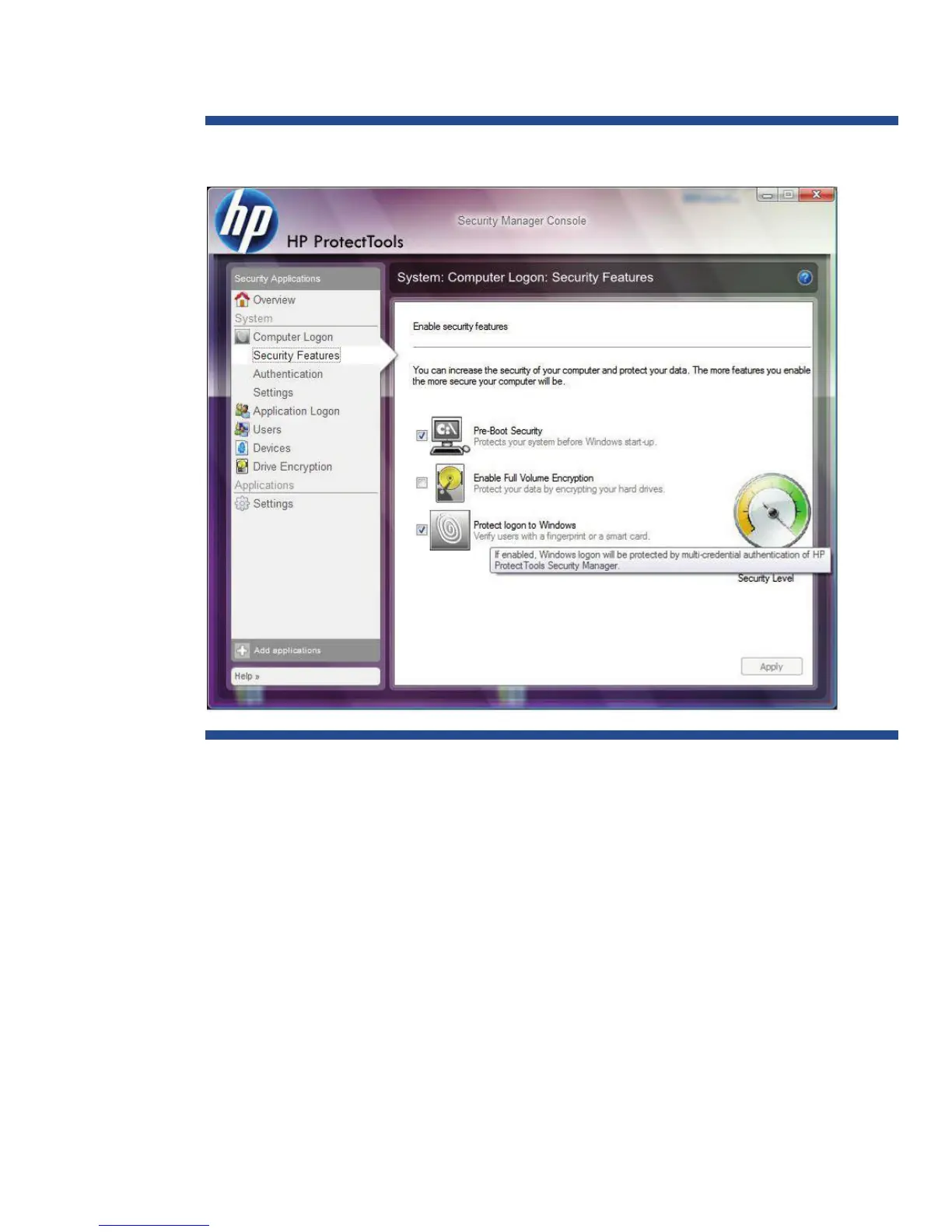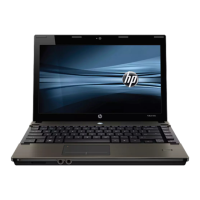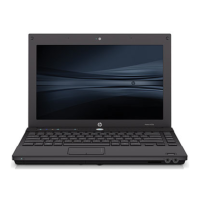3
business notebooks, desktops and workstations under a common architecture and single user interface
(Figure 1 ).
Fi g u r e 1. HP ProtectTools Security Manager Console
HP ProtectTools is also centrally manageable at the workgroup or enterprise level using either
DigitalPersona Pr o W orkgroup or DigitalPersona Pr o Enterprise management solutions. Organizations
have many security needs, which can create a management challenge. Central management allows
administrators to create role based security policies, decide how users log on, remotely recover users
who have lost their credentials, or revoke user credentials, all from a single control point. HP
ProtectTools with DigitalPersona Pro provides a single management platform for multiple security
applications. Client software for legacy computers allows deployment throughout the entire
organization. Mixed deployments of HP ProtectTools and DigitalPersona Pro client software can be
managed through a single management tool (Figure 2).
