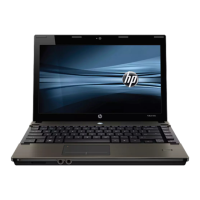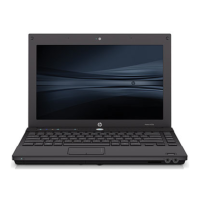Page 4
4) On the system you intend to Sysprep, add the first 5 files (a through e, from above)
to the PnP drivers store (example: c:\drivers\sata).
5) Obtain the SATA Device ID as described in the section “How to Obtain SATA Device
IDs” of this document and insert them where [SATA Device ID] is seen below. Add
the following section to your c:\sysprep\sysprep.inf file:
[SysprepMassStorage]
[SATA Device ID] = %systemdrive%\drivers\sata\iaahci.inf ; [optional description]
[SATA Device ID]= %systemdrive%\drivers\sata\iastor.inf ; [optional description]
Please note that each line to be added starts with PCI\. These lines are continued over
to a second row in this paper due to space limitations. In addition, the text displayed
after the semicolon (;) is an example of optional text that can be used to identify which
SATA Device ID is being inserted. This is entirely optional text which can be modified or
completely removed at the customer’s discretion.
6) Add or edit the following section of sysprep.inf to add the SATA drivers to the PnP
drivers path.
[Unattended]
OemSkipEula=Yes
OemPnPDriversPath=drivers\sata;<your driver list will come
here>
ConfirmHardware=No
OverwriteOemFilesOnupgrade=No
DriverSigningPolicy = Ignore
oempreinstall=yes
updateInstalledDrivers=Yes
7)
At this point, the Windows installation is ready for deployment. Run Sysprep on the updated
OS, capture an image, and deploy the image to systems using SATA hardware set to the
default AHCI SATA Native mode.

