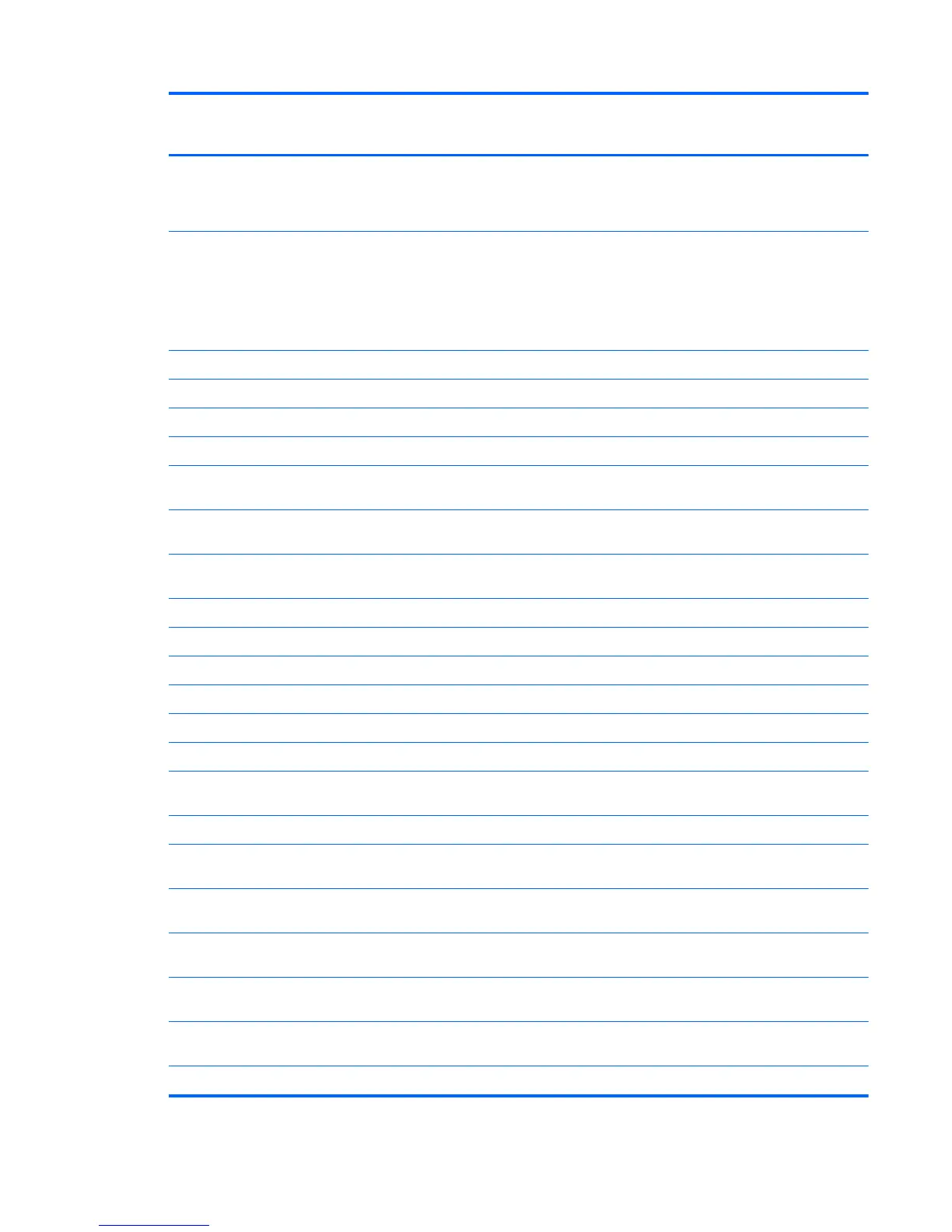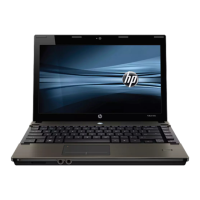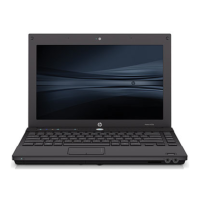Category Description HP ProBook
6460b
Notebook PC
HP EliteBook
8460p
Notebook PC
HP EliteBook
8460w Mobile
Workstation
Touchpad includes: on/off button,
supports 2-way scroll with legend, taps
enabled by default, 2-finger scrolling
and zoom enabled by default
√√√
Power requirements Smart AC adapter with localized cable
plug support (3-wire plug with ground
pin, supports 3-pin DC connector):
● 90-W
●
65-W
√√√
9-cell, 3.0-Ah (100-Wh) Li-ion battery √√√
6-cell, 2.8-Ah (62-Wh) Li-ion battery √√√
6-cell, 2.55-Ah (55-Wh) Li-ion battery √
3-cell, 2.8-Ah (31-Wh) Li-ion battery √√√
Supports 9-cell, 73-Wh HP Ultra-
Capacity Extended Life Battery
√√√
Supports 9-cell, 100-Wh HP Extended
Life Battery
√√√
Supports 6-cell, 55-Wh HP Long Life Li-
ion battery
√√√
HP Fast Charge Technology √√√
Security Integrated fingerprint reader √√√
Integrated smart card reader √√√
Security cable slot √√√
Trusted platform module (TPM) V.1.2 √√√
Full volume encryption √√√
Preboot authentication (password,
smart card)
√√√
Operating system Preinstalled:
Windows 7 Professional 32 with
Microsoft® Basics
√√√
Windows 7 Professional with Microsoft
Basics
√√√
Windows 7 Home Premium 64 with
Microsoft Basics
√√√
Windows 7 Home Premium 32 with
Microsoft Basics
√√√
Windows Vista Home Basic 32 with
Microsoft Basics
√√√
Novell™: SuSE Linux™ – SLED 11 √
7
