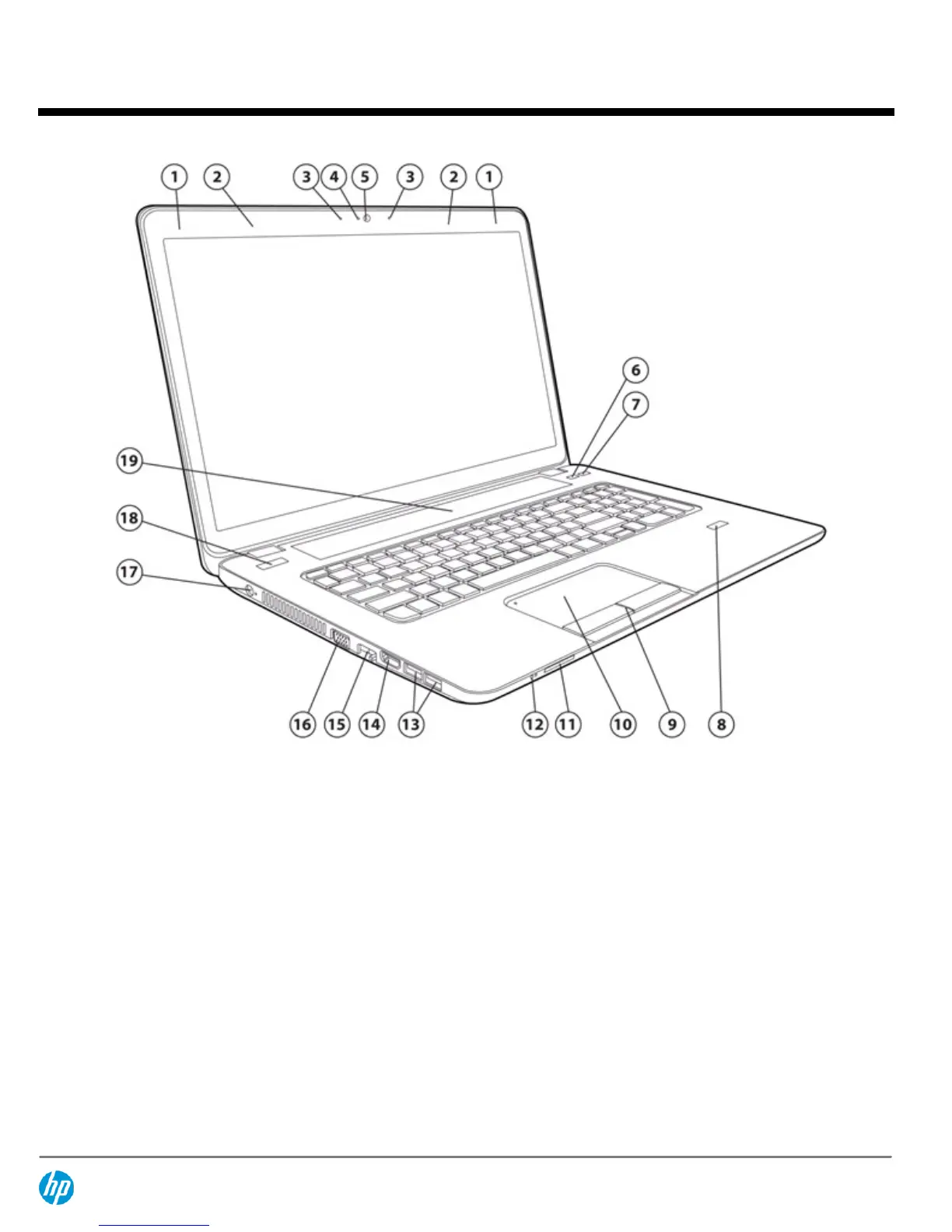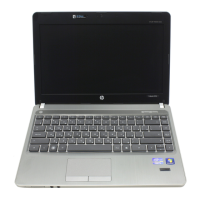Front
1.
WWAN antennas (2)* (select models only)
11.
Media Card Reader
2.
WLAN antennas
12.
Hard drive activity LED indicator
3.
Dual-array microphone **, ***
13.
USB 3.0 ports (2)
4.
Webcam light***
14.
HDMI port
5.
Webcam (select model models only)
15.
RJ-45 (network) jack
RJ-45 (network) lights (2)
6.
Wireless on/off button
16.
VGA monitor port
7.
Speaker mute button
17.
Power connector
8.
Optional Fingerprint Reader
18.
Power button
9.
Touchpad pick buttons
19.
Speakers (2)
10.
Touchpad
* The antennas are not visible from the outside of the computer. For optimal transmission, keep the areas immediately around the
antennas free from obstructions.
** The number of WLAN antennas in the displays is determined by the WLAN selected.
*** Feature is available with select models with webcam configuration.
QuickSpecs
HP ProBook 440 Notebook PC
HP ProBook 450 Notebook PC
HP ProBook 470 Notebook PC
Overview
DA - 14588 Worldwide — Version 6 — September 3, 2013
Page 3