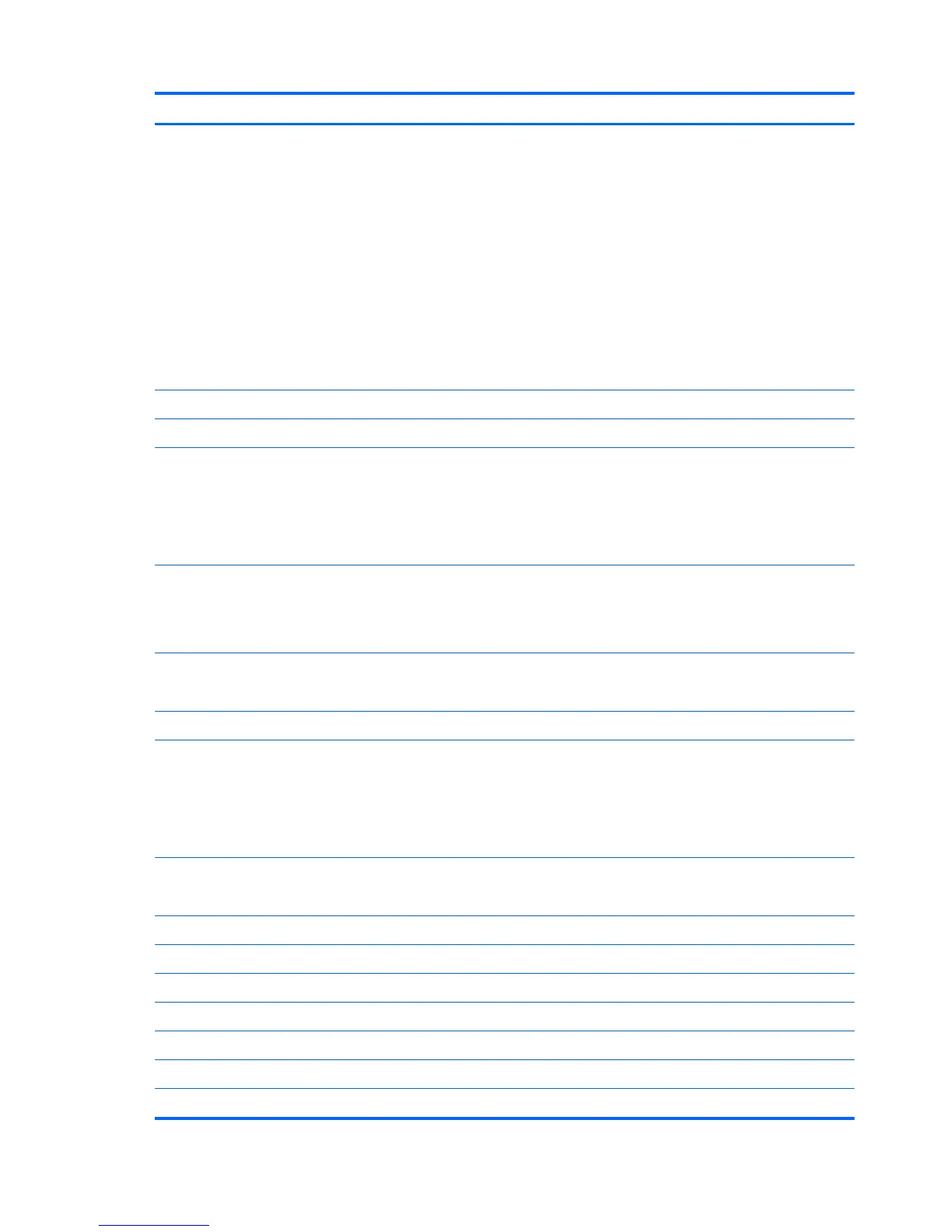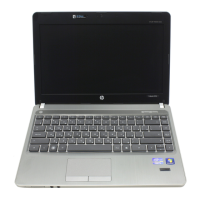Category Description
Supports the following configurations:
● 16384 (8192 × 2)
●
8192 (8192 × 1)
●
8192 (4096 × 2)
● 6144 (4096 + 2048)
●
4096 (2048 × 2)
●
4096 (4096 × 1)
● 3072 (2048 + 1024)
●
2048 (2048 × 1)
Storage Supports 9.5-mm or 7-mm, 6.35-cm (2.50-in) SATA hard drives
Customer-accessible
Supports the following 7-mm or 9.5-mm, 6.35-cm (2.5-in) hard drives:
● 320-GB, 7200-rpm, self-encrypting
320-GB, 7200-rpm
● 250-GB, 7200
Supports the following 9.5-mm, 6.35-cm (2.5-in) hard drives:
●
750-GB, 7200
●
500-GB, 7200
Supports the following solid-state drives:
● 128-GB
Upgrade bay Supports “No Drive” option
Supports the following 12.7-mm SATA optical drives:
●
DVD-ROM drive
●
DVD+/-RW SuperMulti DL drive
● Blu-ray ROM DVD+/-RW SuperMulti DL drive
Supports the following 9.5-mm SATA hard drive:
● 500-GB, 7200-rpm
Microphone Integrated dual-array microphone (webcam models only)
Integrated mono (non-webcam models only)
Audio SRS Premium Sound
HP Premier Sound
Stereo speakers (2)
Supports “No camera” option
Webcam Integrated webcam (720p HD)
2 Chapter 1 Product description
