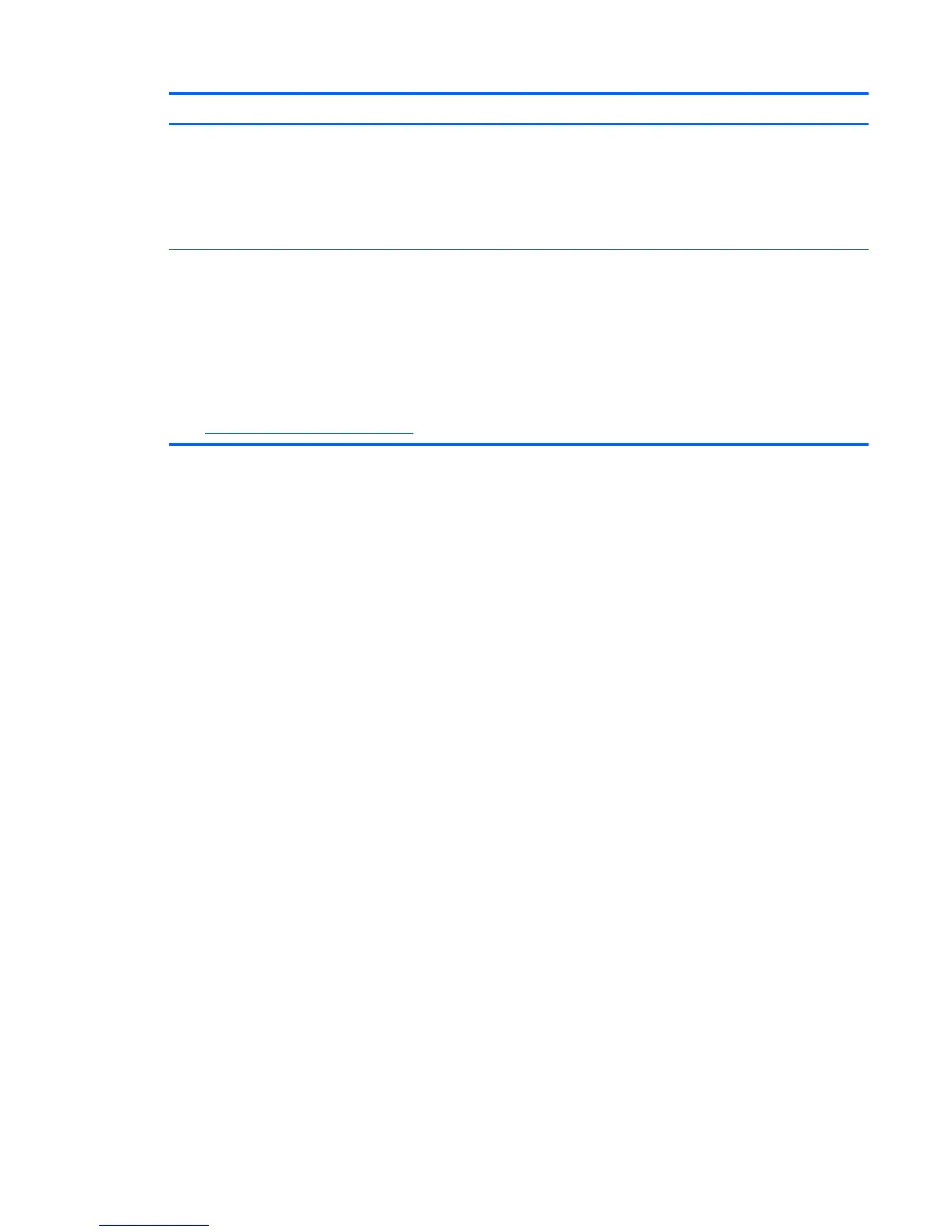Resource Contents
Regulatory, Safety and Environmental Notices
To access this information:
1. On the Start screen, type support, and then select the HP
Support Assistant app.
2. Select My computer, and then select User guides.
●
Important regulatory notices, including proper battery
disposal information
Limited Warranty
To access this information:
1. On the Start screen, type support, and then select the HP
Support Assistant app.
2. Select My computer, and then select Warranty and
services.
– or –
Go to
http://www.hp.com/go/orderdocuments.
●
Specific warranty information about this computer
More HP resources 93
