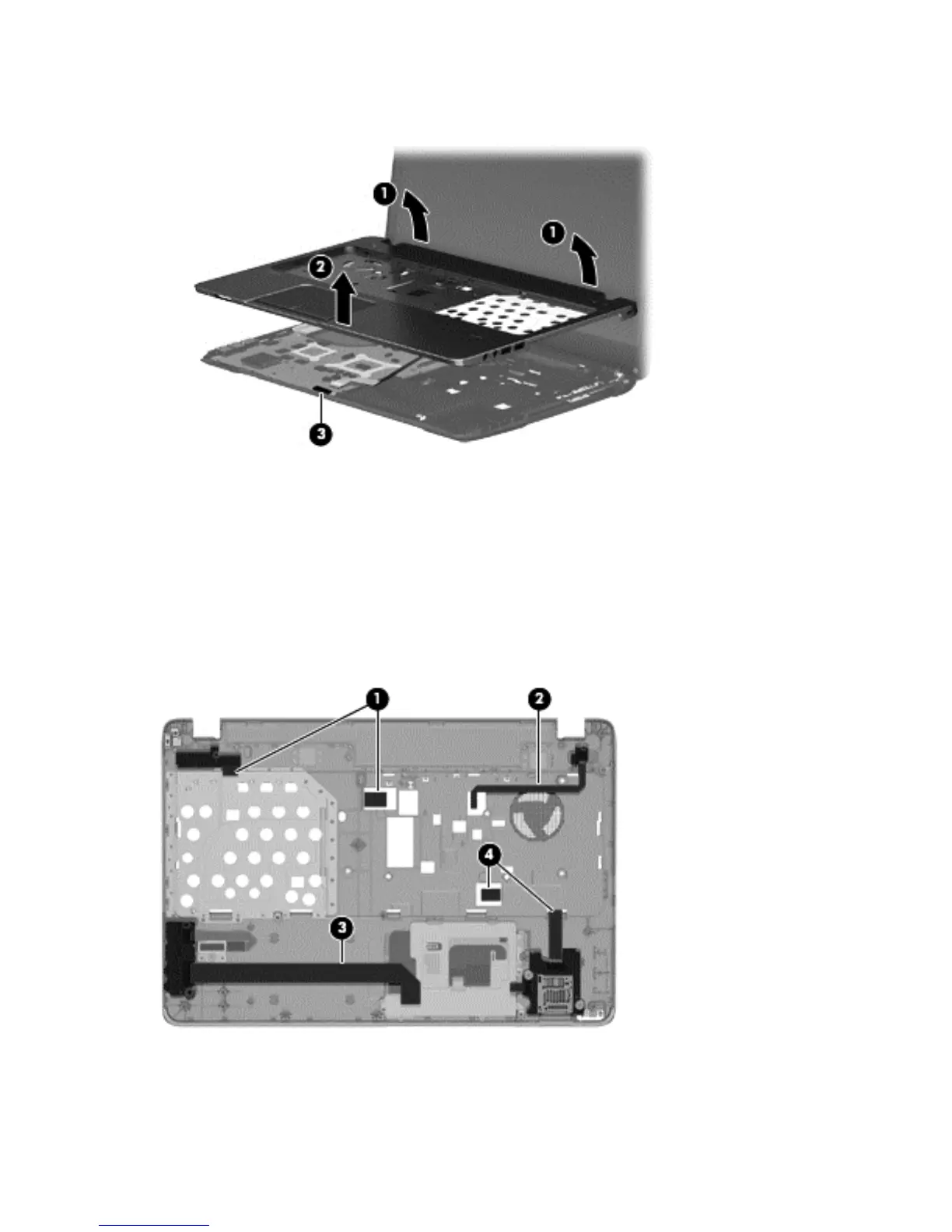10. Disconnect the audio/USB board cable (3) from the system board, and then remove the top cover from
the computer.
Reverse this procedure to install the top cover.
Use the following image to determine proper routing of top cover cables. All cables are included in the Cable
Kit, spare part number 721936-001.
(1): Function board cable
(2): Power button board cable
(3): USB/audio board cable
(4): Card reader cable
Reverse this procedure to install the top cover.
58 Chapter 6 Removal and replacement procedures for Authorized Service Provider parts
