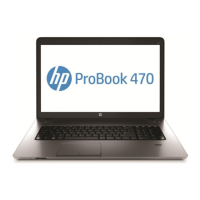1–2 Maintenance and Service Guide
Product description
Ethernet Marvell 88E8072 10/100/1000 network interface card (NIC)
NIC Power Down technology
S3/S4/S5 wake on LAN (AC mode only)
Ethernet cable not included
Wireless Integrated wireless local-area network (WLAN) options via half MiniCard:
■ Intel 5100 802.11 a/g/n WLAN module
■ Broadcom 43224 802.11 a/g/n WLAN module
■ Broadcom 4312G 802.11 b/g WLAN module
Supports no-WLAN option
2 WLAN antennas built into the display assembly
Integrated wireless wide-area network (WWAN) options via Mini PCI module:
High-speed packet access (HSPA), evolution-data optimized (EV-DO) WWAN module
WWAN security provided by subscriber identity module (SIM), user-accessible behind
battery
2 WWAN antennas (worldwide, 5-band) built into the display assembly
Supports no-WPAN option
Supports WWAN aftermarket option
Integrated wireless personal-area network (WPAN) options via Bluetooth® module
Supports no-WPAN option
External media cards SD Card Reader supporting the following optional digital card formats:
■ MultiMediaCard (MMC)
■ Secure Digital (SD) Memory Card
Ports Combo headphone microphone (supports audio-in/stereo microphone and
audio-out/stereo headphone)
Multi-pin AC power
RJ-45 (Ethernet, includes link and activity lights)
USB v. 2.0 (3, one powered)
DisplayPort (Dsub 15-pin) supporting 1600 × 1200 external resolution at 75 GHz
Keyboard/pointing devices Keyboard with Dura-Keys
TouchPad with TouchPad buttons
Supports 2-way and 4-way scroll with legend
Supports gestures (disabled by default)
Taps enabled by default
(Continued)
Category Description

