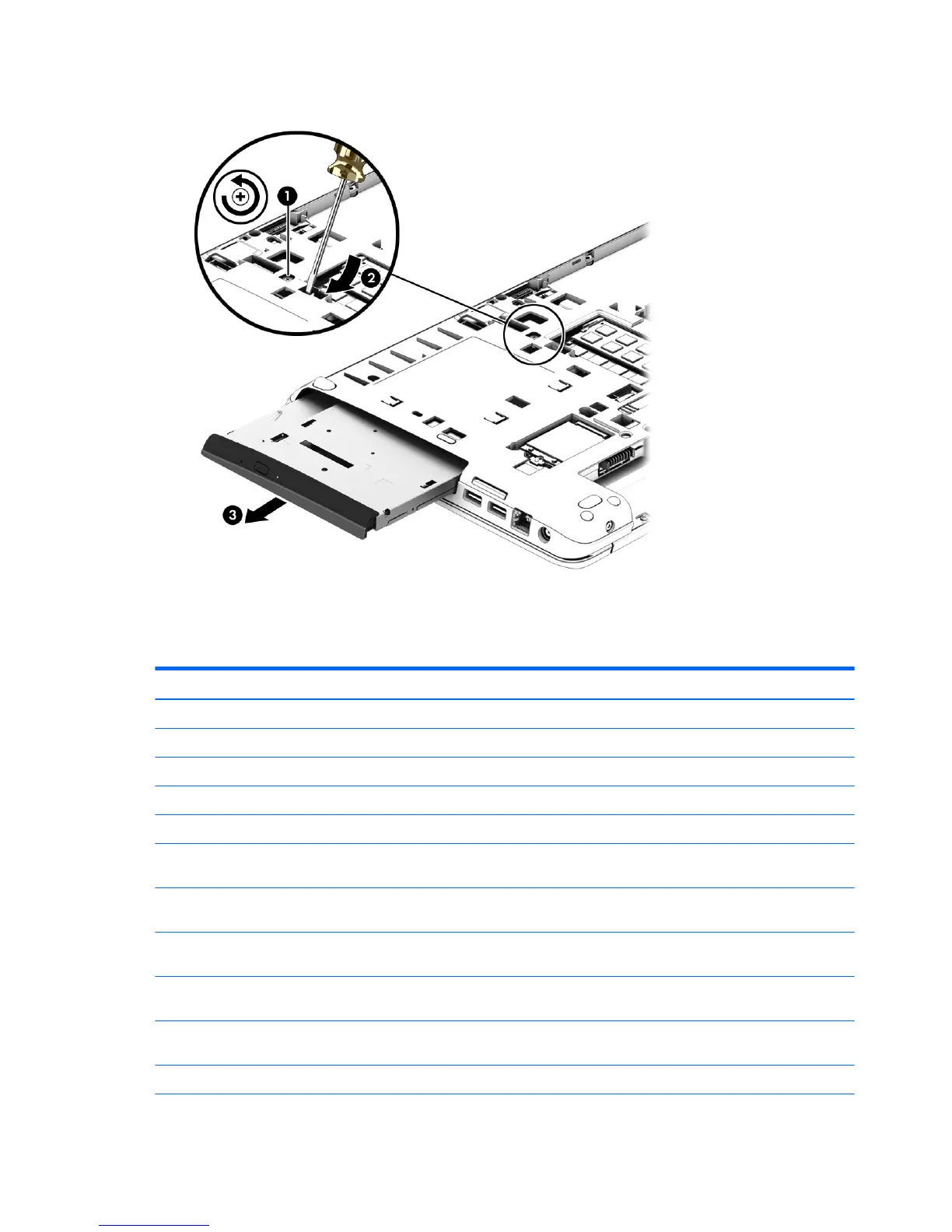4. Remove the optical drive (3).
Reverse this procedure to install the optical drive.
Solid-state drive
Description Spare part number
For use in all computer models:
256-GB, SATA-3 SED solid-state drive supporting Opal2 763530-001
256-GB, SATA-3 solid-state drive supporting TLC 806235-001
256-GB, SATA-3 solid-state drive supporting TLC 806234-001
For use inly on computer models equipped with an AMD processor:
180-GB, SATA-3 solid-state drive (for use only on computer models equipped with a 15.6-in.
display assembly)
749955-001
180-GB, SATA-3 solid-state drive (for use only on computer models equipped with a 14.0-in.
display assembly)
749286-001
128-GB, SATA-3 solid-state drive (for use only on computer models equipped with a 15.6-in.
display assembly)
749954-001
128-GB, SATA-3 solid-state drive (for use only on computer models equipped with a 14.0-in.
display assembly in all countries and regions except Brazil)
749284-001
128-GB, SATA-3 solid-state drive (for use only on computer models equipped with a 14.0-in.
display assembly only in Brazil)
749285-001
For use inly on computer models equipped with an Intel processor:
70 Chapter 5 Removal and replacement procedures for Customer Self-Repair parts
