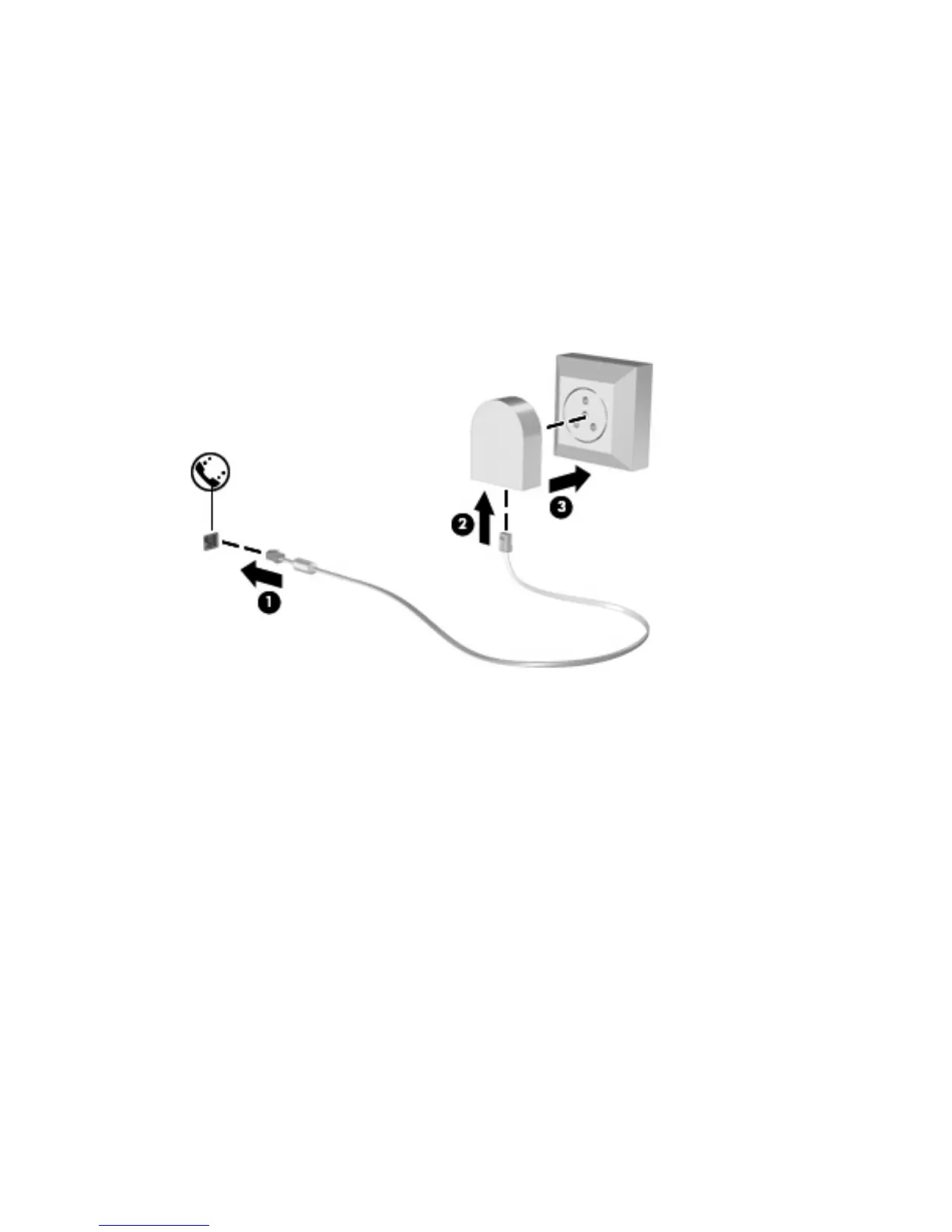Connecting a country- or region-specific modem cable adapter
Telephone jacks vary by country or region. To use the modem and the modem cable (purchased
separately) outside the country or region in which you purchased the computer, you must obtain a
country- or region-specific modem cable adapter (purchased separately).
To connect the modem to an analog telephone line that does not have an RJ-11 telephone jack, follow
these steps:
1. Plug the modem cable into the modem jack (1) on the computer.
2. Plug the modem cable into the country- or region-specific modem cable adapter (2).
3. Plug the country- or region-specific modem cable adapter (3) into the telephone wall jack.
Selecting a location setting
Viewing the current location selection
To view the current location setting for the modem, follow these steps:
1. Select Start > Control Panel.
2. Click Clock, Language, and Region.
3. Click Region and Language.
4. Click the Location tab to display your location.
36 Chapter 2 Wireless, modem, and local area network
