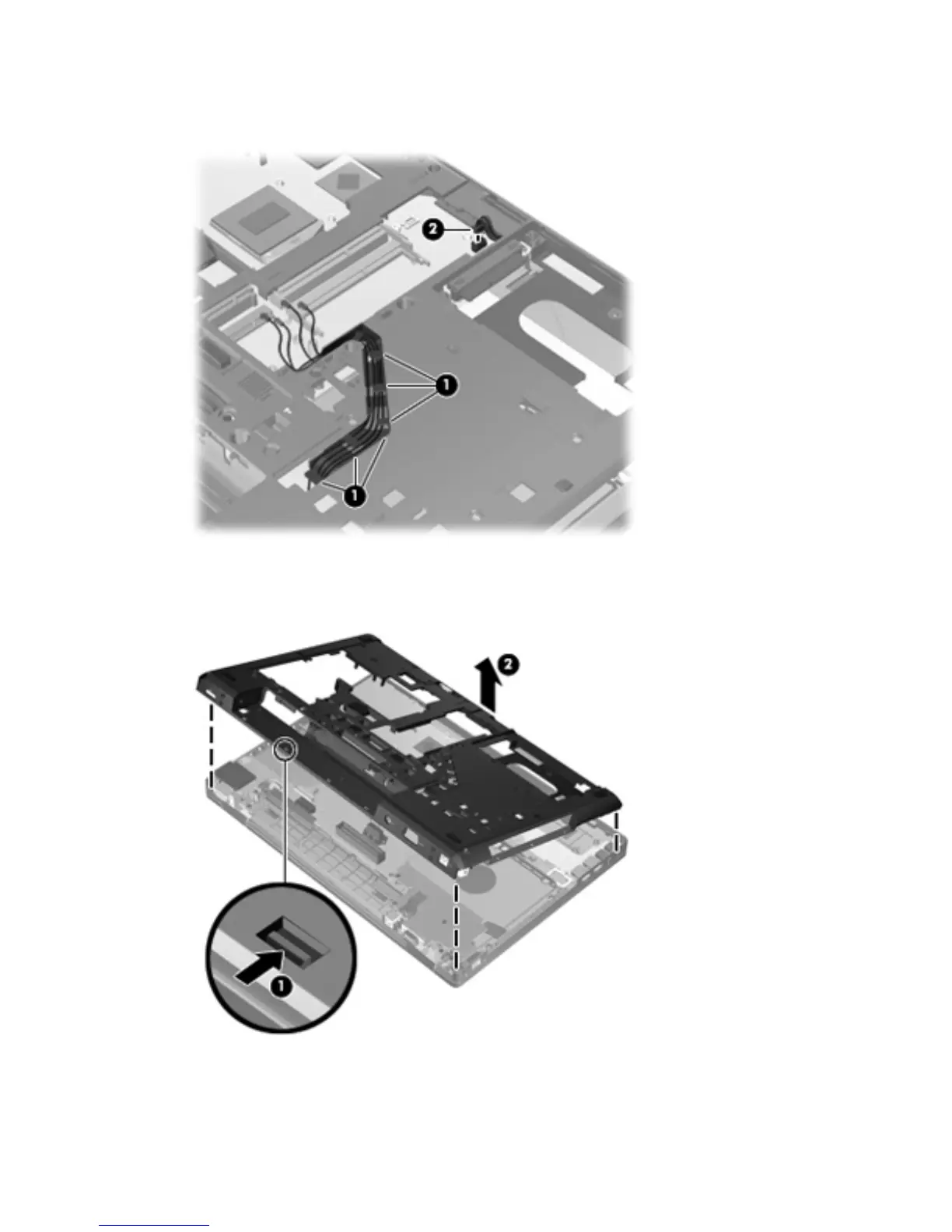5.
Remove the wireless cables from their routing path on the bottom cover (1), and disconnect the
speaker cable from the system board (2).
6. Press the tab in the battery bay (1) to disengage the bottom cover.
7. Remove the bottom cover from the computer (2).
Reverse this procedure to install the bottom cover.
100 Chapter 4 Removal and replacement procedures
