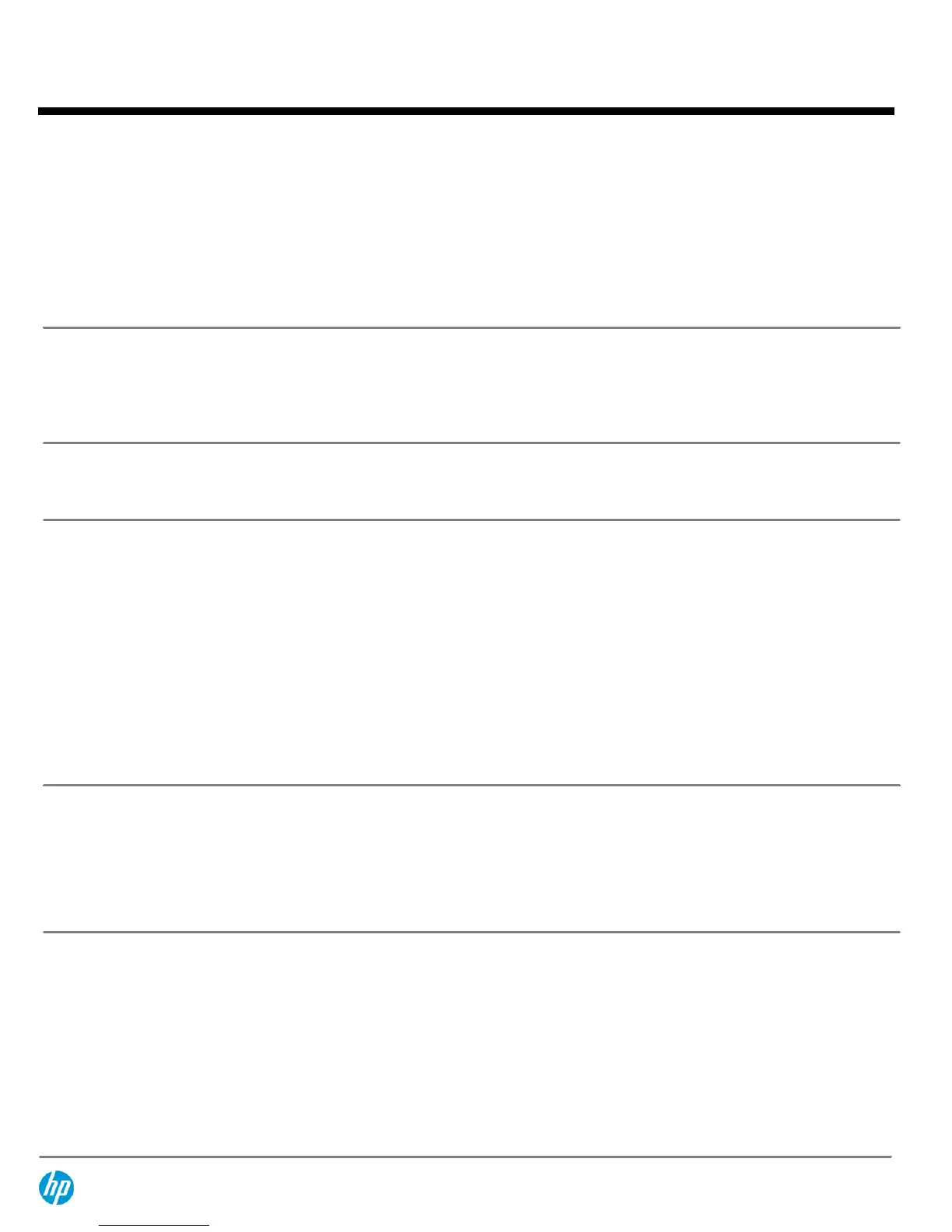Keyboard
The keyboard with bottom-case drain is designed using a thin layer of Mylar film under the keyboard and a
drain system that funnels fluid through a hole in the bottom of the notebook. This minimizes the risk of
damage to sensitive components underneath. The 101/102-key compatible keyboard features a full-pitch
key layout with desktop keyboard features, such as the isolated inverted-T cursor control keys, editing
keys, both left and right control and alt keys, 12 function keys, and 19.05 x 19.05 mm key pitch (center-to-
center spacing). U.S. and International key layouts are available. Other features include hot keys for
instant access to power conservation and brightness. The HP ProBook 6565b includes a separate numeric
keypad.
Launch Buttons and
Function Keys
Separate launch buttons provide easy access to the following features: wireless on/off, HP QuickWeb, and
volume mute. The HP ProBook 6565b also features a calculator launch button. Function keys provide
control of the following features: standby mode, external display, volume down, volume up, HP Power
Assistant, display brightness down, and display brightness up.
Pointing device
Touchpad with on/off button, two-way scroll, gestures, two pick buttons
Optional pointstick comes with two additional pointstick buttons
Internal Storage
Hard drives
250/320/500 GB 7200 rpm SMART SATA II
320 GB 7200 rpm SMART SATA II Self Encrypting Drive
NOTE:
These hard drives are customer removable and will withstand multiple insertion/removal cycles. Up
to 10 GB is reserved for the system recovery software.
HP 3D DriveGuard
(Windows only)
The hard drive is mounted directly to the notebook frame, reducing the
transmission of shock to the hard drive. Uses three-axis digital motion
detection with intelligent sensitivity to help protect the hard drive during
normal use from shock and vibration. The digital accelerometer temporarily
halts all data transfer and parks the hard drive when abrupt motion is
detected.
Solid State Drive
128 GB
Upgrade Bay
Fixed 12.7 mm SATA
optical drive
Blu-ray ROM DVD+/-RW SuperMulti DL Drive
DVD+/-RW SuperMulti DL Drive
DVD-ROM Drive
Second hard drive
500 GB 7200 rpm SMART SATA II Hard Drive
Weight saver
QuickSpecs
HP ProBook 6465b Notebook PC
HP ProBook 6565b Notebook PC
Standard Features (availability may vary by country)
DA - 14043 North America — Version 11 — August 2, 2012
Page 10
