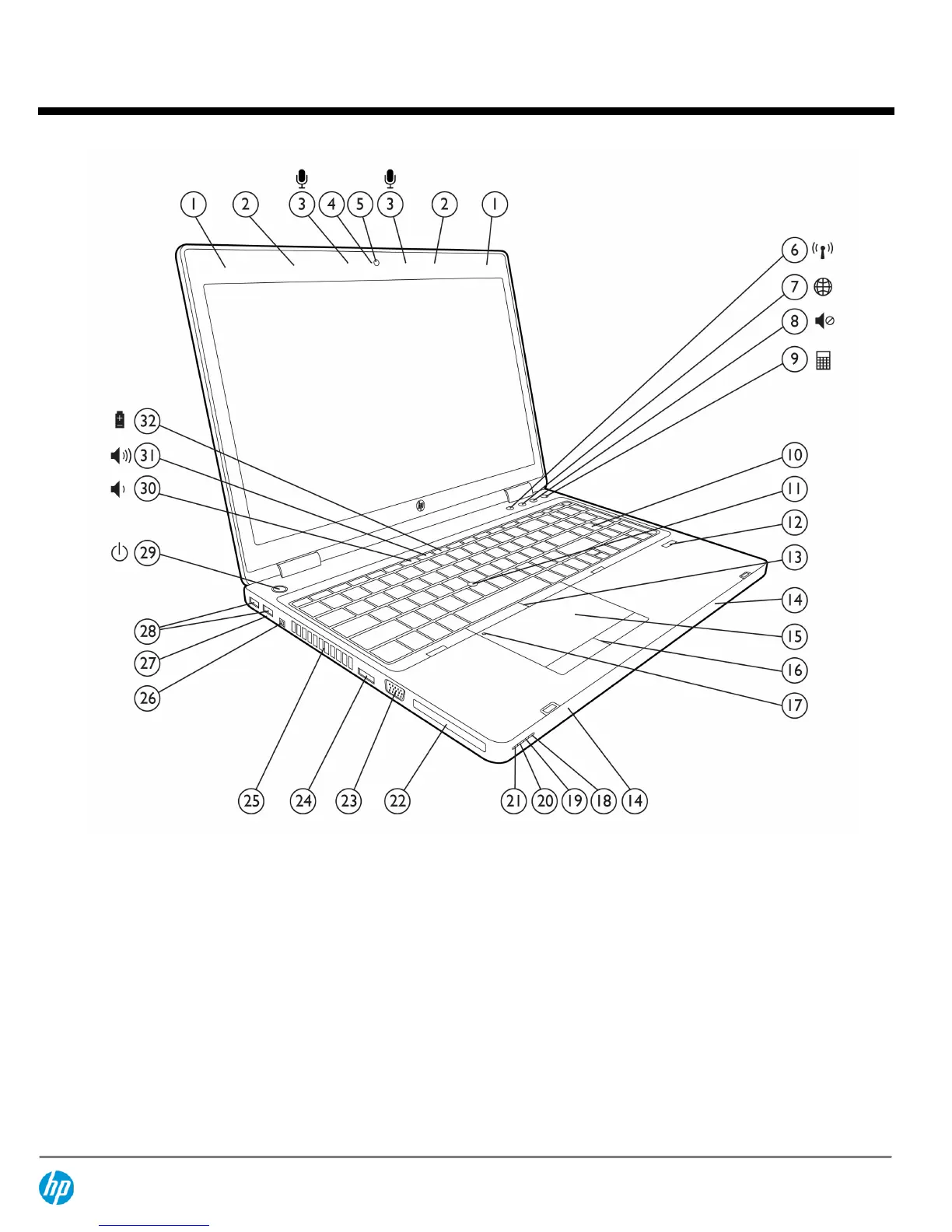1.
WLAN antennas
17.
TouchPad on/off light
2.
WWAN antennas (select models)
18.
Hard drive activity/HP 3D DriveGuard LED indicator
3.
Dual-microphone array
*
19.
Battery charging LED indicator
4.
Webcam LED indicator (with optional webcam)
20.
Power/standby LED indicator
5.
Optional HD webcam
21.
Wireless on/off LED indicator
6.
Wireless on/off button with LED indicator
22.
ExpressCard/54 slot or optional Smart Card Reader
7.
HP QuickWeb button with LED indicator
23.
VGA/external monitor connector
8.
Volume mute button with LED indicator 24.
eSATA/USB 2.0 combo port
9.
Calculator button with LED indicator
25.
Vent
10.
Numeric keypad
26.
1394a port
11.
Optional pointstick
27.
Secure Digital/MultiMedia Card slot
12.
Optional HP Fingerprint Sensor
28.
(2) USB 2.0 ports
13.
Pointstick pick buttons (with optional pointstick)
29.
Power button with LED indicator
14.
Stereo speakers
30.
Volume down function key <FN 6>
QuickSpecs
HP ProBook 6465b Notebook PC
HP ProBook 6565b Notebook PC
Overview
DA - 14043 North America — Version 11 — August 2, 2012
Page 4
