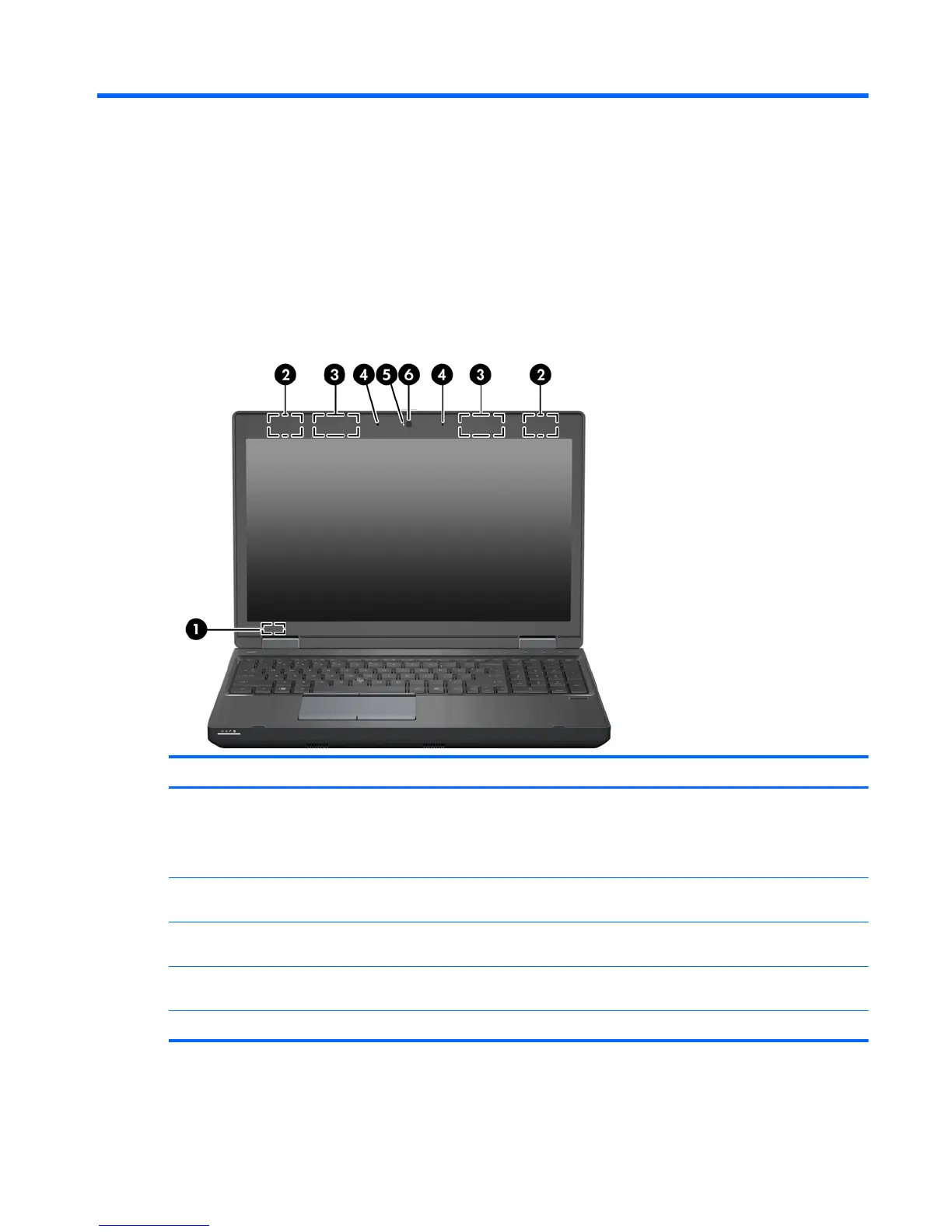2 External component identification
Display
Component Description
(1) Internal display switch Turns off the display or initiates Sleep if the display is closed
while the power is on.
NOTE: The display switch is not visible from the outside of the
computer.
(2) WLAN antennas (2)* Send and receive wireless signals to communicate with wireless
local area networks (WLAN).
(3) WWAN antennas (2)* (select models only) Send and receive wireless signals to communicate with wireless
wide area networks (WWAN).
(4) Internal microphone(s) (1 or 2 depending on
model)
Record sound.
(5) Webcam light (select models only) On: The webcam is in use.
Display 7
