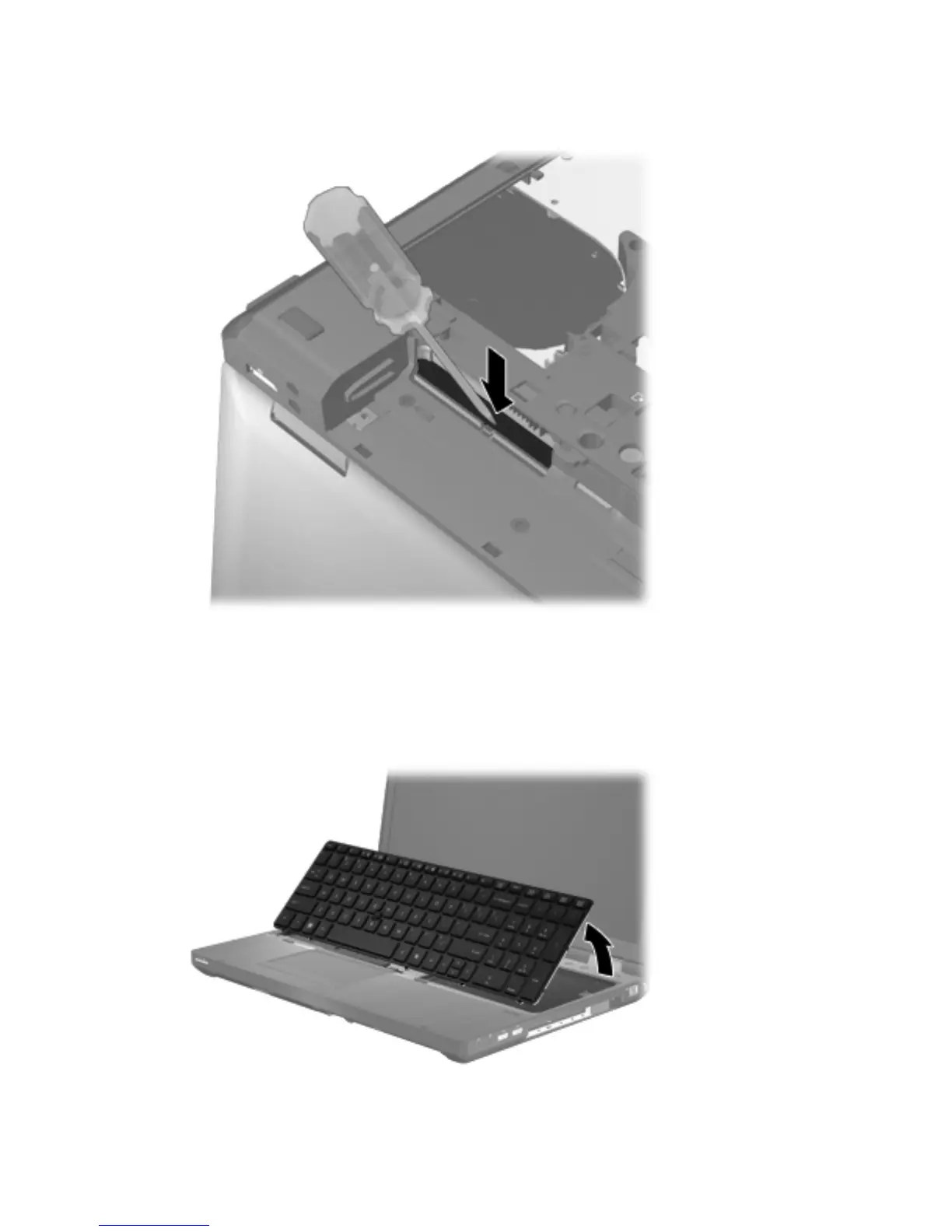3. Using a screwdriver or similar too, press in the gap in the left side of the battery bay to
disengage the keyboard.
4. Position the computer right-side up with the front toward you.
5. Open the computer as far as possible.
6. Open the computer as far as possible.
7. Lift and rotate the keyboard upward to gain access to the cables.
72 Chapter 4 Removal and replacement procedures
