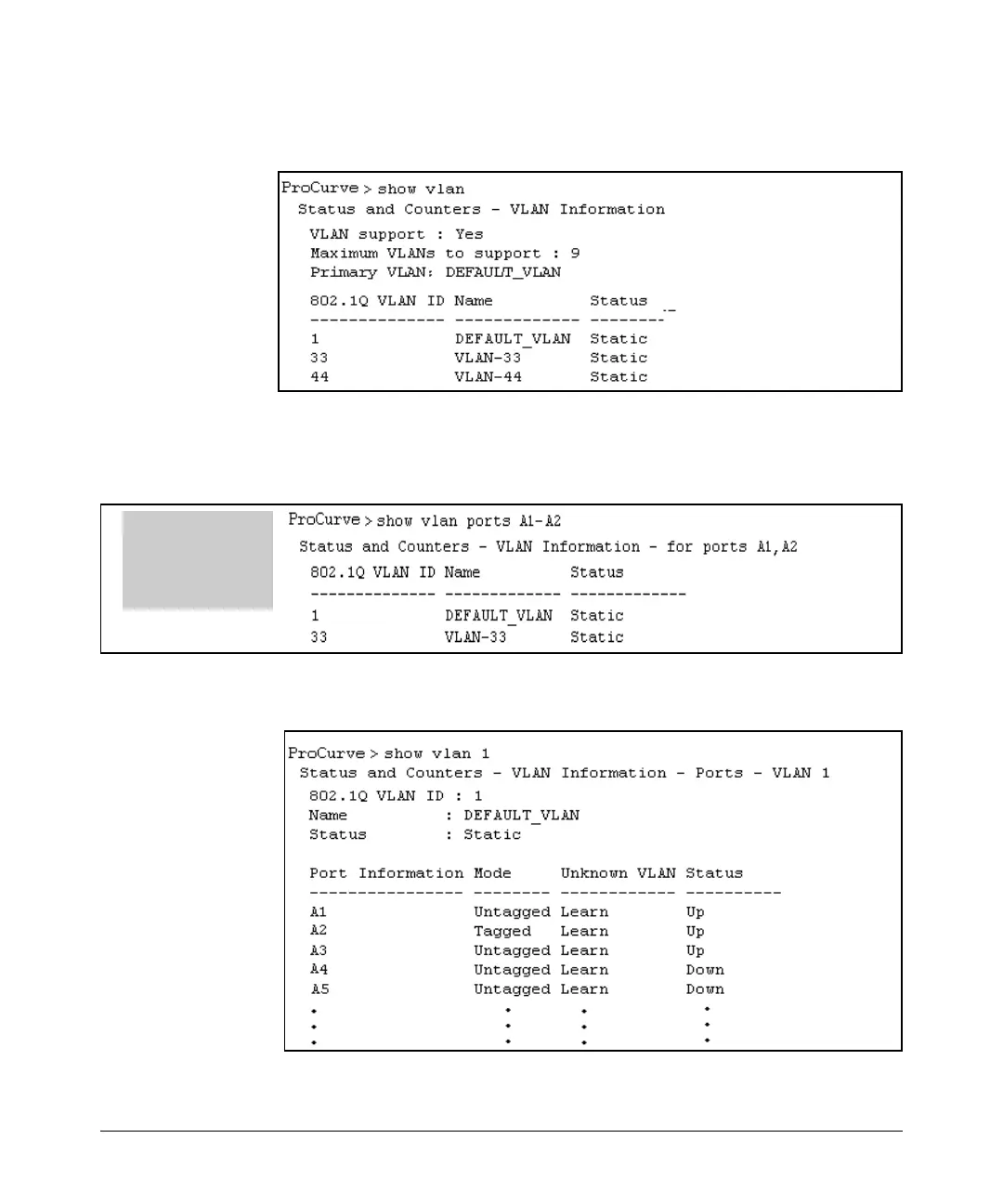B-21
Monitoring and Analyzing Switch Operation
Status and Counters Data
Listing the VLAN ID (VID) and Status for ALL VLANs in the Switch.
Figure B-15. Example of VLAN Listing for the Entire Switch
Listing the VLAN ID (VID) and Status for Specific Ports.
Figure B-16. Example of VLAN Listing for Specific Ports
Listing Individual VLAN Status.
Figure B-17. Example of Port Listing for an Individual VLAN
Because ports A1
and A2 are not
members of VLAN-
44, it does not appear
in this listing.
