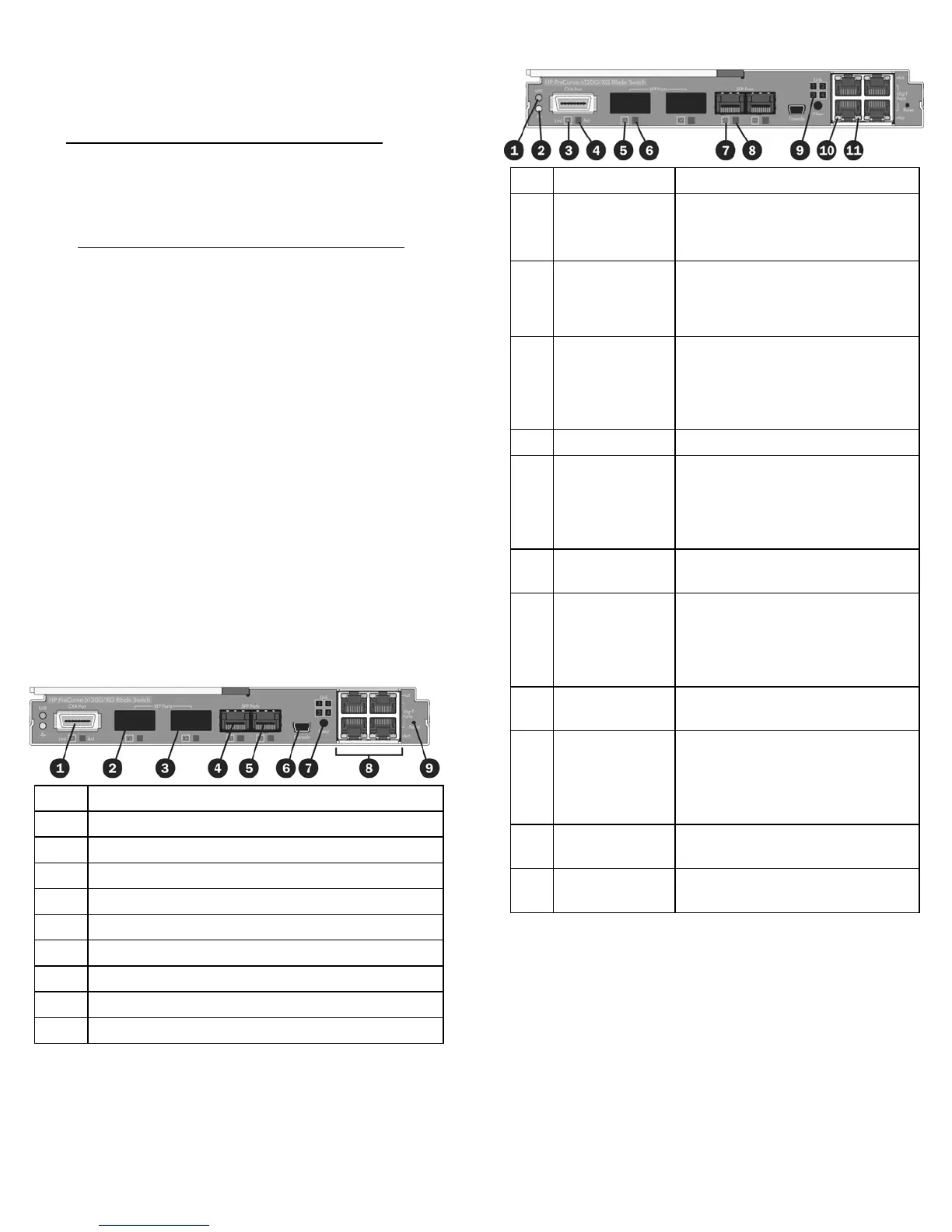switch CLI, accessing it via serial interface attached to OA
and/or USB interface attached to the blade.
When using optional transceiver modules or direct-attach
cables, order the modules and cables separately. For more
information, see the QuickSpecs on the HP website
(http://www.hp.com/go/bladesystem/interconnects
).
For more information on BladeSystem port mapping, see the
HP BladeSystem enclosure setup and installation guide that
shipped with the enclosure.
For the most current product information, see the release notes
at http://www.hp.com/go/bladesystem/documentation
Firmware requirements
Always install the most current firmware or software for the following
items:
Server blade system ROMs
Ethernet mezzanines
HP BladeSystem Onboard Administrator
HP ProCurve blade switch
For additional information on required firmware or software versions
and to download firmware or software updates, see the HP website:
1. Go to http://www.hp.com/#Support.
2. Cli
ck the “Download drivers and software” radio button.
3. Enter “6120G/XG” in the text box and click “Go”.
4. Click the link for your operating system.
5. Download the appropriate software or firmware.
Front Panel
Item Description
1 Port C1 (10GBASE-CX4)
2 Port X1 XFP (10-GbE) slot*
3 Port X2 XFP (10-GbE) slot*
4 Port S1 SFP (1-GbE) slot**
5 Port S2 SFP (1-GbE) slot**
6 Console port (USB 2.0 mini-AB connector)
7 Clear button
8 Ports 1–4 (10/100/1000BASE-T)
9 Reset button (recessed)
* Supports 10GBASE-SR XFP and 10GBASE-LR XFP pluggable
optical transceiver modules
** Supports 1000BASE-T SFP, 1000BASE-SX SFP, and 1000BASE-
LX SFP pluggable optical transceiver modules
LEDs
Item LED description Status
1 Module locator
(UID)
Blue = Module ID selected
Off = Module ID not selected
2 Module status
(health)
Green = Normal operation
Amber = Fault
Off = Power off
3 C1 port status
(10GBASE-CX4)
Green = Port is connected to the
network.
Amber = Fault
Off = Not connected
4 C1 activity Green flashing = Activity
5 Port X1/X2 status
(XFP connector)
Green = Port is connected to the
network.
Amber = Fault
Off = Not connected
6 Port X1/X2
activity
Green flashing = Activity
7 Port S1/S2 status
(SFP connector)
Green = Port is connected to the
network.
Amber = Fault
Off = Not connected
8 Port S1/S2
activity
Green flashing = Activity
9 Port 1–4 port
status
Green = Port is connected to the
network.
Amber = Fault
Off = Not connected
10 Port 1–4
link/activity
Green flashing = 10/100 activity
11 Port 1–4
link/activity
Amber flashing = 1000 activity
