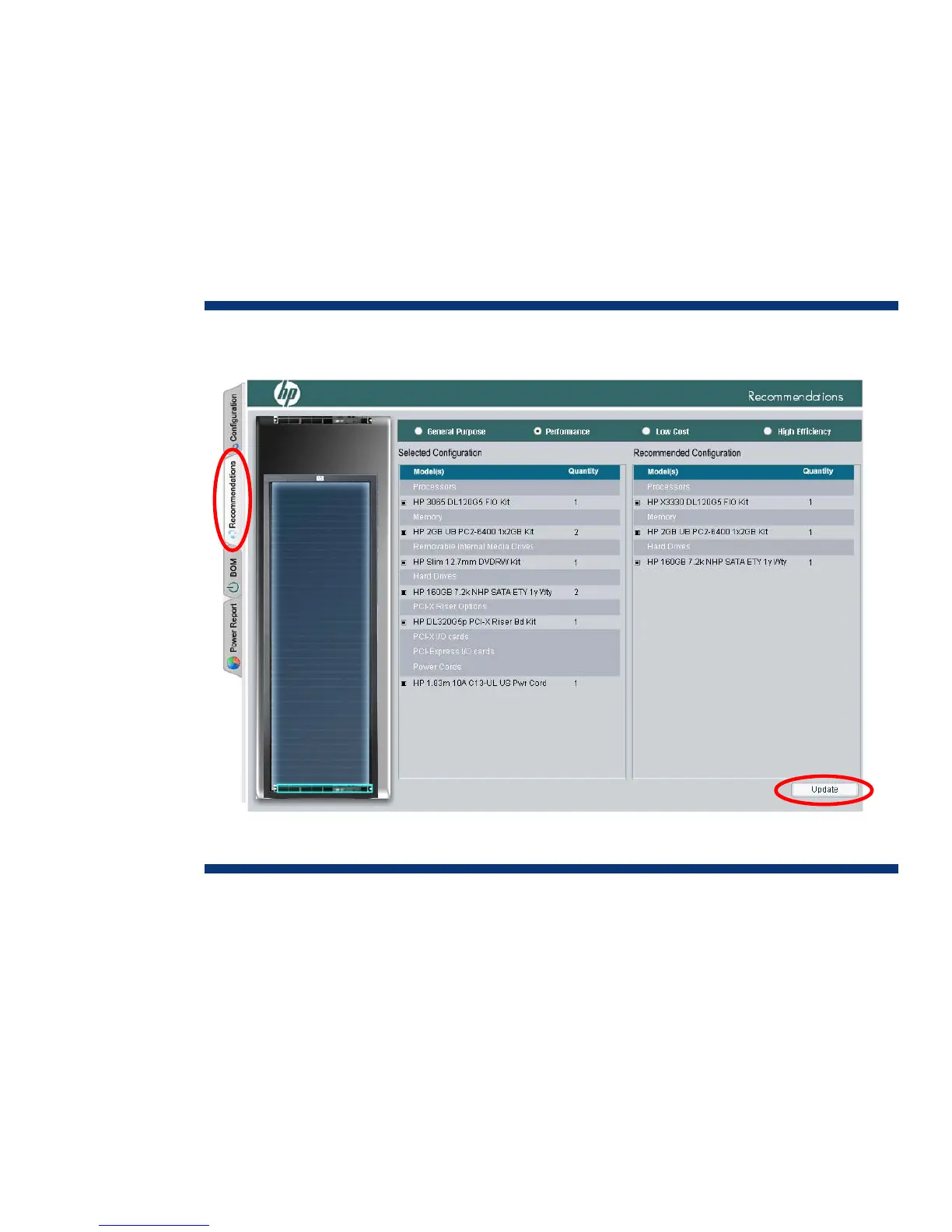A Recommendations Report (Figure 7) is also available for each component. Based on the user-
selected configuration for the highlighted server, the Power Advisor offers four types of
recommendations:
• General Purpose—configuration with best balance of performance, cost, and efficiency
• Performance—enhanced configuration for maximum performance
• Low Cost—economical configuration achieving similar performance
• High Efficiency—configuration using less power with possible sacrifice in performance
The user selects a recommended configuration in the top bar of the screen and clicks Update. The tool
then displays the Configuration screen showing the updated power calculations.
Figure 7. HP Power Advisor, Recommendations report
After selecting a unit server, the user can quickly load a rack of identically configured servers by
highlighting the configured server and clicking on the Duplicate button. The Delete button removes
highlighted servers from the configuration.
9
