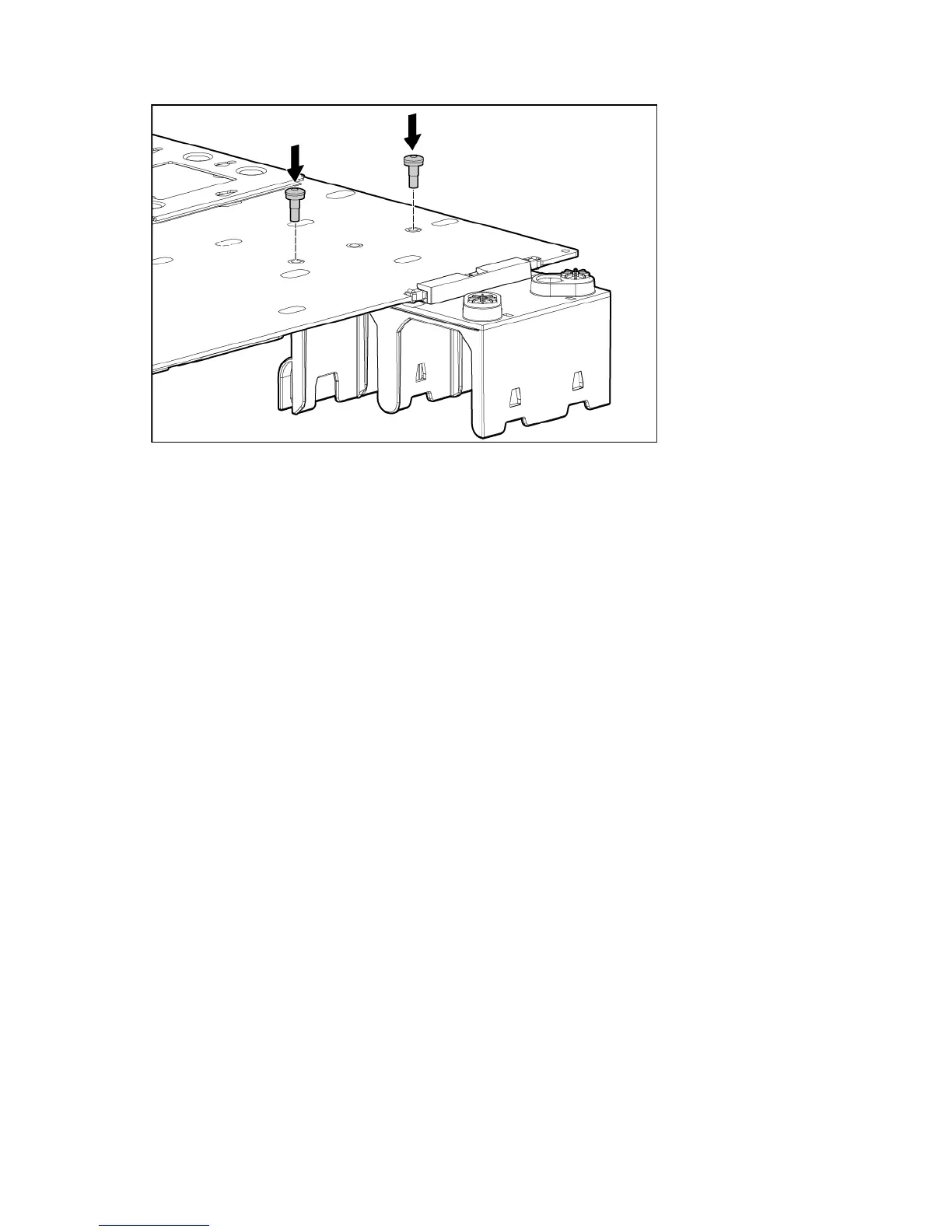Removal and replacement procedures 72
2.
Secure the I/O fan bracket to the system board.
3. Install the system board.
4. Install the PPMs.
5. Install the FBDIMMs.
6. Install the air baffle.
7. Install the battery pack.
8. Install all hot-plug fans in the I/O fan bracket.
9. Install the processor fan bracket.
10. Install the PCI riser cage.
11. Install the power supply cage assembly.
12. Install the access panel ("Access panel" on page 32).
13. Install the server.
14. Install the power supplies.
15. Power up the server.
