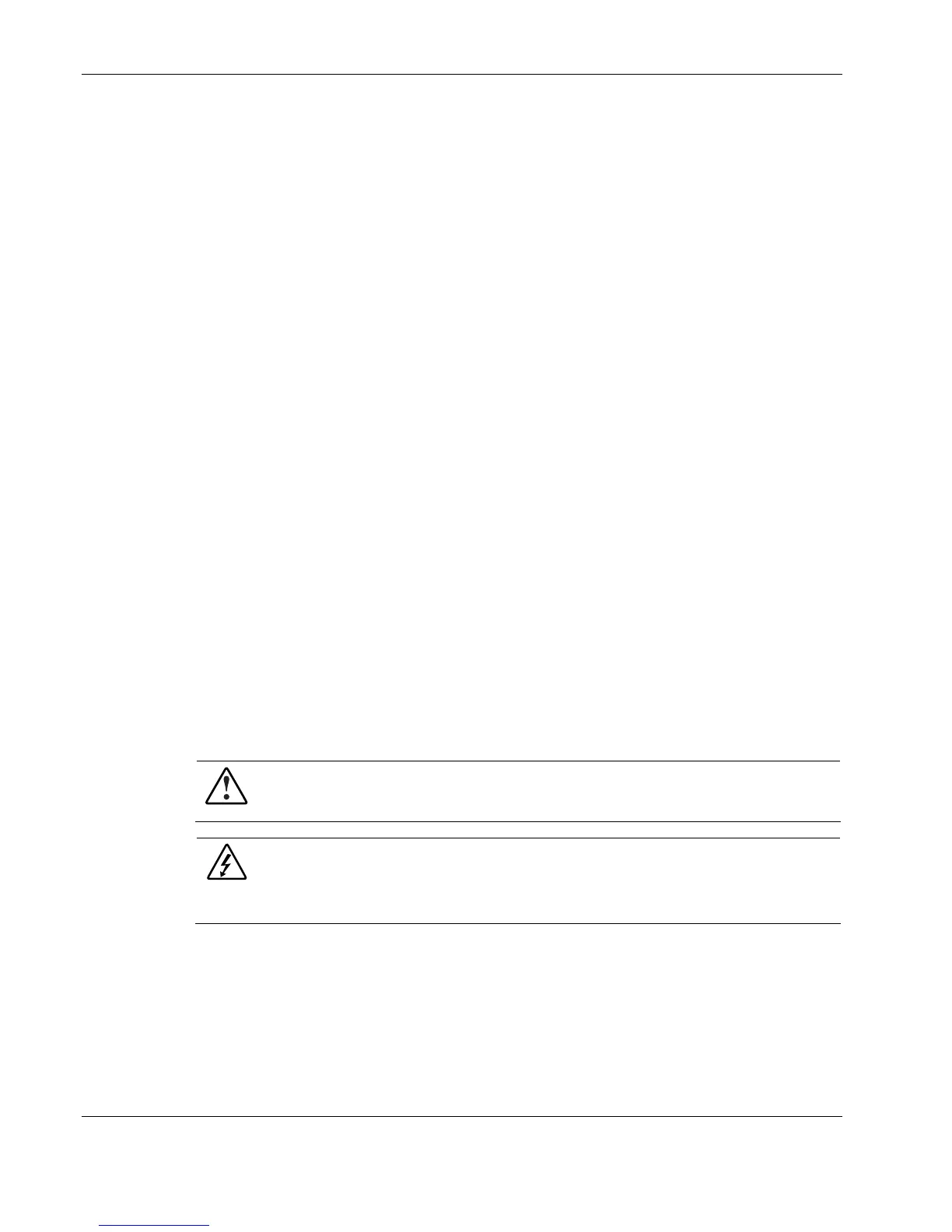Removal and Replacement Procedures
Non-hot-plug Device
If the device is non-hot-plug, the server must be powered down. Non-hot-plug devices in the
server include the processor, all boards, memory modules, fans, PCI option cards, and
non-hot-plug disk drives.
Electrostatic Discharge Information
ESD can damage static-sensitive devices or microcircuitry. Proper packaging and grounding
techniques are necessary precautions to prevent damage. To prevent electrostatic damage,
observe the following precautions:
• Transport products in static-safe containers such as conductive tubes, bags, or boxes.
• Keep electrostatic-sensitive parts in their containers until they arrive at static-free
stations.
• Cover workstations with approved static-dissipating material. Use a wrist strap connected
to the work surface and properly grounded (earthed) tools and equipment.
• Keep work area free of nonconductive materials, such as ordinary plastic assembly aids
and foam packing.
• Make sure that you are always properly grounded (earthed) when touching a
static-sensitive component or assembly.
• Avoid touching pins, leads, or circuitry.
• Always place drives with the Printed Circuit Board (PCB) assembly-side down.
• Use conductive field service tools.
Symbols on Equipment
These symbols may be located on equipment in areas where hazardous conditions may exist.
WARNING: This symbol, in conjunction with any of the following symbols, indicates
the presence of a potential hazard. The potential for injury exists if warnings are not
observed. Consult your documentation for specific details.
This symbol indicates the presence of hazardous energy circuits or electric shock
hazards. Refer all servicing to qualified personnel.
WARNING: To reduce the risk of injury from electric shock hazards, do not open this
enclosure. Refer all maintenance, upgrades, and servicing to qualified personnel.
2-2 HP ProLiant ML110 Generation 2 Server Maintenance and Service Guide
