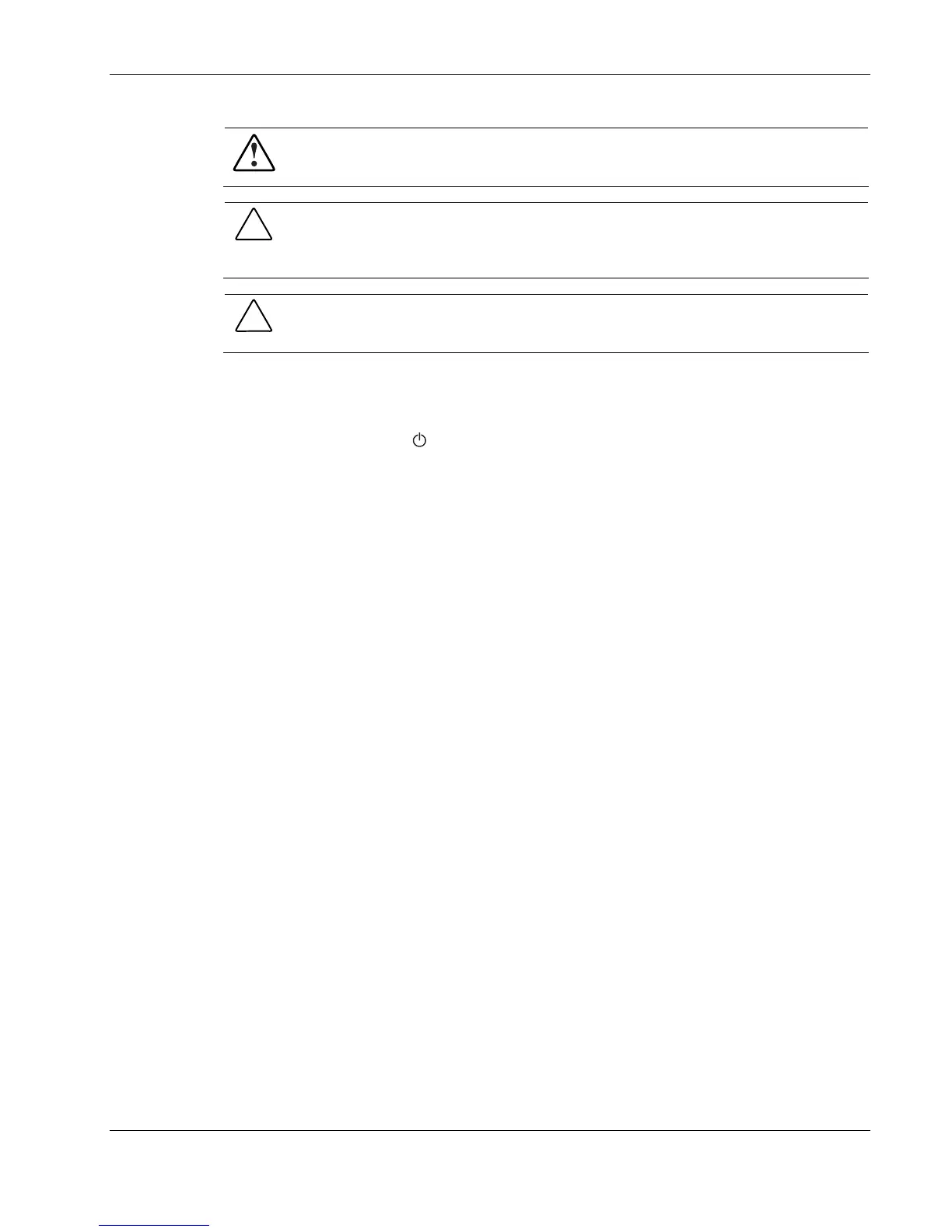Removal and Replacement Procedures
WARNING: To reduce the risk of personal injury from hot surfaces, allow the internal
system components to cool before touching them.
CAUTION: Protect the server from power fluctuations and temporary interruptions with a
regulating uninterruptible power supply (UPS). This device protects the hardware from
damage caused by power surges and voltage spikes, and keeps the system in operation
during a power failure.
CAUTION: The server must always be operated with the system covers on. Proper cooling is
not achieved when the system covers are removed.
To power down the server:
1. Shut down server as directed by the OS documentation.
2. Press the power button
to toggle to Standby.
This places the server in standby mode changing the power LED indicator to amber. In
this mode, the main power supply output is disabled. Standby does not completely
disable or remove power from the system.
3. Disconnect the AC power cord from the AC outlet and then from the server.
4. Be sure that the power LED indicator is turned off and that the fan noise has stopped.
5. Disconnect all external peripheral devices from the server.
System Covers
The access panel and the front bezel are both detachable. You need to remove these system
covers before you can remove or replace a server component. For better access to the system
fan and the system board components you will also need to remove the air baffle.
Access Panel
The access panel must be removed to access the internal components and mass storage
devices.
To remove the access panel:
1. Perform steps 1 through 3 of the pre-installation instructions.
2. Remove the access panel from the chassis:
a. Loosen the two captive thumbscrews located on the rear edge of the access panel.
b. Slide the panel back about 1.5 cm (0.5 in).
HP ProLiant ML110 Generation 2 Server Maintenance and Service Guide 2-5