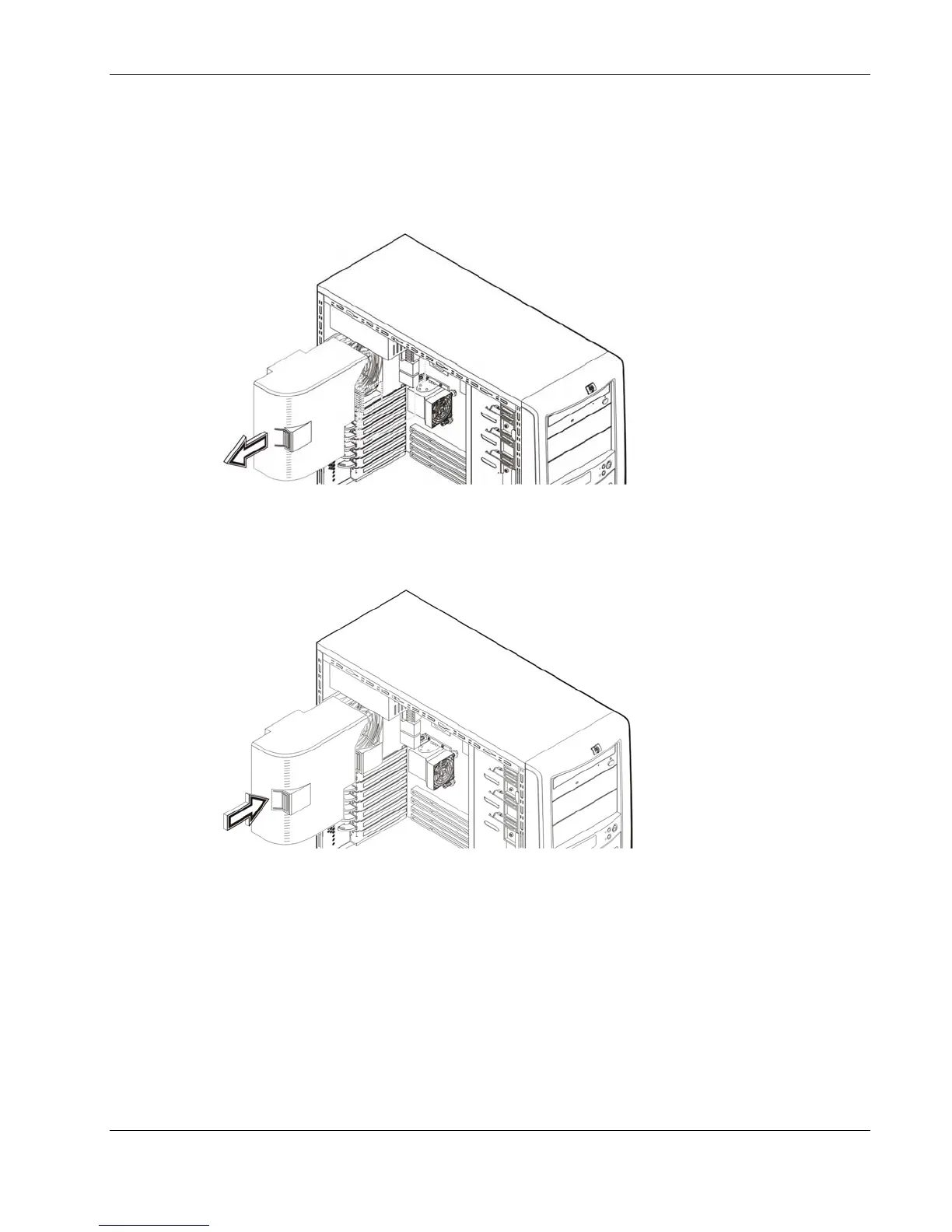Removal and Replacement Procedures
Air Baffle
Remove the air baffle to better access the system fan and the system board components.
To remove the air baffle:
Figure 2-5: Removing the air baffle
To reinstall the air baffle:
Figure 2-6: Reinstalling the air baffle
HP ProLiant ML110 Generation 2 Server Maintenance and Service Guide 2-9