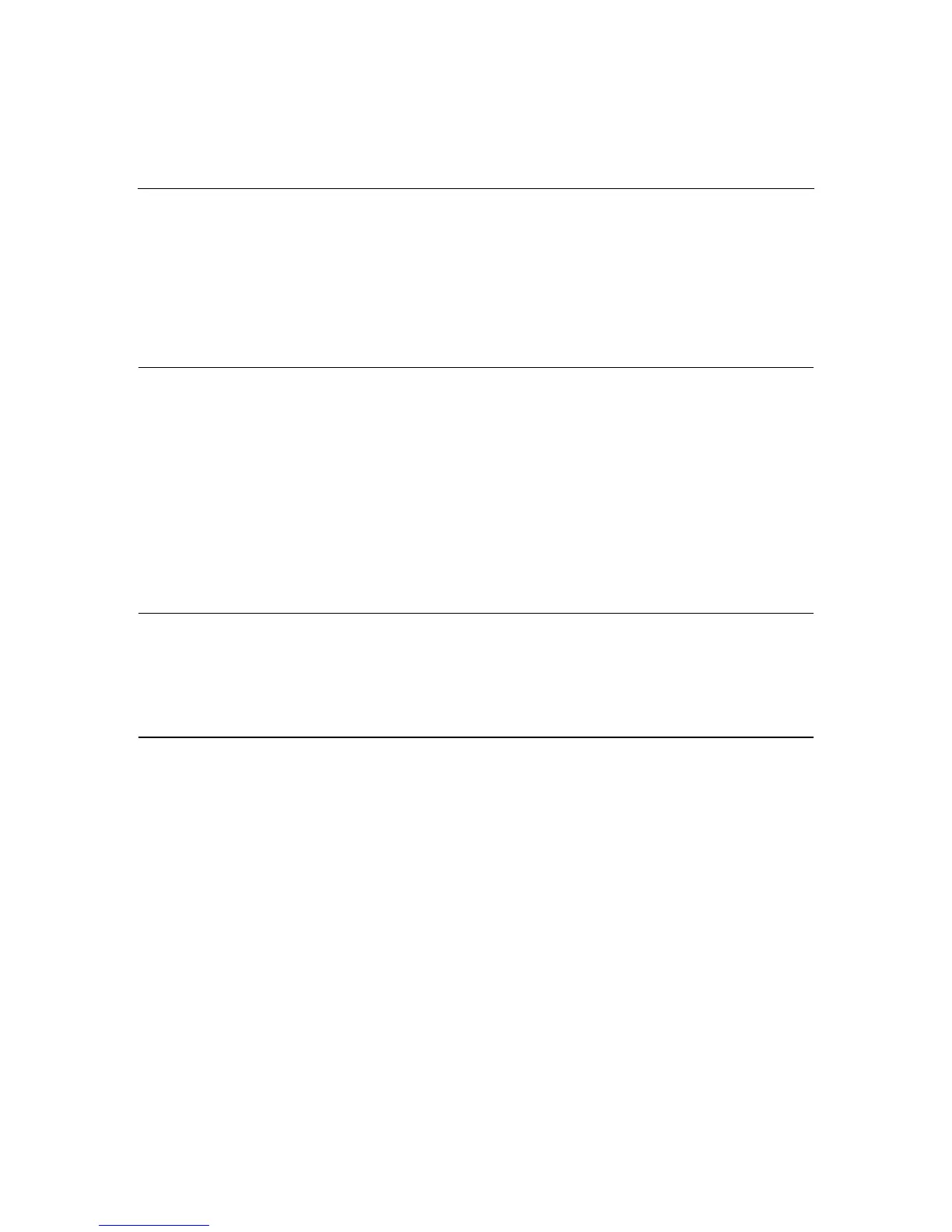3
Contents
Server Component Identification 7
Front Panel Components......................................................................................................................7
Front Panel LEDs and Buttons.............................................................................................................8
Rear Panel Components.......................................................................................................................9
Rear Panel LEDs................................................................................................................................11
System Board Components................................................................................................................12
NMI Jumper............................................................................................................................13
System Maintenance Switch...................................................................................................13
System Board LEDs...........................................................................................................................15
System LEDs and Internal Health LED Combinations......................................................................16
Hot-Plug SCSI IDs.............................................................................................................................18
Hot-Plug SCSI Hard Drive LEDs ......................................................................................................19
Hot-Plug SCSI Hard Drive LED Combinations.................................................................................20
Server Operations 21
Powering Up the Server .....................................................................................................................21
Powering Down the Server ................................................................................................................21
Extending the Server from the Rack ..................................................................................................22
Removing Front Tower Bezel............................................................................................................23
Removing Access Panel.....................................................................................................................23
Server Setup 25
Optional Installation Services ............................................................................................................25
Optimum Environment ......................................................................................................................26
Space and Airflow Requirements ...........................................................................................26
Temperature Requirements.....................................................................................................28
Power Requirements...............................................................................................................28
Electrical Grounding Requirements........................................................................................29
Rack Planning Resources...................................................................................................................30
Rack Warnings...................................................................................................................................30
Identifying Tower Server Carton Contents........................................................................................31
Identifying Rack Server Shipping Carton Contents...........................................................................32
Installing Hardware Options ..............................................................................................................32
Setting up a Tower Server..................................................................................................................33
Installing the Server into the Rack.....................................................................................................34
Powering Up and Configuring the Server..........................................................................................40
Installing the Operating System.........................................................................................................41
