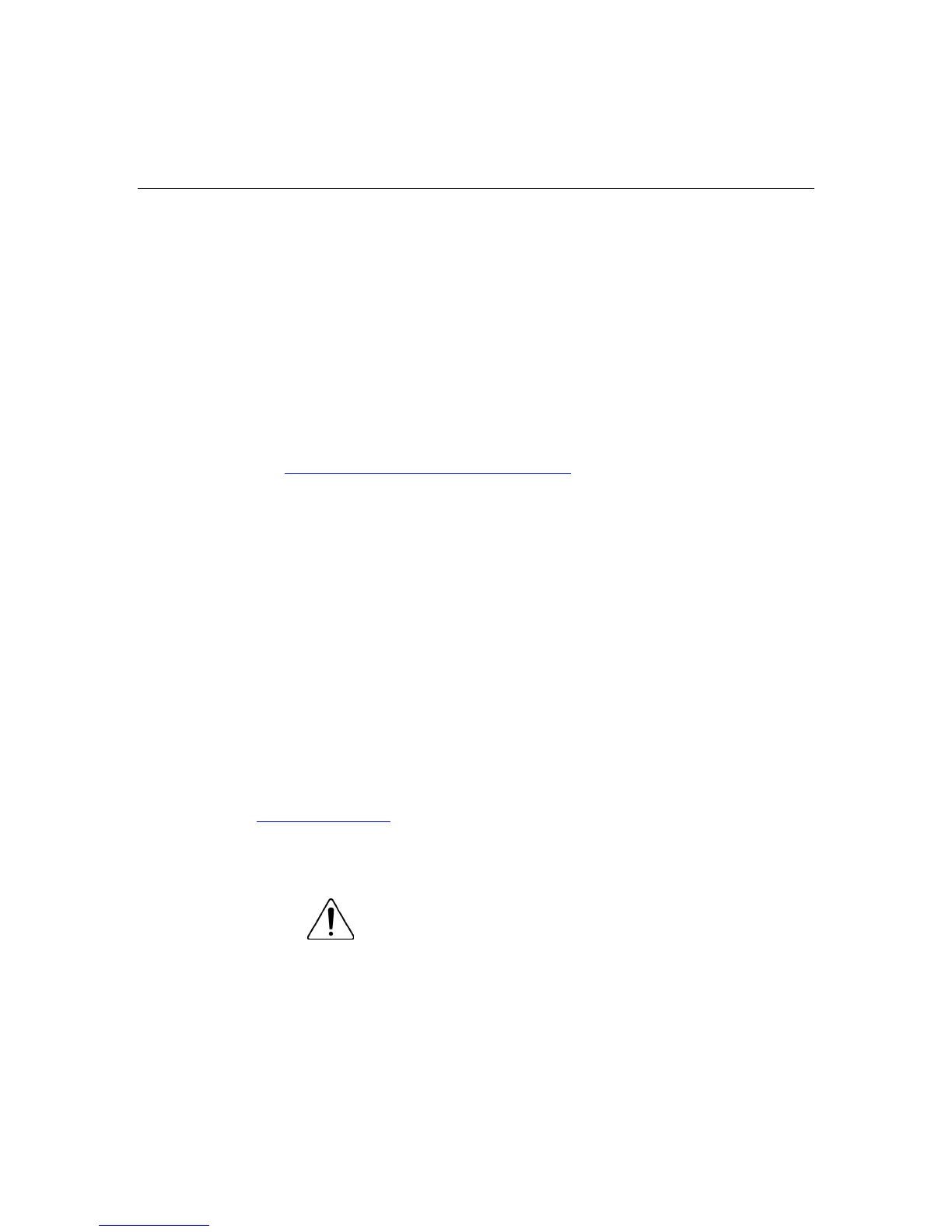30 Reference and Troubleshooting Guide
Rack Planning Resources
The rack resource kit ships with all HP branded or Compaq branded 9000,
10000, and H9 series racks. A summary of the content of each resource follows:
• Custom Builder is a web-based service for configuring one or many racks.
Rack configurations can be created using:
− A simple, guided interface
− Build-it-yourself mode
For more information, refer to the HP website
(http://www.hp.com/products/configurator
).
•
•
The Installing Rack Products video provides a visual overview of operations
required for configuring a rack with rack-mountable components. It also
provides the following important configuration steps:
− Planning the site
− Installing rack servers and rack options
− Cabling servers in a rack
− Coupling multiple racks
The Rack Products Documentation CD enables you to view, search, and print
documentation for HP and Compaq branded racks and rack options. It also
helps you set up and optimize a rack in a manner that best fits your
environment.
If you intend to deploy and configure multiple servers in a single rack, refer to
the white paper on high-density deployment on the HP website
(http://www.hp.com
).
Rack Warnings
WARNING: To reduce the risk of personal injury or
damage to the equipment, be sure that:
