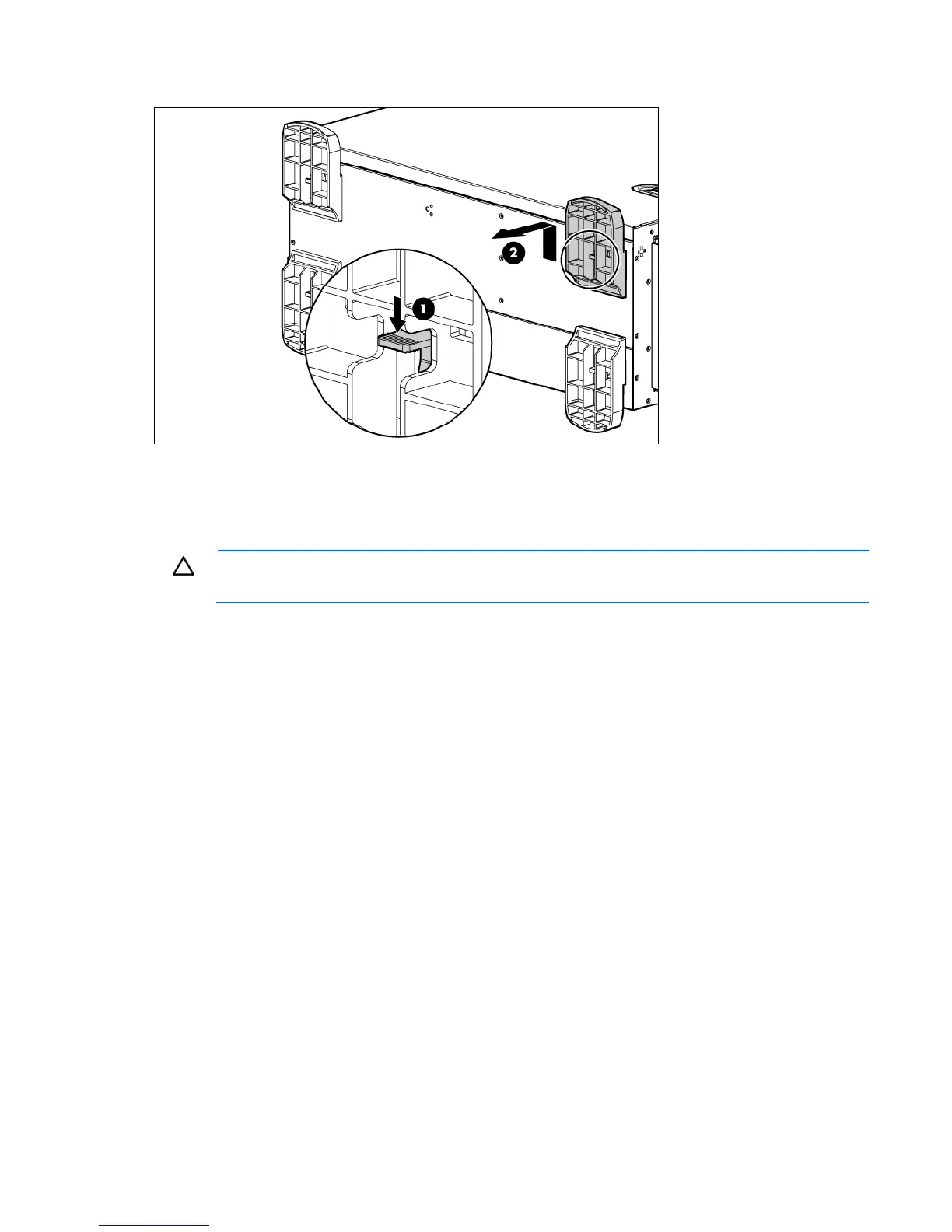Removal and replacement procedures 29
4.
Remove the foot.
To replace the component, reverse the removal procedure.
Access panel
CAUTION: Do not operate the server with the access panel removed. Operating the server in this
manner results in improper airflow and improper cooling that can lead to thermal damage.
To remove the component:
1. Power down the server (on page 26).
2. Do one of the following:
o Extend the server from the rack (on page 26).
o Remove the tower front bezel. ("Front bezel" on page 27)
3. If the locking latch is locked, use a T-15 Torx screwdriver to unlock the latch.
4. Slide the access panel back about 1.5 cm (0.5 in).
5. Lift and remove the access panel.
Turn the access panel over to locate labeling with information about options installation, LEDs, and
switch settings.
To replace the component, reverse the removal procedure.
Rack bezel
To remove the component:
1. Power down the server (on page 26).
2. Extend the server from the rack (on page 26).
3. Remove the access panel ("Access panel" on page 29).
