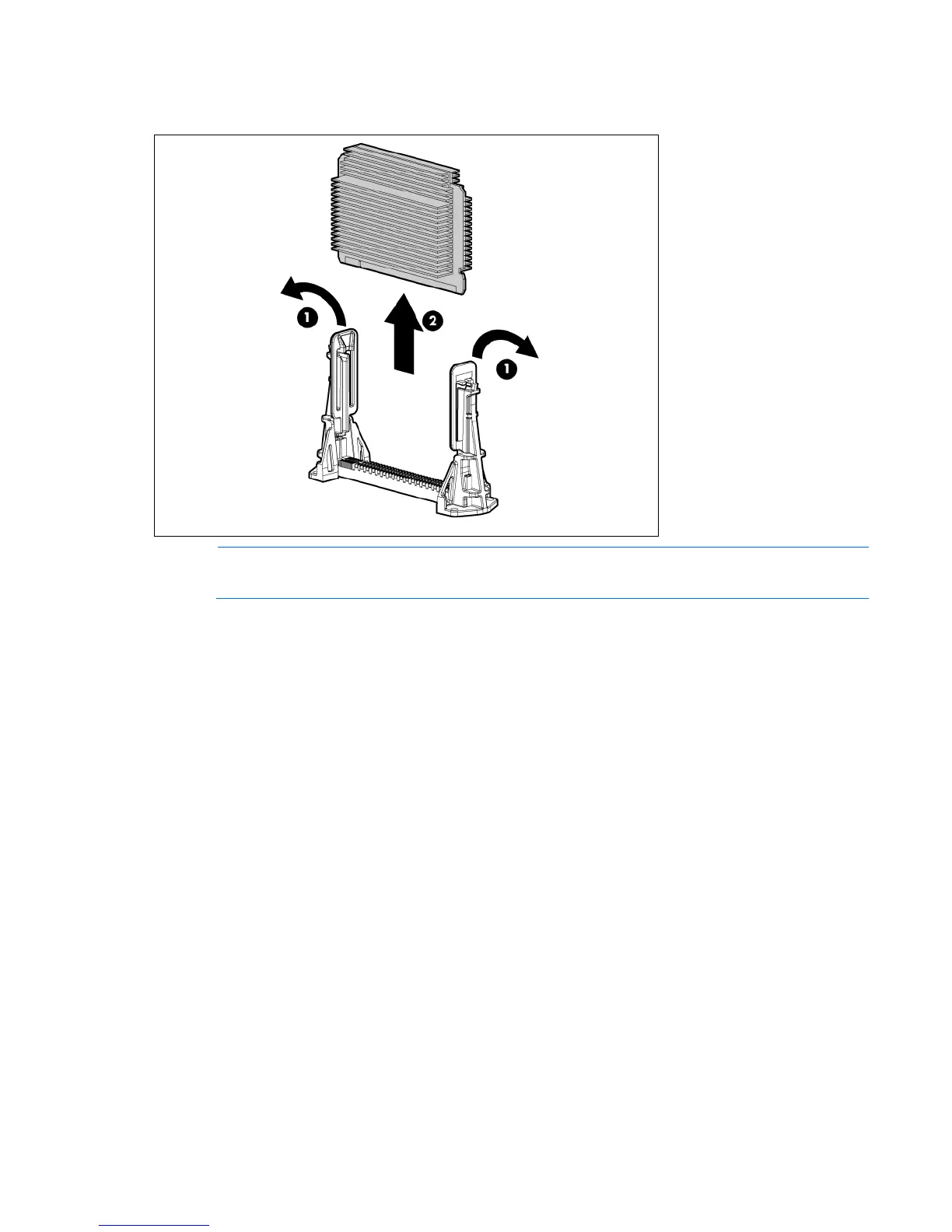Removal and replacement procedures 52
4.
Open the PPM latches.
5. Remove the PPM.
NOTE: The appearance of compatible PPMs may vary.
To replace the component, reverse the removal procedure.
FBDIMM
To remove the component:
1. Power down the server (on page 26).
2. Do one of the following:
o Unlock and remove the bezel ("Front bezel" on page 27).
o Extend the server from the rack (on page 26).
3. Remove the access panel ("Access panel" on page 29).
4. Remove the air baffle ("Air baffle" on page 35).
