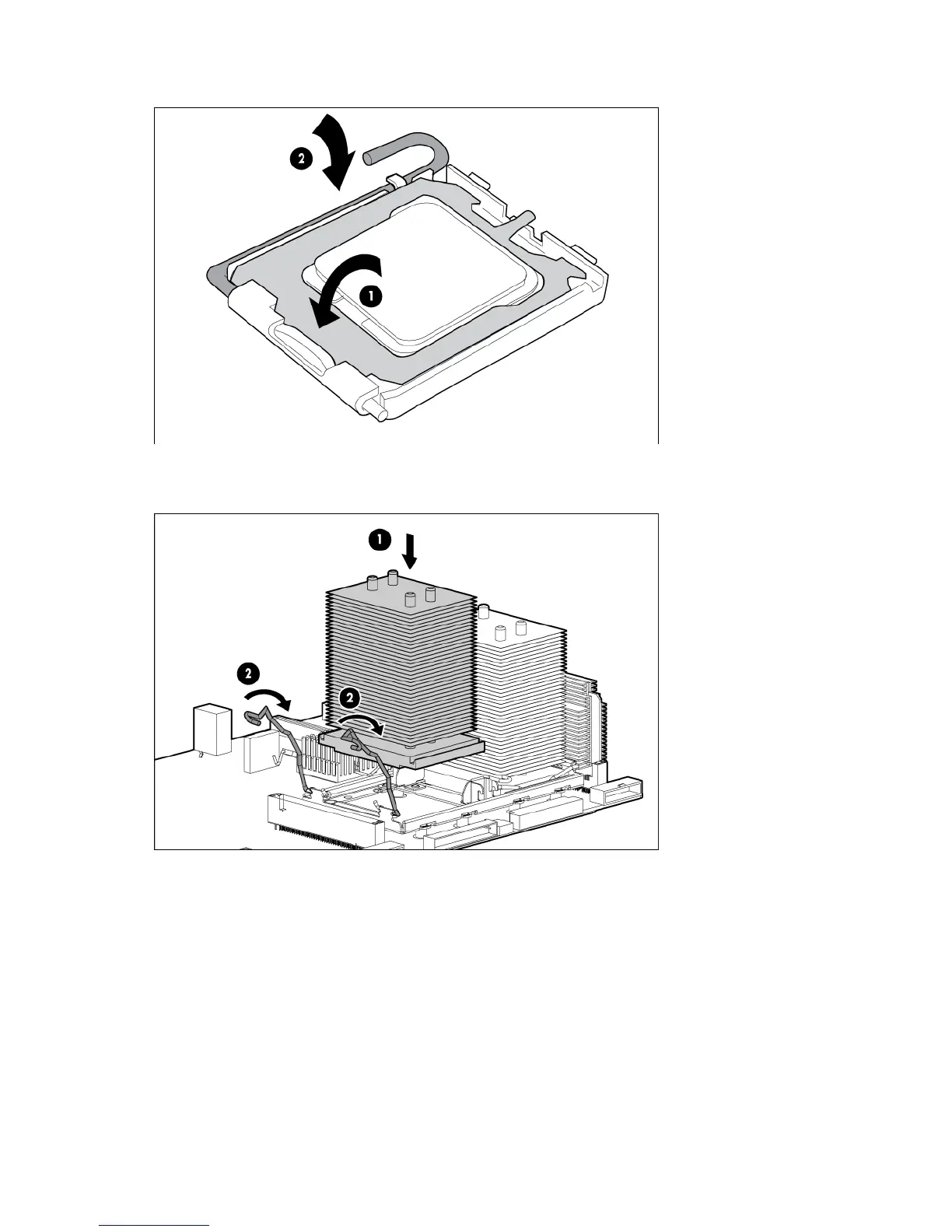Removal and replacement procedures 54
6.
Close the processor socket retaining bracket and the processor retaining latch.
7. Install the heatsink.
8. Close the heatsink retaining latches.
9. Install the processor air baffle.
10. Install the access panel.
11. Do one of the following:
o Install and lock the bezel.
o Slide the server back into the rack.
12. Power up the server.
Heatsink
To remove the component:
