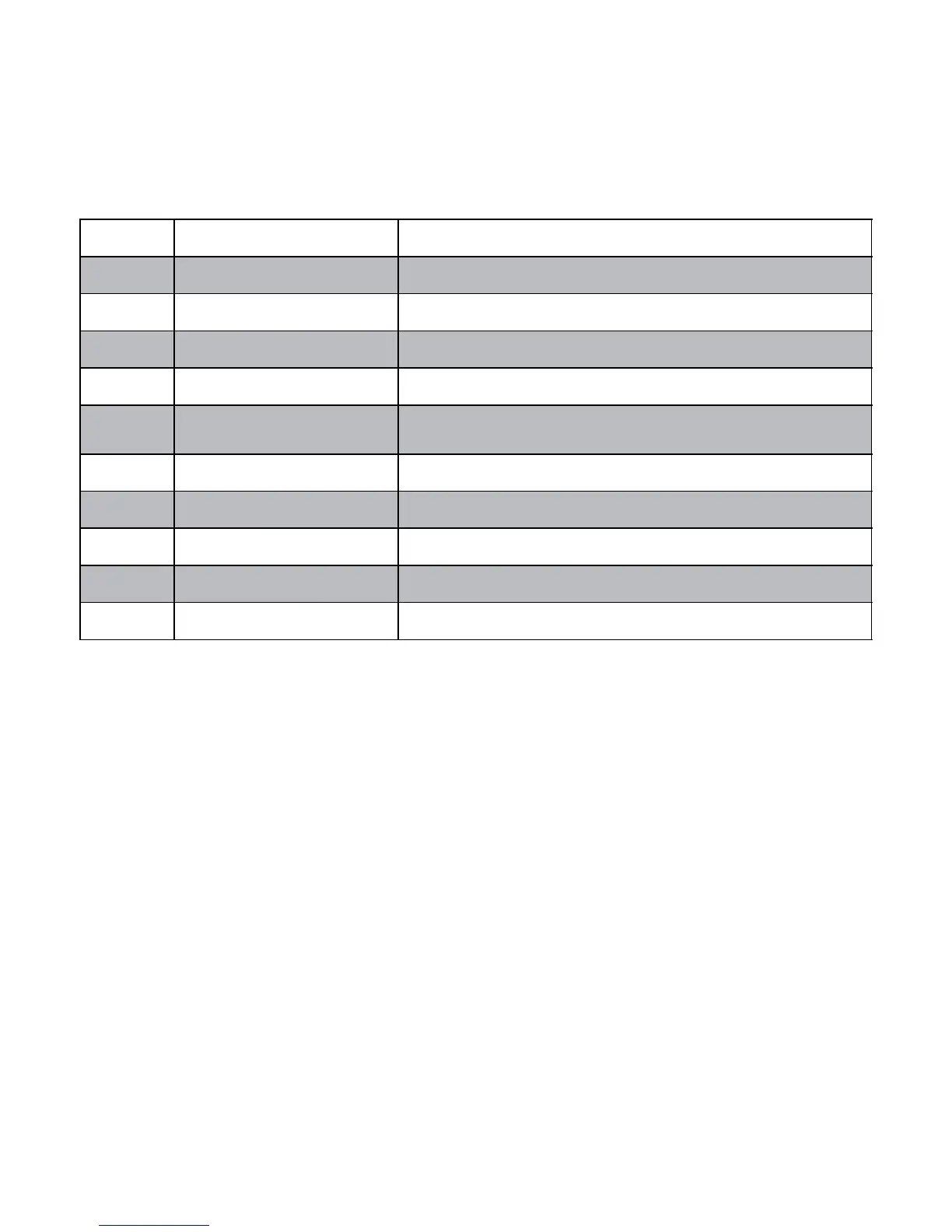10 ISO Displays ISO setting of the image.
11 Exposure Displays exposure setting of the image.
12 Folder/Filename Indicate the location/filename of the image
13 Date & Time Displays the recorded date & time of the image.
14 DPOF Indicates the file is marked for printing.
15 Resolution Displays the photo resolution setting at the time it was taken.
16 Touch button - Menu Tap to launch playback menu.
17 Voice memo Tap to record an attached voice memo for the image.
18 Touch button - Previous file Tap to view the previous file.
19 Protect Indicates file is protected.
20 Playback mode Indicates playback mode.
