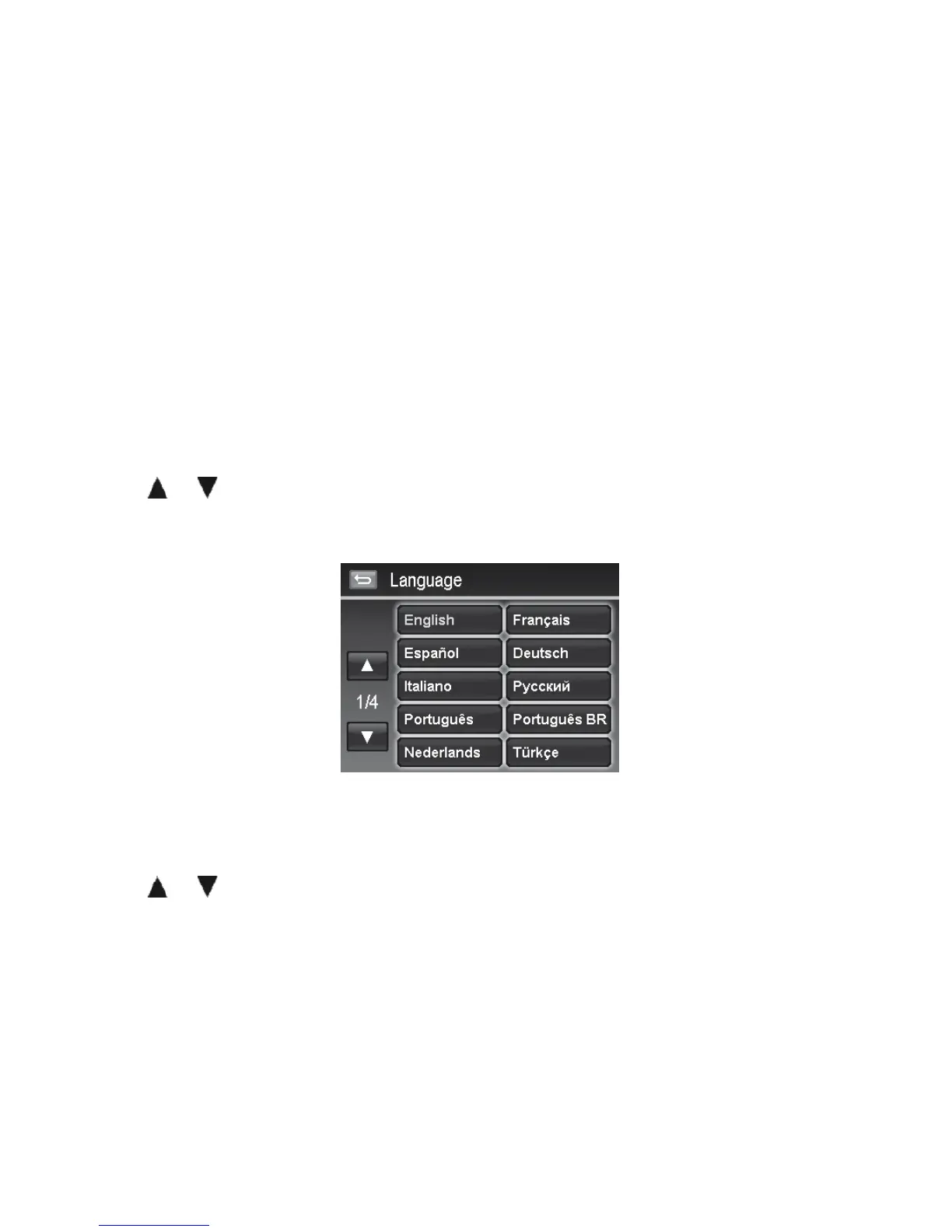Initial Settings
When you turn on your camera for the rst time, you will be asked to do the initial
settings of your camera. First is the setup of language menu. Specify in which language
menus and messages are to be displayed on the LCD monitor.
Setting the Language
Specify in which language menus and messages are to be displayed on the LCD monitor
Tap 1.
or to turn pages.
Tap the desired language button and apply.2.
Setting the Date & Time
Tap the screen to select Year/Month/Date or Hour/Minute.1.
Tap 2.
or to change the value for the date and time.
Tap to apply.3.
