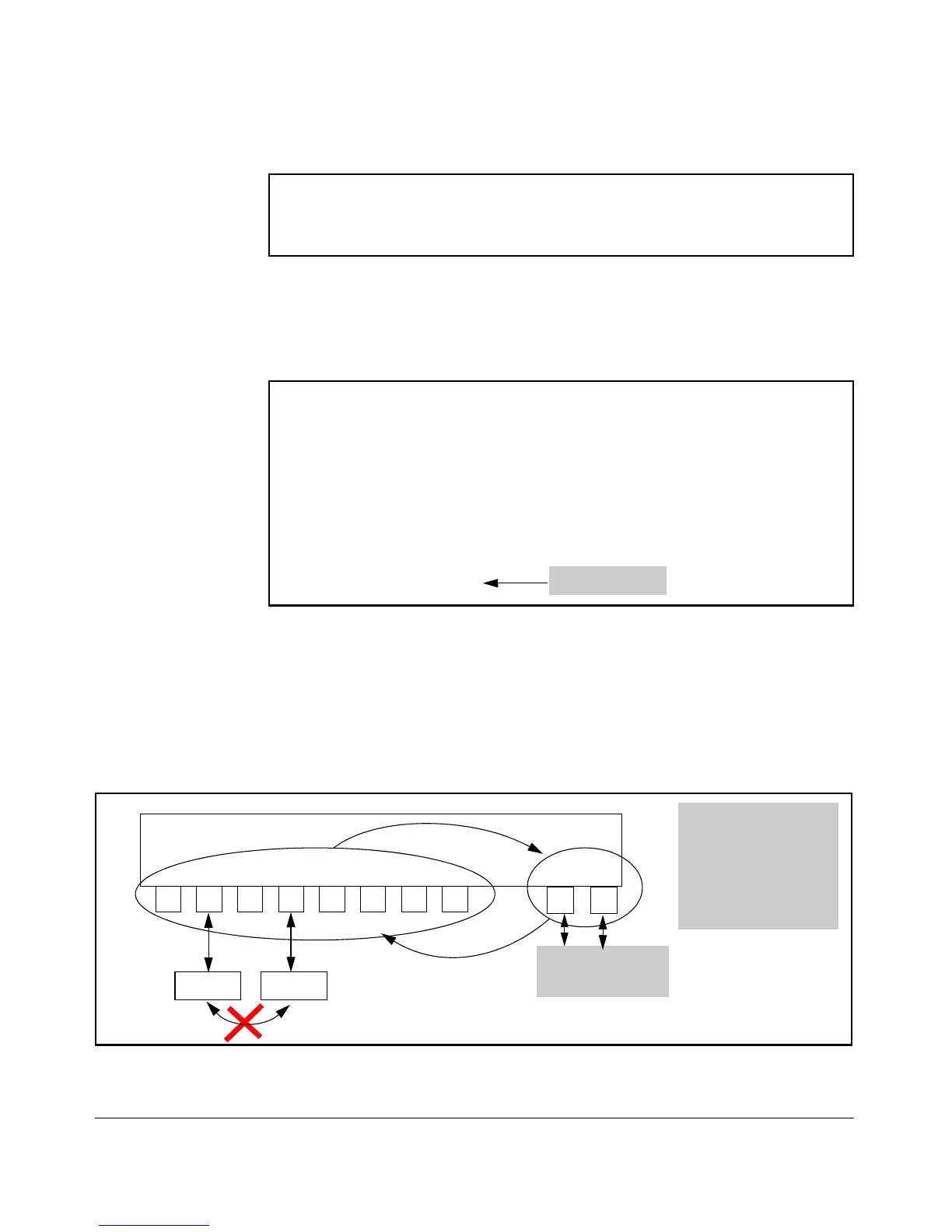9-39
Configuring and Monitoring Port Security
Configuring Protected Ports
Figure 9-21. Example Showing Protected Ports and Unprotected Ports
If you display the running config file (show running-config) you will see the
ports that have been selected as protected ports.
Figure 9-22. Example of Running Config File Showing Protected Ports
In the example in Figure 9-23, ports 1 through 8 are protected. Port 2 connects
to Room 2 and Port 4 connects to Room 4. Ports 9 and 10 are unprotected and
provide access to the internet. Ports 2 and 4 are able to access the internet,
but are not able to communicate with each other or any of the other rooms
that are connected to protected ports.
Figure 9-23. Example With Ports 1-8 Protected and Ports 9 and 10 Unprotected
ProCurve(config)# show protected-ports
Protected-ports : 4-5
Unprotected-ports: 1-3,6-26
ProCurve(config)# show running-config
Running configuration:
; J9019B Configuration Editor; Created on release #Q.11.XX
hostname "ProCurve Switch 2510-24"
snmp-server community "public" Unrestricted
vlan 1
name "DEFAULT_VLAN"
untagged 1-26
ip address dhcp-bootp
exit
protected-ports 4-5
Protected ports
