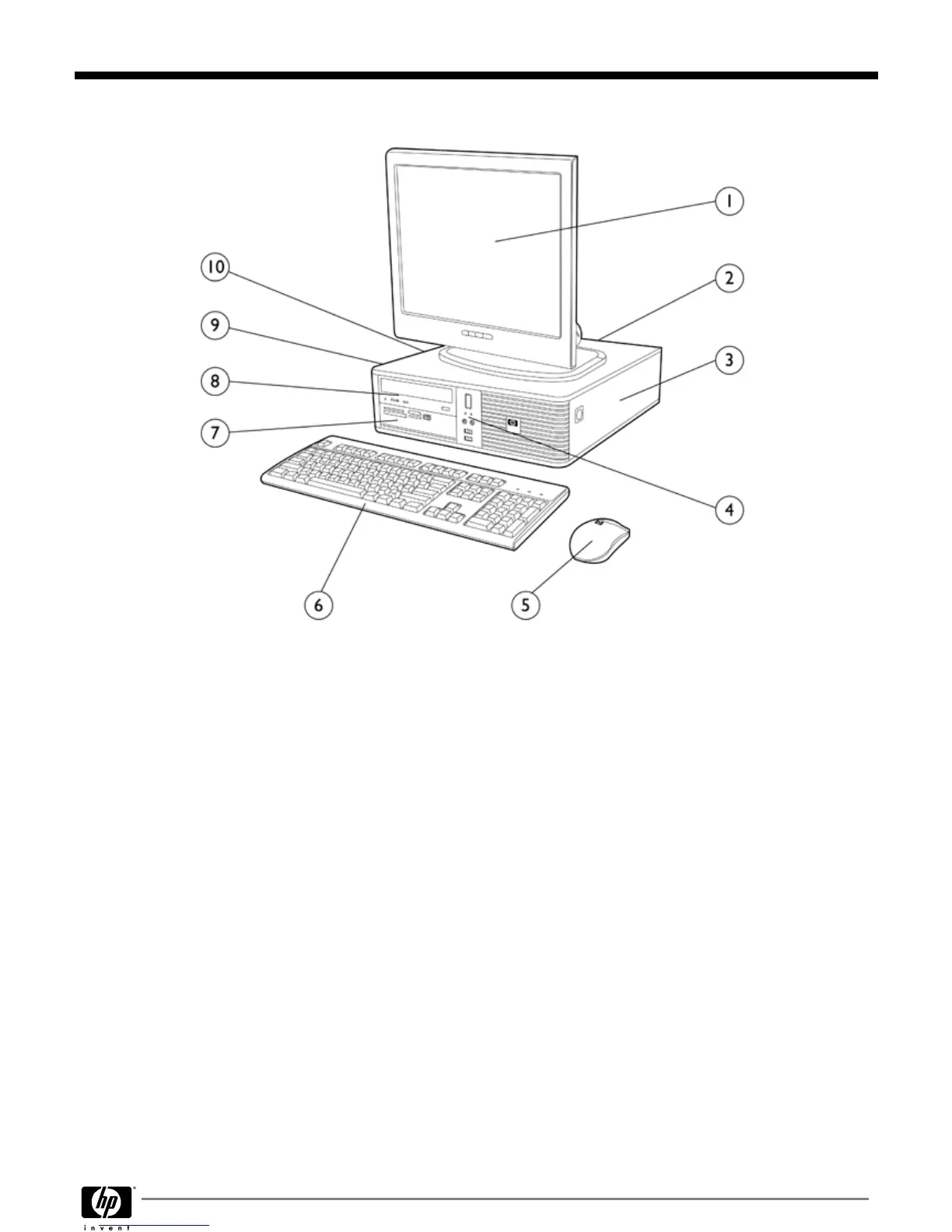Small Form Factor
1.
HP Monitor (sold separately)
6.
HP keyboard
2.
Rear I/O: (6) USB 2.0, (1) serial port, (2) PS/2, (1) RJ-45,
(1) VGA port, (1) DisplayPort, (1) audio in, (1) audio out
Optional: 2
nd
serial port, (1) parallel port, (1) eSATA port
7.
(1) 3.5-inch external drive bay supporting media card
reader, diskette drive, or secondary hard disk drive
3.
(1) low profile PCI slot, (1) low profile PCI Express x1
slot, (2) low profile PCI Express x16 slots
(
NOTE:
2
nd
x16 slot has x4 connectivity.
)
8.
(1) Optical disk drive
4.
Front I/O: (2) USB 2.0, headphone and microphone
9.
(1) 3.5-inch internal drive bay supporting primary hard
disk drive
5.
HP 2-button optical scroll mouse
10.
240-watt standard efficiency power supply
Optional: 85% efficient energy saving power supply
QuickSpecs
HP Compaq dc7900 Business PC
Overview
DA - 13029 Worldwide QuickSpecs — Version 24 — 10/30/2009
Page 2