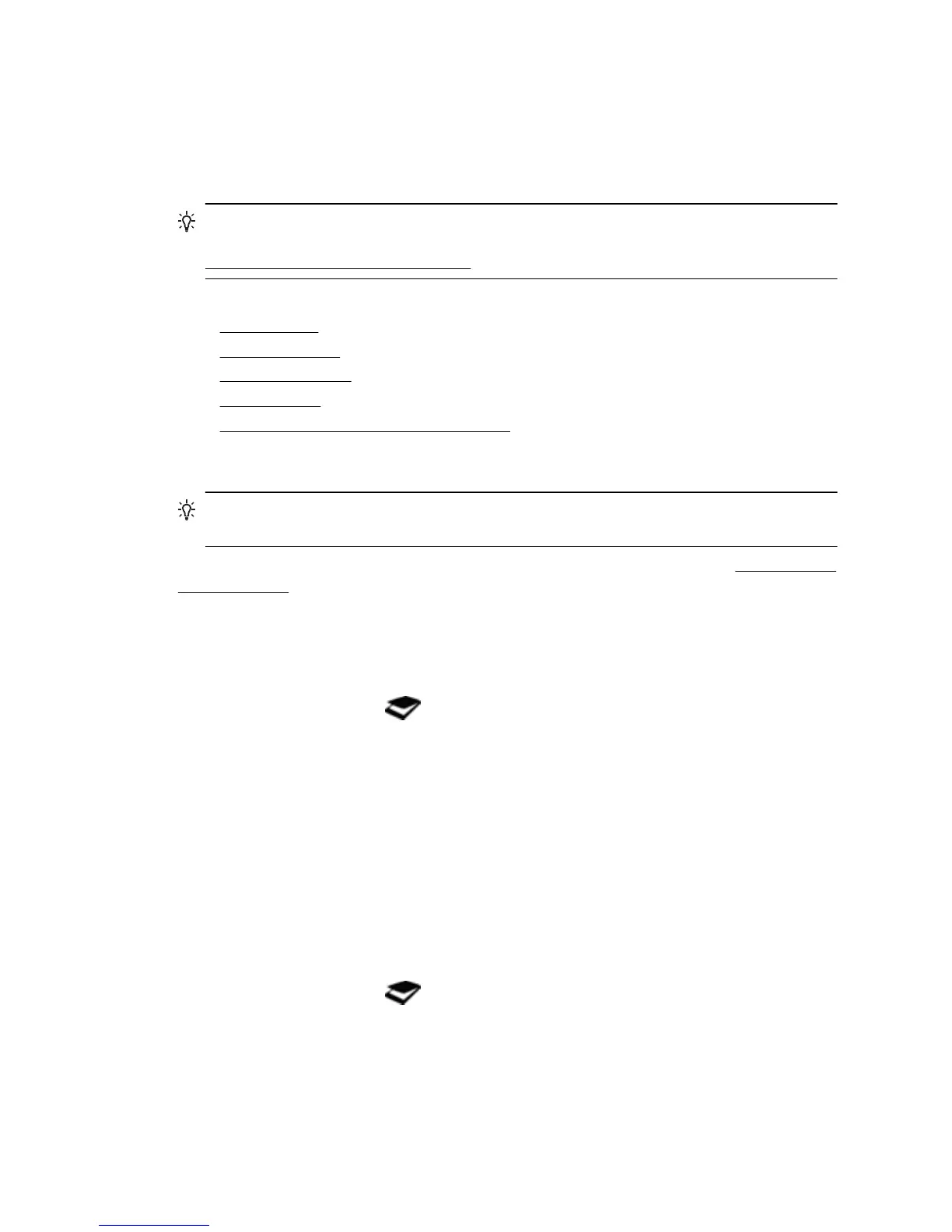To change scan settings
▲
Use Image Capture to change scan settings, such as resolution, scan size, file
format, and brightness/contrast. Click Show Details to view all scan settings.
Scan pictures and documents
TIP: To scan or make a copy of a book or other thick originals, you can remove the
scanner lid. For more information on how to remove and replace the scanner lid, see
Remove and replace the scanner lid
This section includes the following topics.
•
Scan pictures
•
Scan documents
•
Scan to a PDF file
•
Scan to email
•
Scan to iCloud Photo Stream via iPhoto
Scan pictures
TIP: For most picture scans, 200 dpi is recommended. You can choose a higher
resolution if you want to resize the scanned image to a larger dimension.
Use Image Capture to scan photos and pictures. For more information, see To scan using
Image Capture.
To scan multiple pictures with one scan
1. Place the pictures face down on the scanner glass.
For better results, leave some space between the edges of the pictures.
2.
Press the Scan button (
) on the scanner or, in the Applications folder, double-
click the Image Capture icon.
The Image Capture window appears.
3. Make sure that Detect Separate Items is selected (Mac OS X v10.6) or that Scan
Size is set to Detect Separate Items (Mac OS X v10.7).
4. Select a destination in the Scan To list, and click Scan.
Each scanned picture is saved to the destination as a separate image file.
Scan documents
1. Open the scanner lid, and place the original face down on the scanner glass, as
indicated by the arrow below the scanner glass.
2. Close the scanner lid.
3.
Press the Scan button (
) on the scanner or, in the Applications folder, double-
click the Image Capture icon.
The Image Capture window appears.
4. Make sure your scanner is selected in the Devices list.
Chapter 1
10 How to use the scanner
