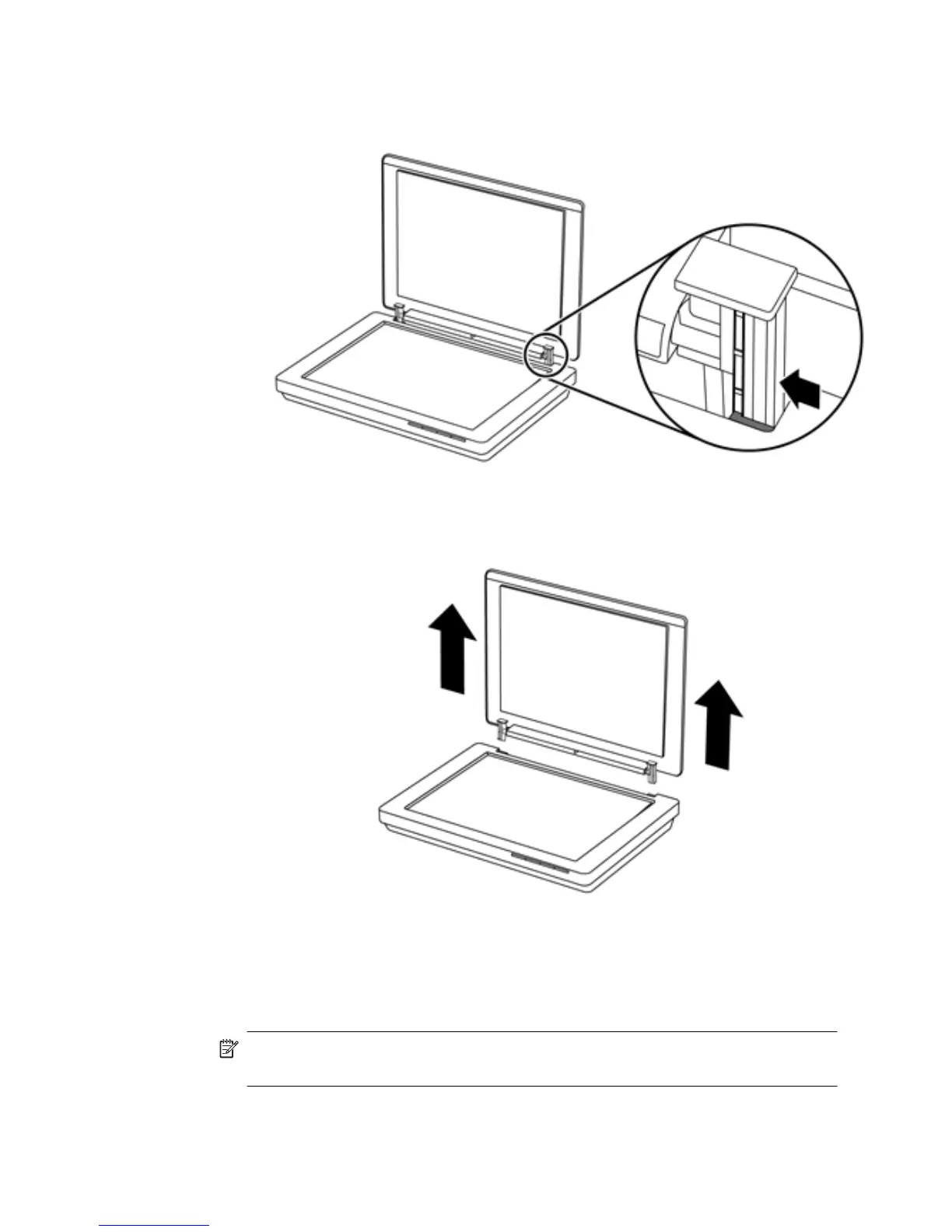3. Press in at the bottom of both hinges on the scanner lid.
4. Further pull up the scanner lid to remove it from the scanner.
To replace the scanner lid
▲
Align the inner slot (callout 1) of one hinge on the scanner lid with the black
bracket (callout 2) at the back of the scanner, do the same on the other hinge, and
then push in the scanner lid.
NOTE: Make sure that you align the inner slot, not the outer slot, with the
black bracket. Otherwise, you will fail to replace the scanner lid.
Chapter 2
16 Care and maintenance
