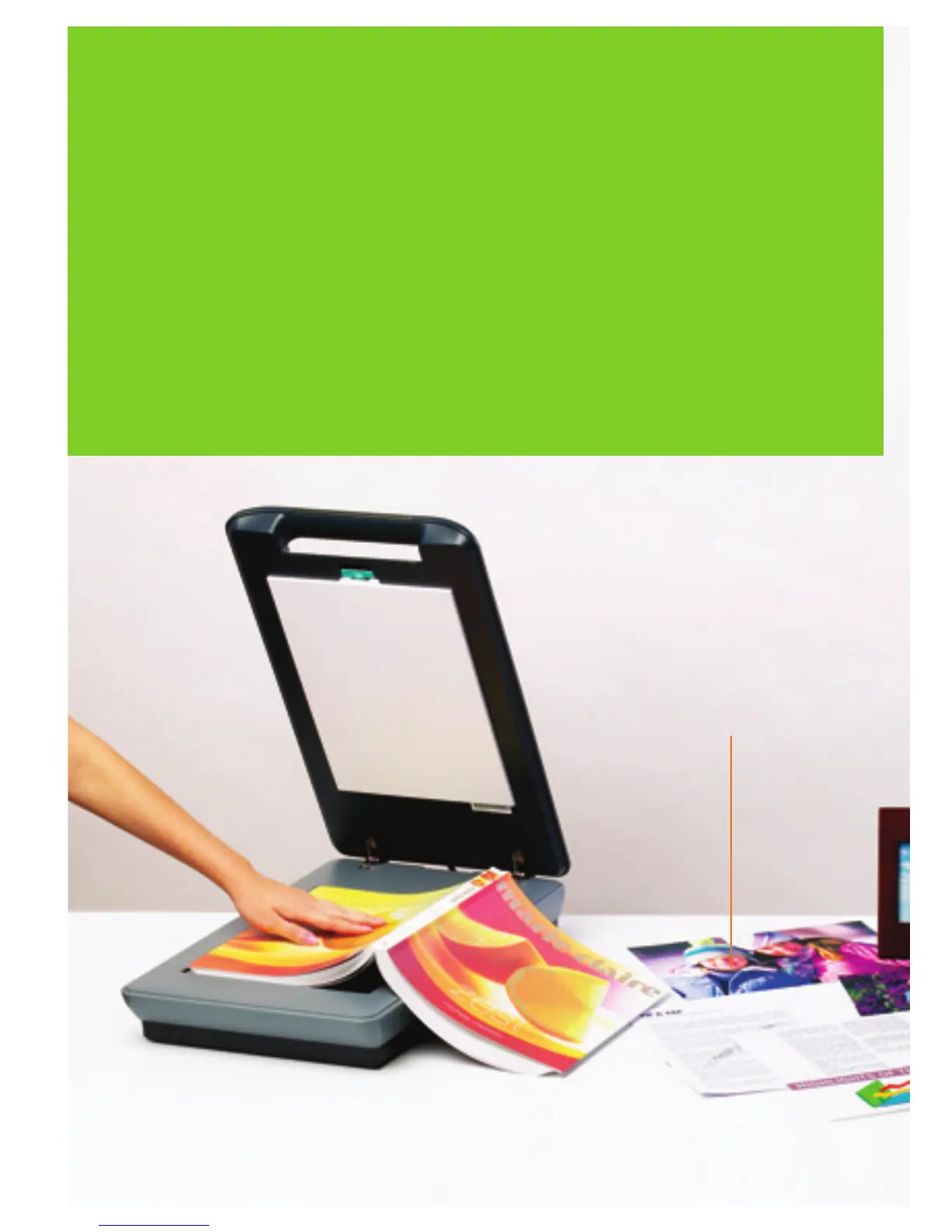4800 X 9600 DPI SCAN
RESOLUTION
1
When you demand high resolution scanning
and won’t settle for anything less, the
HP Scanjet G4050, G4010 and G3010
Photo Scanners will meet your needs. Enjoy
high-definition scans that make impressive
reprints with 4800 x 9600 dpi resolution
1
.
Do you rely on professional document and image reproduction as a critical
part of your business? Perhaps you want to restore cherished memories to their
former glory? HP has just the scanner for you.
Built with the latest scanner technology, HP scanners are ideal for reproducing
accurate colours and restoring text and photos. And that’s good news for
reducing the amount of hardcopy you have to handle, as well as preserving
memories for future generations.
Breakthrough innovation deliver
high quality scans