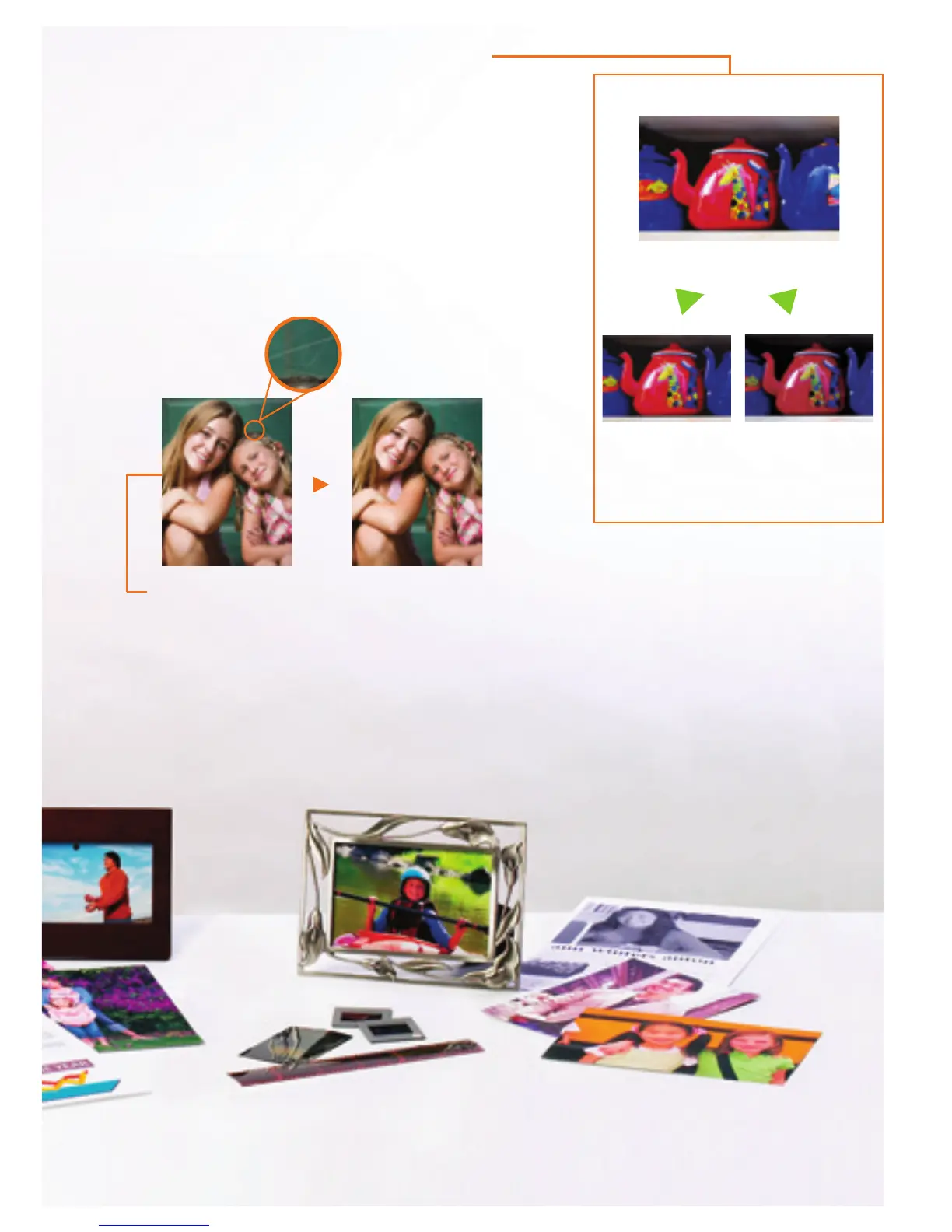WORLD’S FIRST 6-COLOUR SCANNER
WITH 96-BIT DEPTH COLOUR
2
HP scanners equipped with this exclusive technology, scans all
images and text with a total of 96 bits per pixel. The result is an
unprecedented amount of colour data collected for the scan.
For you, this means less colour error and better image accuracy.
Whenever and whatever you’re scanning, HP’s World’s First
6-colour scanners will ensure you get the most realistic
photo reproductions.
1
Maximum resolution may be affected by PC system factors.
2
Only available on the HP Scanjet G4010 and G4050 Photo Scanners.
3
Based upon HP internal testing of comparable consumer scanners products available as of October 2006.
HARDWARE DUST AND SCRATCH REMOVAL
WITH INFRARED TECHNOLOGY
With the HP Scanjet G4050 Photo Scanner, restore and rejuvenate slides and
negatives as you convert them into digital format. The integrated transparent
materials adapter can process sixteen 35 mm slides or 30 negative frames at once.
At the same time, it uses infrared technology to detect imperfections due to dust
and scratches, and precisely removes them at a touch of a button.
HP’s 6-colour scan
Competitor’s
3-colour scan
3
Original
